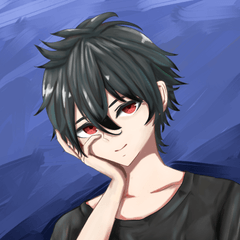●2025/08/16
It is now a set of 160 kinds of pattern materials.
(30 new types added)
--------------------------------------------
- Pattern image material: All 160 types.
・Grid: 8 types
・Check: 6 types
・Stripes: 22 types
・Dots: 20 types
・Flash: 4 types
・Geometric patterns: 40 types
・Tiles: 30 types
・ Heart: 4 types
・Diamonds: 6 types
・Stars: 7 types
・ Rainbow material: 8 types
・Gold frame: 5 types
It was made for use in illustrations, manga tone backgrounds, clothing patterns, etc.
It was created by combining the previously created "POP Deco Brush" and "Balloon Collection".
Since it is for yourself, I think it is easier to use if you adjust it arbitrarily.
Please use it if you like.
* The "Background Material Creation template" used when creating "Background Set 2" has also been registered as a material.
--------------------------------------------
●2025/08/16
160種類のパターン素材セットになりました。
(新規に30種類追加)
--------------------------------------------
●パターン画像素材:全160種。
・グリッド:8種類
・チェック:6種類
・ストライプ:22種類
・ドット:20種類
・フラッシュ:4種類
・幾何学模様:40種類
・タイル:30種類
・ハート:4種類
・ダイヤ:6種類
・星:7種類
・虹素材:8種類
・金枠:5種類
イラスト・漫画のトーン背景や服の模様などに使用するため作ったものです。
以前作成した「POPデコブラシ」「フキダシ集」等を組み合わせて作成しました。
自分用なので任意で調整した方が使いやすいと思います。
よろしければご利用ください。
※「背景セット2」作成時に使った「背景素材作成用テンプレート」も素材登録しました。
--------------------------------------------
・ If you check "sub tool detail > image material > how to correct >high accuracy", it can be smoothly deformed.


・2025/08/16 30 new types added




(Use "tonal correction layer", "sub tool detail", etc.)

・ I would be happy if it could be an aid to the picture, such as arbitrarily adjusting it or trying out its own usage.

・「サブツール詳細>画像素材>補間方法>高精度」にチェックすると滑らかに変形できます。


・2025/08/16 新規に30種類追加




(「色調補正レイヤー」「サブツール詳細」などを使用)

・任意で調整したり独自の使用方法を試したりなど、絵の補助になれば嬉しいです。

Pattern image material パターン画像素材
-
rainbow01_BG_SET_1 rainbow01_BG_SET_1
-
rainbow02_BG_SET_1 rainbow02_BG_SET_1
-
rainbow03_BG_SET_1 rainbow03_BG_SET_1
-
rainbow04_BG_SET_1 rainbow04_BG_SET_1
-
rainbow05_BG_SET_1 rainbow05_BG_SET_1
-
rainbow06_BG_SET_1 rainbow06_BG_SET_1
-
rainbow07_BG_SET_1 rainbow07_BG_SET_1
-
rainbow08_BG_SET_1 rainbow08_BG_SET_1
-
grid01_BG_SET_1 grid01_BG_SET_1
-
grid02_BG_SET_1 grid02_BG_SET_1
-
grid03_BG_SET_1 grid03_BG_SET_1
-
grid04_BG_SET_1 grid04_BG_SET_1
-
grid05_BG_SET_1 grid05_BG_SET_1
-
grid06_BG_SET_1 grid06_BG_SET_1
-
grid07_BG_SET_1 grid07_BG_SET_1
-
grid08_BG_SET_1 grid08_BG_SET_1
-
check01_BG_SET_1 check01_BG_SET_1
-
check02_BG_SET_1 check02_BG_SET_1
-
check03_BG_SET_1 check03_BG_SET_1
-
check04_BG_SET_1 check04_BG_SET_1
-
check05_BG_SET_1 check05_BG_SET_1
-
check06_BG_SET_1 check06_BG_SET_1
-
stripe01_BG_SET_1 stripe01_BG_SET_1
-
stripe02_BG_SET_1 stripe02_BG_SET_1
-
stripe03_BG_SET_1 stripe03_BG_SET_1
-
stripe04_BG_SET_1 stripe04_BG_SET_1
-
stripe05_BG_SET_1 stripe05_BG_SET_1
-
stripe06_BG_SET_1 stripe06_BG_SET_1
-
stripe07_BG_SET_1 stripe07_BG_SET_1
-
stripe08_BG_SET_1 stripe08_BG_SET_1
-
stripe09_BG_SET_1 stripe09_BG_SET_1
-
stripe10_BG_SET_1 stripe10_BG_SET_1
-
stripe11_BG_SET_1 stripe11_BG_SET_1
-
stripe12_BG_SET_1 stripe12_BG_SET_1
-
stripe13_BG_SET_1 stripe13_BG_SET_1
-
stripe14_BG_SET_1 stripe14_BG_SET_1
-
stripe15_BG_SET_1 stripe15_BG_SET_1
-
stripe16_BG_SET_1 stripe16_BG_SET_1
-
stripe17_BG_SET_1 stripe17_BG_SET_1
-
stripe18_BG_SET_1 stripe18_BG_SET_1
-
stripe19_BG_SET_1 stripe19_BG_SET_1
-
stripe20_BG_SET_1 stripe20_BG_SET_1
-
stripe21_BG_SET_1 stripe21_BG_SET_1
-
stripe22_BG_SET_1 stripe22_BG_SET_1
-
dot01_BG_SET_1 dot01_BG_SET_1
-
dot02_BG_SET_1 dot02_BG_SET_1
-
dot03_BG_SET_1 dot03_BG_SET_1
-
dot04_BG_SET_1 dot04_BG_SET_1
-
dot05_BG_SET_1 dot05_BG_SET_1
-
dot06_BG_SET_1 dot06_BG_SET_1
-
dot07_BG_SET_1 dot07_BG_SET_1
-
dot08_BG_SET_1 dot08_BG_SET_1
-
dot09_BG_SET_1 dot09_BG_SET_1
-
dot10_BG_SET_1 dot10_BG_SET_1
-
dot11_BG_SET_1 dot11_BG_SET_1
-
dot12_BG_SET_1 dot12_BG_SET_1
-
dot13_BG_SET_1 dot13_BG_SET_1
-
dot14_BG_SET_1 dot14_BG_SET_1
-
dot15_BG_SET_1 dot15_BG_SET_1
-
dot16_BG_SET_1 dot16_BG_SET_1
-
dot17_BG_SET_1 dot17_BG_SET_1
-
dot18_BG_SET_1 dot18_BG_SET_1
-
dot19_BG_SET_1 dot19_BG_SET_1
-
dot20_BG_SET_1 dot20_BG_SET_1
-
flash01_BG_SET_1 flash01_BG_SET_1
-
flash02_BG_SET_1 flash02_BG_SET_1
-
flash03_BG_SET_1 flash03_BG_SET_1
-
flash04_BG_SET_1 flash04_BG_SET_1
-
memphis01_BG_SET_1 memphis01_BG_SET_1
-
memphis02_BG_SET_1 memphis02_BG_SET_1
-
memphis03_BG_SET_1 memphis03_BG_SET_1
-
memphis04_BG_SET_1 memphis04_BG_SET_1
-
memphis05_BG_SET_1 memphis05_BG_SET_1
-
memphis06_BG_SET_1 memphis06_BG_SET_1
-
memphis07_BG_SET_1 memphis07_BG_SET_1
-
memphis08_BG_SET_1 memphis08_BG_SET_1
-
memphis09_BG_SET_1 memphis09_BG_SET_1
-
memphis10_BG_SET_1 memphis10_BG_SET_1
-
memphis11_BG_SET_1 memphis11_BG_SET_1
-
memphis12_BG_SET_1 memphis12_BG_SET_1
-
memphis13_BG_SET_1 memphis13_BG_SET_1
-
memphis14_BG_SET_1 memphis14_BG_SET_1
-
memphis15_BG_SET_1 memphis15_BG_SET_1
-
memphis16_BG_SET_1 memphis16_BG_SET_1
-
memphis17_BG_SET_1 memphis17_BG_SET_1
-
memphis18_BG_SET_1 memphis18_BG_SET_1
-
memphis19_BG_SET_1 memphis19_BG_SET_1
-
memphis20_BG_SET_1 memphis20_BG_SET_1
-
memphis21_BG_SET_1 memphis21_BG_SET_1
-
memphis22_BG_SET_1 memphis22_BG_SET_1
-
memphis23_BG_SET_1 memphis23_BG_SET_1
-
memphis24_BG_SET_1 memphis24_BG_SET_1
-
memphis25_BG_SET_1 memphis25_BG_SET_1
-
memphis26_BG_SET_1 memphis26_BG_SET_1
-
memphis27_BG_SET_1 memphis27_BG_SET_1
-
memphis28_BG_SET_1 memphis28_BG_SET_1
-
memphis29_BG_SET_1 memphis29_BG_SET_1
-
memphis30_BG_SET_1 memphis30_BG_SET_1
-
memphis31_BG_SET_1 memphis31_BG_SET_1
-
memphis32_BG_SET_1 memphis32_BG_SET_1
-
memphis33_BG_SET_1 memphis33_BG_SET_1
-
memphis34_BG_SET_1 memphis34_BG_SET_1
-
memphis35_BG_SET_1 memphis35_BG_SET_1
-
memphis36_BG_SET_1 memphis36_BG_SET_1
-
memphis37_BG_SET_1 memphis37_BG_SET_1
-
memphis38_BG_SET_1 memphis38_BG_SET_1
-
memphis39_BG_SET_1 memphis39_BG_SET_1
-
memphis40_BG_SET_1 memphis40_BG_SET_1
-
♥01_BG_SET_1 ♥01_BG_SET_1
-
♥02_BG_SET_1 ♥02_BG_SET_1
-
♥03_BG_SET_1 ♥03_BG_SET_1
-
♥04_BG_SET_1 ♥04_BG_SET_1
-
♦01_BG_SET_1 ♦01_BG_SET_1
-
♦02_BG_SET_1 ♦02_BG_SET_1
-
♦03_BG_SET_1 ♦03_BG_SET_1
-
♦04_BG_SET_1 ♦04_BG_SET_1
-
♦05_BG_SET_1 ♦05_BG_SET_1
-
♦06_BG_SET_1 ♦06_BG_SET_1
-
★01_BG_SET_1 ★01_BG_SET_1
-
★02_BG_SET_1 ★02_BG_SET_1
-
★03_BG_SET_1 ★03_BG_SET_1
-
★04_BG_SET_1 ★04_BG_SET_1
-
★05_BG_SET_1 ★05_BG_SET_1
-
★06_BG_SET_1 ★06_BG_SET_1
-
★07_BG_SET_1 ★07_BG_SET_1
-
gold01_BG_SET_1 gold01_BG_SET_1
-
gold02_BG_SET_1 gold02_BG_SET_1
-
gold03_BG_SET_1 gold03_BG_SET_1
-
gold04_BG_SET_1 gold04_BG_SET_1
-
gold05_BG_SET_1 gold05_BG_SET_1
-
tile01_BG_SET_1 tile01_BG_SET_1
-
tile02_BG_SET_1 tile02_BG_SET_1
-
tile03_BG_SET_1 tile03_BG_SET_1
-
tile04_BG_SET_1 tile04_BG_SET_1
-
tile05_BG_SET_1 tile05_BG_SET_1
-
tile06_BG_SET_1 tile06_BG_SET_1
-
tile07_BG_SET_1 tile07_BG_SET_1
-
tile08_BG_SET_1 tile08_BG_SET_1
-
tile09_BG_SET_1 tile09_BG_SET_1
-
tile10_BG_SET_1 tile10_BG_SET_1
-
tile11_BG_SET_1 tile11_BG_SET_1
-
tile12_BG_SET_1 tile12_BG_SET_1
-
tile13_BG_SET_1 tile13_BG_SET_1
-
tile14_BG_SET_1 tile14_BG_SET_1
-
tile15_BG_SET_1 tile15_BG_SET_1
-
tile16_BG_SET_1 tile16_BG_SET_1
-
tile17_BG_SET_1 tile17_BG_SET_1
-
tile18_BG_SET_1 tile18_BG_SET_1
-
tile19_BG_SET_1 tile19_BG_SET_1
-
tile20_BG_SET_1 tile20_BG_SET_1
-
tile21_BG_SET_1 tile21_BG_SET_1
-
tile22_BG_SET_1 tile22_BG_SET_1
-
tile23_BG_SET_1 tile23_BG_SET_1
-
tile24_BG_SET_1 tile24_BG_SET_1
-
tile25_BG_SET_1 tile25_BG_SET_1
-
tile26_BG_SET_1 tile26_BG_SET_1
-
tile27_BG_SET_1 tile27_BG_SET_1
-
tile28_BG_SET_1 tile28_BG_SET_1
-
tile29_BG_SET_1 tile29_BG_SET_1
-
tile30_BG_SET_1 tile30_BG_SET_1
template for creating background materials 背景素材作成用テンプレート