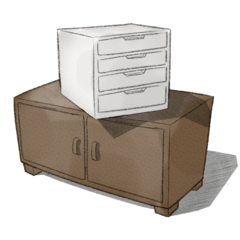●2025/11/07
There are now 104 different material sets (brushes + patterns).
(30 new patterns have been added)
--------------------------------------------
――Unlike the [POP Deco Brush 2] exhibited last time, it is a [plate misalignment style] brush.
- Brushes: All 18 types.
- Pattern image material: All 86 types.
・Stripes: 7 types
・Dots: 9 types
・▲: 9 types
・ ■: 7 types
・:♦ 6 types
・:★ 12 types
・♥: 7 types
・💧: 7 types
・! : 3 types
・? : 3 types
・ Check: 13 types
・Tiles: 3 types
It was made for use in illustrations, manga tone backgrounds, clothing patterns, etc.
I created it using the shape of "Balloon Collection" that I created earlier.
Since it is for yourself, I think it is easier to use if you adjust it arbitrarily.
Please use it if you like.
--------------------------------------------
●2025/11/07
104種類の素材セット(ブラシ+パターン)になりました。
(新規にパターン30種類追加)
--------------------------------------------
●前回出品した「POPデコブラシ2」と違い、「版ズレ風」のブラシです。
●ブラシ:全18種。
●パターン画像素材:全86種。
・ストライプ:7種類
・ドット:9種類
・▲:9種類
・■:7種類
・♦:6種類
・★:12種類
・♥:7種類
・💧:7種類
・!:3種類
・?:3種類
・チェック:13種類
・タイル:3種類
イラスト・漫画のトーン背景や服の模様などに使用するため作ったものです。
以前作成した「フキダシ集」の図形を使って作成しました。
自分用なので任意で調整した方が使いやすいと思います。
よろしければご利用ください 。
--------------------------------------------
(Using the brushes of (1), (3), (6), (10), (12) & "✨_dot03_" handles)





↓ ・ "sub tool detail > brush tip >100% thickness → 10%".






(Use "tonal correction layer", "sub tool detail", etc.)

・ If you check "sub tool detail image material> > how to correct >high accuracy", it can be smoothly deformed.


(「①、③、⑥、⑩、⑫」のブラシ&「✨_dot03_」の柄を使用)





↓・「サブツール詳細>ブラシ先端>厚さ100%→10%」で細長くした。






(「色調補正レイヤー」「サブツール詳細」などを使用)

・「サブツール詳細>画像素材>補間方法>高精度」にチェックすると滑らかに変形できます。


brush ブラシ
-
✨_01■_pop_deco_s3 ✨_01■_pop_deco_s3
-
✨_02●_pop_deco_s3 ✨_02●_pop_deco_s3
-
✨_03✨_pop_deco_s3 ✨_03✨_pop_deco_s3
-
✨_04■_pop_deco_s3 ✨_04■_pop_deco_s3
-
✨_05■_pop_deco_s3 ✨_05■_pop_deco_s3
-
✨_06▲_pop_deco_s3 ✨_06▲_pop_deco_s3
-
✨_07▲_pop_deco_s3 ✨_07▲_pop_deco_s3
-
✨_08★_pop_deco_s3 ✨_08★_pop_deco_s3
-
✨_09★_pop_deco_s3 ✨_09★_pop_deco_s3
-
✨_10●_pop_deco_s3 ✨_10●_pop_deco_s3
-
✨_11♥_pop_deco_s3 ✨_11♥_pop_deco_s3
-
✨_12W■_pop_deco_s3 ✨_12W■_pop_deco_s3
-
✨_13W●_pop_deco_s3 ✨_13W●_pop_deco_s3
-
✨_14🎉_pop_deco_s3 ✨_14🎉_pop_deco_s3
-
✨_15🎉_pop_deco_s3 ✨_15🎉_pop_deco_s3
-
✨_16🎉_pop_deco_s3 ✨_16🎉_pop_deco_s3
-
✨_17🎉_pop_deco_s3 ✨_17🎉_pop_deco_s3
-
✨_18⬢_pop_deco_s3 ✨_18⬢_pop_deco_s3
Pattern image material パターン画像素材
-
✨_stripe01_pop_deco_s3_BG ✨_stripe01_pop_deco_s3_BG
-
✨_stripe02_pop_deco_s3_BG ✨_stripe02_pop_deco_s3_BG
-
✨_stripe03_pop_deco_s3_BG ✨_stripe03_pop_deco_s3_BG
-
✨_stripe04_pop_deco_s3_BG ✨_stripe04_pop_deco_s3_BG
-
✨_stripe05_pop_deco_s3_BG ✨_stripe05_pop_deco_s3_BG
-
✨_stripe06_pop_deco_s3_BG ✨_stripe06_pop_deco_s3_BG
-
✨_stripe07_pop_deco_s3_BG ✨_stripe07_pop_deco_s3_BG
-
✨_dot01_pop_deco_s3_BG ✨_dot01_pop_deco_s3_BG
-
✨_dot02_pop_deco_s3_BG ✨_dot02_pop_deco_s3_BG
-
✨_dot03_pop_deco_s3_BG ✨_dot03_pop_deco_s3_BG
-
✨_dot04_pop_deco_s3_BG ✨_dot04_pop_deco_s3_BG
-
✨_dot05_pop_deco_s3_BG ✨_dot05_pop_deco_s3_BG
-
✨_dot06_pop_deco_s3_BG ✨_dot06_pop_deco_s3_BG
-
✨_dot07_pop_deco_s3_BG ✨_dot07_pop_deco_s3_BG
-
✨_dot08_pop_deco_s3_BG ✨_dot08_pop_deco_s3_BG
-
✨_dot09_pop_deco_s3_BG ✨_dot09_pop_deco_s3_BG
-
✨_▲01_pop_deco_s3_BG ✨_▲01_pop_deco_s3_BG
-
✨_▲02_pop_deco_s3_BG ✨_▲02_pop_deco_s3_BG
-
✨_▲03_pop_deco_s3_BG ✨_▲03_pop_deco_s3_BG
-
✨_▲04_pop_deco_s3_BG ✨_▲04_pop_deco_s3_BG
-
✨_▲05_pop_deco_s3_BG ✨_▲05_pop_deco_s3_BG
-
✨_▲06_pop_deco_s3_BG ✨_▲06_pop_deco_s3_BG
-
✨_▲07_pop_deco_s3_BG ✨_▲07_pop_deco_s3_BG
-
✨_▲08_pop_deco_s3_BG ✨_▲08_pop_deco_s3_BG
-
✨_▲09_pop_deco_s3_BG ✨_▲09_pop_deco_s3_BG
-
✨_■01_pop_deco_s3_BG ✨_■01_pop_deco_s3_BG
-
✨_■02_pop_deco_s3_BG ✨_■02_pop_deco_s3_BG
-
✨_■03_pop_deco_s3_BG ✨_■03_pop_deco_s3_BG
-
✨_■04_pop_deco_s3_BG ✨_■04_pop_deco_s3_BG
-
✨_■05_pop_deco_s3_BG ✨_■05_pop_deco_s3_BG
-
✨_■06_pop_deco_s3_BG ✨_■06_pop_deco_s3_BG
-
✨_■07_pop_deco_s3_BG ✨_■07_pop_deco_s3_BG
-
✨_♦01_pop_deco_s3_BG ✨_♦01_pop_deco_s3_BG
-
✨_♦02_pop_deco_s3_BG ✨_♦02_pop_deco_s3_BG
-
✨_♦03_pop_deco_s3_BG ✨_♦03_pop_deco_s3_BG
-
✨_♦04_pop_deco_s3_BG ✨_♦04_pop_deco_s3_BG
-
✨_♦05_pop_deco_s3_BG ✨_♦05_pop_deco_s3_BG
-
✨_♦06_pop_deco_s3_BG ✨_♦06_pop_deco_s3_BG
-
✨_★01_pop_deco_s3_BG ✨_★01_pop_deco_s3_BG
-
✨_★02_pop_deco_s3_BG ✨_★02_pop_deco_s3_BG
-
✨_★03_pop_deco_s3_BG ✨_★03_pop_deco_s3_BG
-
✨_★04_pop_deco_s3_BG ✨_★04_pop_deco_s3_BG
-
✨_★05_pop_deco_s3_BG ✨_★05_pop_deco_s3_BG
-
✨_★06_pop_deco_s3_BG ✨_★06_pop_deco_s3_BG
-
✨_★07_pop_deco_s3_BG ✨_★07_pop_deco_s3_BG
-
✨_★08_pop_deco_s3_BG ✨_★08_pop_deco_s3_BG
-
✨_★09_pop_deco_s3_BG ✨_★09_pop_deco_s3_BG
-
✨_★10_pop_deco_s3_BG ✨_★10_pop_deco_s3_BG
-
✨_★11_pop_deco_s3_BG ✨_★11_pop_deco_s3_BG
-
✨_★12_pop_deco_s3_BG ✨_★12_pop_deco_s3_BG
-
✨_♥01_pop_deco_s3_BG ✨_♥01_pop_deco_s3_BG
-
✨_♥02_pop_deco_s3_BG ✨_♥02_pop_deco_s3_BG
-
✨_♥03_pop_deco_s3_BG ✨_♥03_pop_deco_s3_BG
-
✨_♥04_pop_deco_s3_BG ✨_♥04_pop_deco_s3_BG
-
✨_♥05_pop_deco_s3_BG ✨_♥05_pop_deco_s3_BG
-
✨_♥06_pop_deco_s3_BG ✨_♥06_pop_deco_s3_BG
-
✨_♥07_pop_deco_s3_BG ✨_♥07_pop_deco_s3_BG
-
✨_💧01_pop_deco_s3_BG ✨_💧01_pop_deco_s3_BG
-
✨_💧02_pop_deco_s3_BG ✨_💧02_pop_deco_s3_BG
-
✨_💧03_pop_deco_s3_BG ✨_💧03_pop_deco_s3_BG
-
✨_💧04_pop_deco_s3_BG ✨_💧04_pop_deco_s3_BG
-
✨_💧05_pop_deco_s3_BG ✨_💧05_pop_deco_s3_BG
-
✨_💧06_pop_deco_s3_BG ✨_💧06_pop_deco_s3_BG
-
✨_💧07_pop_deco_s3_BG ✨_💧07_pop_deco_s3_BG
-
✨_!01_pop_deco_s3_BG ✨_!01_pop_deco_s3_BG
-
✨_!02_pop_deco_s3_BG ✨_!02_pop_deco_s3_BG
-
✨_!03_pop_deco_s3_BG ✨_!03_pop_deco_s3_BG
-
✨_?01_pop_deco_s3_BG ✨_?01_pop_deco_s3_BG
-
✨_?02_pop_deco_s3_BG ✨_?02_pop_deco_s3_BG
-
✨_?03_pop_deco_s3_BG ✨_?03_pop_deco_s3_BG
-
✨_check01_pop_deco_s3_BG ✨_check01_pop_deco_s3_BG
-
✨_check02_pop_deco_s3_BG ✨_check02_pop_deco_s3_BG
-
✨_check03_pop_deco_s3_BG ✨_check03_pop_deco_s3_BG
-
✨_check04_pop_deco_s3_BG ✨_check04_pop_deco_s3_BG
-
✨_check05_pop_deco_s3_BG ✨_check05_pop_deco_s3_BG
-
✨_check06_pop_deco_s3_BG ✨_check06_pop_deco_s3_BG
-
✨_check07_pop_deco_s3_BG ✨_check07_pop_deco_s3_BG
-
✨_check08_pop_deco_s3_BG ✨_check08_pop_deco_s3_BG
-
✨_check09_pop_deco_s3_BG ✨_check09_pop_deco_s3_BG
-
✨_check10_pop_deco_s3_BG ✨_check10_pop_deco_s3_BG
-
✨_check11_pop_deco_s3_BG ✨_check11_pop_deco_s3_BG
-
✨_check12_pop_deco_s3_BG ✨_check12_pop_deco_s3_BG
-
✨_check13_pop_deco_s3_BG ✨_check13_pop_deco_s3_BG
-
✨_tile01_pop_deco_s3_BG ✨_tile01_pop_deco_s3_BG
-
✨_tile02_pop_deco_s3_BG ✨_tile02_pop_deco_s3_BG
-
✨_tile03_pop_deco_s3_BG ✨_tile03_pop_deco_s3_BG