

Auto-actions for usage in WEBTOON comic production.
A set of auto-actions designed to speed up webtoon production. There are many actions included, so for a thorough tutorial you should follow the accompanying Clip Studio Tips post: https://tips.clip-studio.com/en-us/articles/9168
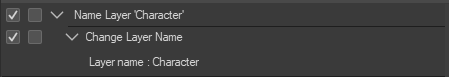
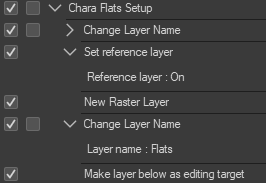
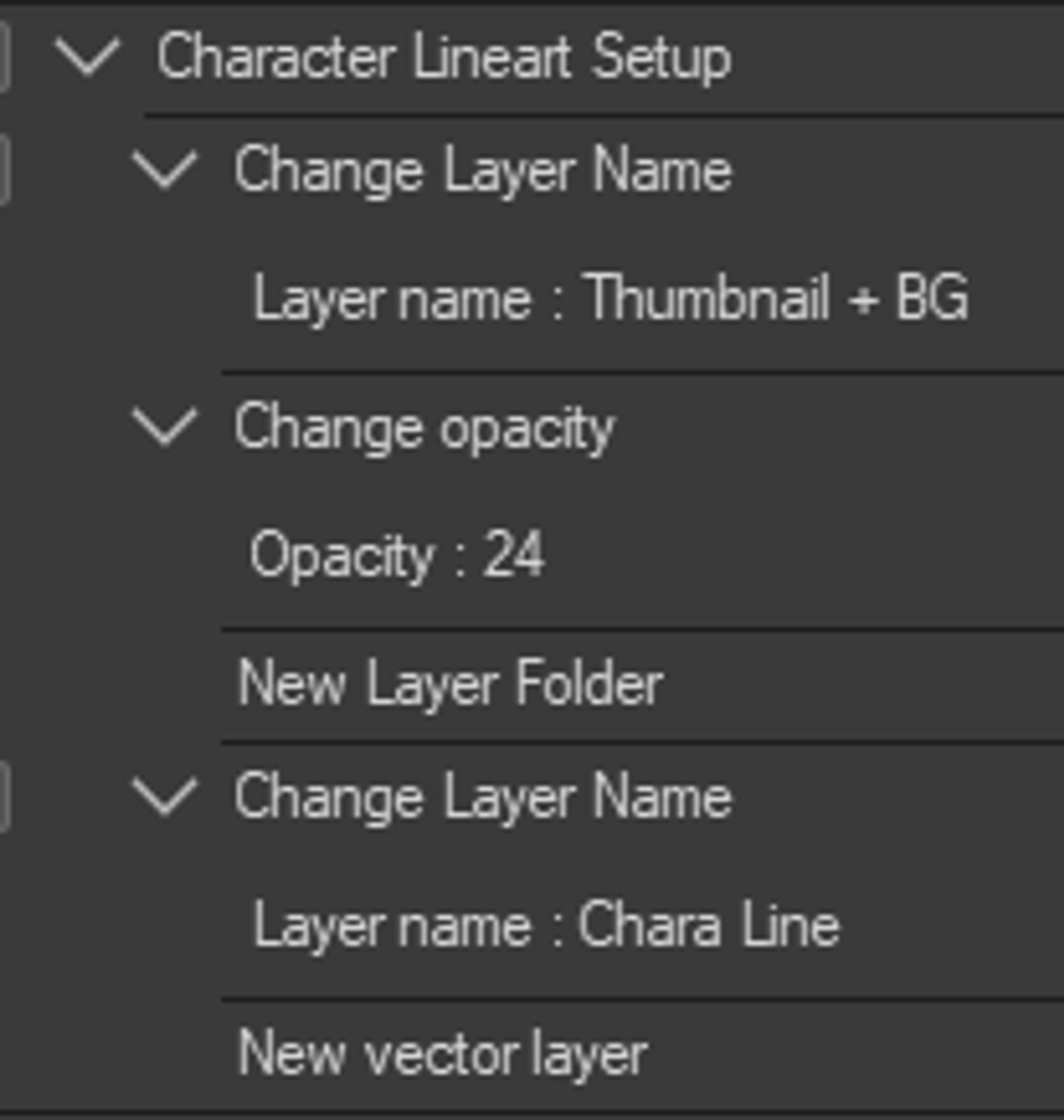
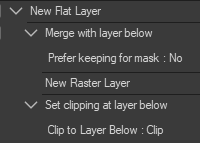
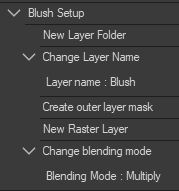
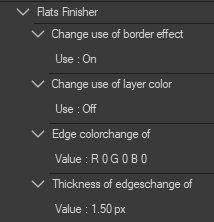
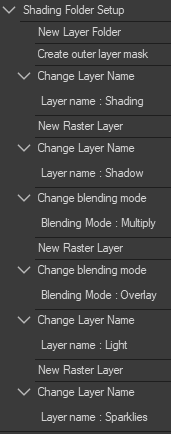
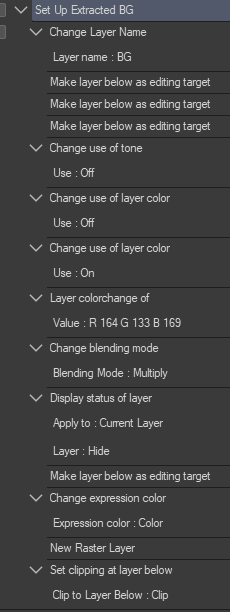
The included actions are:
- Name Layer Character
- Names the layer character
- Character Lineart Setup
- Prepares sketch for lineart
- Chara Flats Setup
- Prepares Lineart for flat/base color
- New Flat Layer
- Creates a new flat color layer
- Blush Setup
- Masks an area & creates a multiply layer for it
- Flats Finisher
- Adds a thick black outline to selection
- Shading Folder Setup
- Sets up a folder for shading masked to selection
- Extract BG Lineart & BG Lineart BUT Keep Texture with low Shade (EX Only)
- Extracts lineart from 3D models
- Set Up Extracted BG
- Sets up the extracted background for coloring & shading
Please visit the TIPS post for a more thorough guide, and extra tips & webtoon tool recommendations!!
Here are screenshots of the action's processes:
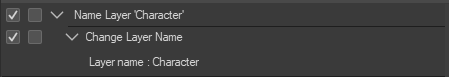
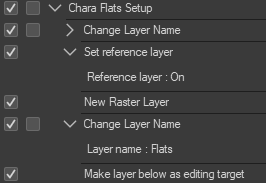
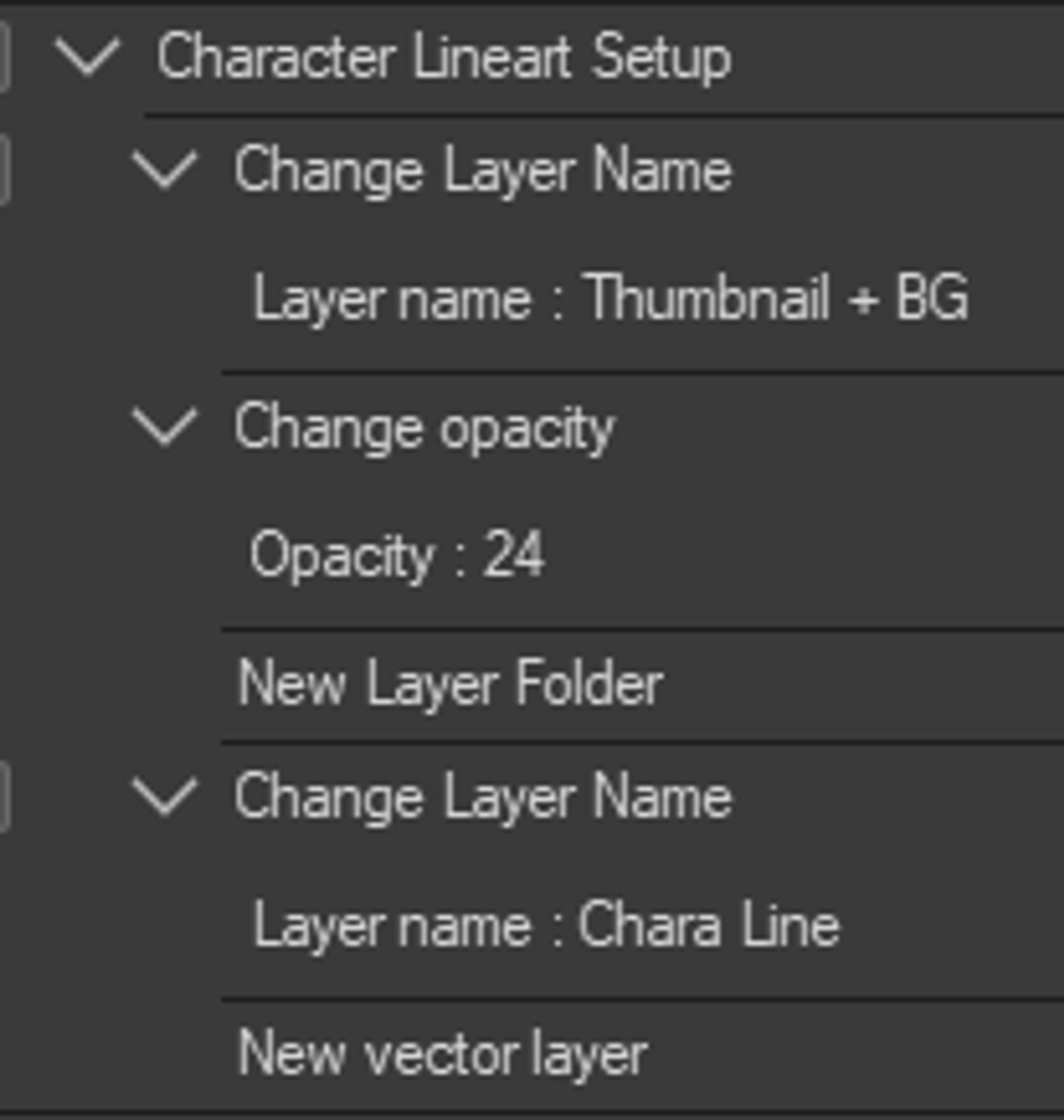
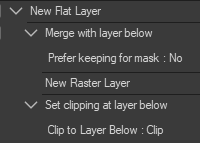
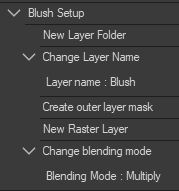
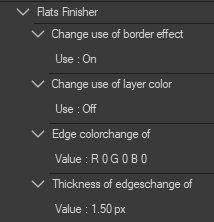
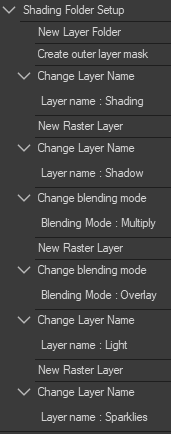
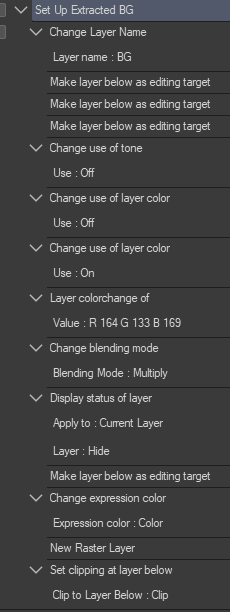
Thorough usage guide: https://tips.clip-studio.com/en-us/articles/9168









































