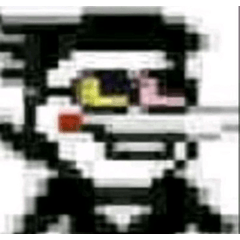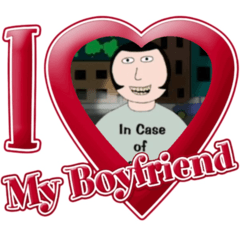XDD Brushes + Round corners auto action (XDD Brushes + Round corners auto action) XDD Brushes + Round corners auto action
Content ID:2078453
-
2,817
Flash replica brushes + Round corners auto action for your lineart Flash replica brushes + Round corners auto action for your lineart

-
Drawing example size: 1200px and 300ppp
BLOCKY

_____________________________________________________________

_____________________________________________________________

_____________________________________________________________

Round corners (or "ink accumulation") - auto action

The auto action will create a new layer (the effect layer) on top of your lineart (or text!) layer.


----------------
Enjoy!

-
Drawing example size: 1200px and 300ppp
BLOCKY

_____________________________________________________________

_____________________________________________________________

_____________________________________________________________

Round corners (or "ink accumulation") - auto action

The auto action will create a new layer (the effect layer) on top of your lineart (or text!) layer.


----------------
Enjoy!
XDD Brushes XDD Brushes
Update history
- "Square" brush is renamed to "Blocky"
- New brush "Random(▲)". Start/end of the stroke become thinner compared to the previous brush "Random(■)" which have straight start/end, also I think this brush feels better. :)
- "Square" brush is renamed to "Blocky"
- New brush "Random(▲)". Start/end of the stroke become thinner compared to the previous brush "Random(■)" which have straight start/end, also I think this brush feels better. :)