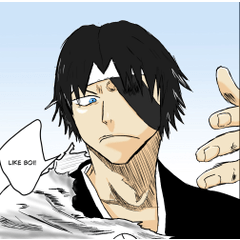・Number of vertices: 99,835 in total
・file size: 5,048 KB
Number of material preset: 9
Number of vertices: Check the final material data (triangulated fbx file) before conversion to the 3D material data format (cs3o/csmo) for CLIP STUDIO using Blender statistics.
file size: Check the 3D material data format (cs3o/csmo) for CLIP STUDIO in Windows Explorer.
---
*Note 1: Supplement
This time, perhaps because the object range is wide, the shade is almost invisible with the gray monochromatic setting, and visibility is quite low. Therefore, when using it, it is recommended to switch only during LT conversion.
---
【 Remarks / Supplement 】
(1)
・ Due to the production process and maintenance, it is not the actual size.
Each object is also quite deformed for bird's-eye view, so it is not suitable for applications such as walking people and using them for close-ups and aori.
(If you project at the same time, such as the human body, which is likely to be uncomfortable in contrast to the scale, the screen is likely to collapse.)
(Conversely, I think that it is necessary to add to some extent for applications such as making an appropriate box with primitives and making it a car attach, but I think that roughness is less noticeable)
・ If you want to use it at the same time as other materials (actual size), I think that the workflow of first loading it and then matching this material scale to it is suitable.
(2)
・In order to prevent overexposure during LT conversion and to reduce the number of vertices (weight reduction), there is a considerable difference in detail between "near view building" and "distant view building".
If you want a wider view, we recommend duplicating the "Distant View Building" (which you can choose from layout preset).
(3)
・ You can move it freely to some extent, including road parts (please check the [object Configuration] part for details), so you can create your own city.
(However, I think it will take a lot of time and effort ...)
(In that case, since the four-sided view is heavy, prepare a [camera from directly above] separately from [camera used as final composition], and disable unnecessary manipulators such as scales at that time.)I think that there are relatively few malfunctions)
---
【 About the materials used in "Various Addition Examples" 】
The following materials are used, including this material.
・Log house in the forest (+ interior)
・Seasonal harvest set
・12 tatami mats surrounded by books and greenery
---
【 About temporary hiding of materials 】
Each material will be temporarily hidden during the GOLD review (edit, correction, update, etc.), and you will not be able to access, purchase, or re-download the material information until the review is complete.
We hope you can wait for a while until it is completed.
★ Basically, it is not delete material here, so it can be re-downloaded as long as there is no change in the specifications of the asset.
When using with multiple terminals, please note that if you collide with the above timing, there will be a time lag before DL.
Best regards.



























・頂点数: 計 99,835
・ファイルサイズ: 5,048 KB
・マテリアルプリセット数: 9
頂点数:クリスタ用の3D素材データ形式(cs3o/csmo)に変換前の最終的な素材データ(三角面化済みのfbxファイル)をBlenderの統計情報にて確認
ファイルサイズ:クリスタ用の3D素材データ形式(cs3o/csmo)をwindowsのエクスプローラにて確認
---
※注釈1:補足
今回、オブジェクト範囲が広いためか、グレー単色設定だと陰影がほぼ見えず、かなり視認性が低いです。そのため、使用する場合はLT変換時にのみ切り替えることをおすすめします。
---
【 備考・補足 】
(1)
・制作工程やメンテナンスの都合上、実寸ではありません。
個々のオブジェクトも鳥瞰用にかなりデフォルメを加えてありますので、人を歩かせてアップやアオリで使うような用途には向いていません。
(人体など、スケールの対比で違和感が目立ちやすいものを同時に映すと、画面が破綻しやすいということです)
(逆に言うと、プリミティブで適当な箱を作って車のアタリにするなどの用途では、ある程度加筆は必要かと思ますが、粗が目立ちにくいと思います)
・他の素材(実寸)と同時使用したい場合は、まずそちらを読み込んだ上でこちらの素材スケールをそれに合わせるというワークフローが適していると思います。
(2)
・LT変換時の黒つぶれ防止と、頂点数削減(軽量化)のため、「近景用ビル」と「遠景用ビル」でディテールにかなり差をつけてあります。
もっと広範囲を映したいという場合は、「遠景用ビル」(レイアウトプリセットから選択できます)を複製して配置することをおすすめします。
(3)
・道路パーツなども含め、ある程度自由に動かせますので(詳しくは[オブジェクトの構成]箇所をご確認ください)、ご自身で独自の街を作成することも可能です。
(ただ、ものすごく手間がかかると思います…)
(その場合、四面図は重いので、【最終的な構図として使用するカメラ】とは別に【真上からのカメラ】を用意し、スケールなどそのとき不要なマニュピレータを無効にすると誤動作が比較的少ないかなと思います)
---
【 「様々な加筆例」で使用されている素材について 】
使用されているのは、当素材を含めた以下の素材です
・森の中のログハウス(+内観)
・季節の収穫物セット
・本と緑に囲まれた12畳
---
【 素材の一時的な非表示について 】
GOLD審査時(編集・修正・更新時など)に各素材は一時的に非表示になり、審査が完了するまで素材情報へのアクセスや購入、再ダウンロードなどの処理ができなくなります。
完了までしばしお待ちいただけましたら幸いです。
★基本的にこちらで素材を削除することはありませんので、アセットの仕様などに変化がない限り、再ダウンロードが可能です。
複数端末でご利用される際は、上記のタイミングとかぶってしまうとDLまでにタイムラグが発生してしまいますので、その点ご留意ください。
よろしくお願いいたします。
Material マテリアル
-
A A
-
B B
-
C C
-
D D
-
And E
-
F_Night F_Night
-
G_Night G_Night
-
H_Night H_Night
-
gray(LT変換時以外非推奨) gray(LT変換時以外非推奨)
Place 配置
-
all all
-
建物のみ(地・路パーツ非表示) 建物のみ(地面・道路パーツ非表示)
-
Close-up buildings only 近景用ビルのみ
-
Buildings for distant views only 遠景用ビルのみ
-
Ground and road parts only 地面・道路パーツのみ