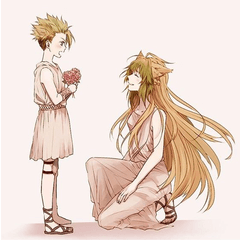It is a great set with benefits by combining the materials of id = 2053620 and id = 2053631. id=2053620とid=2053631の素材を合わせて特典付きお得なセットです。
It includes the following seven actions:

[Boundary correction]
When you draw illustrations, do you have any problems with this kind of situation?
I added a border effect carefully drawn image and it was very beautiful,
If it is transformed, rotated or enlarged, the border will be jagged!
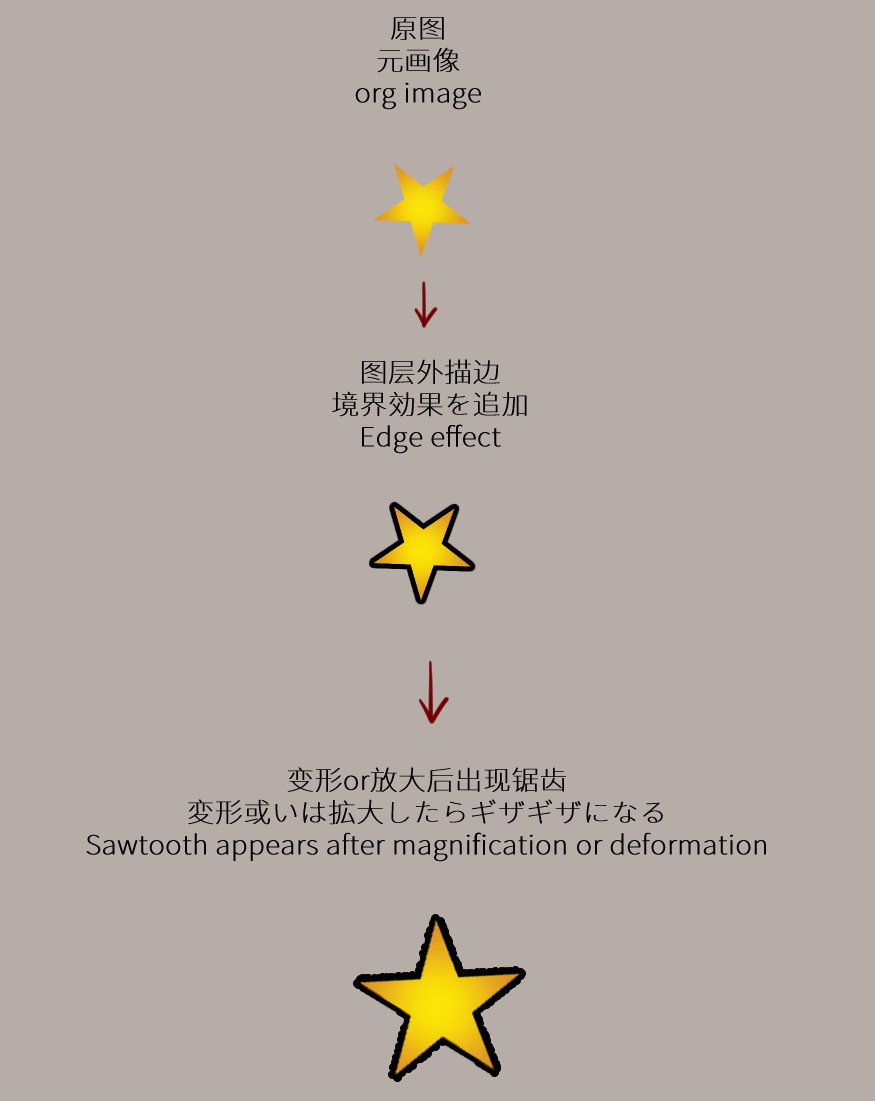
Please try this auto action at times like this!
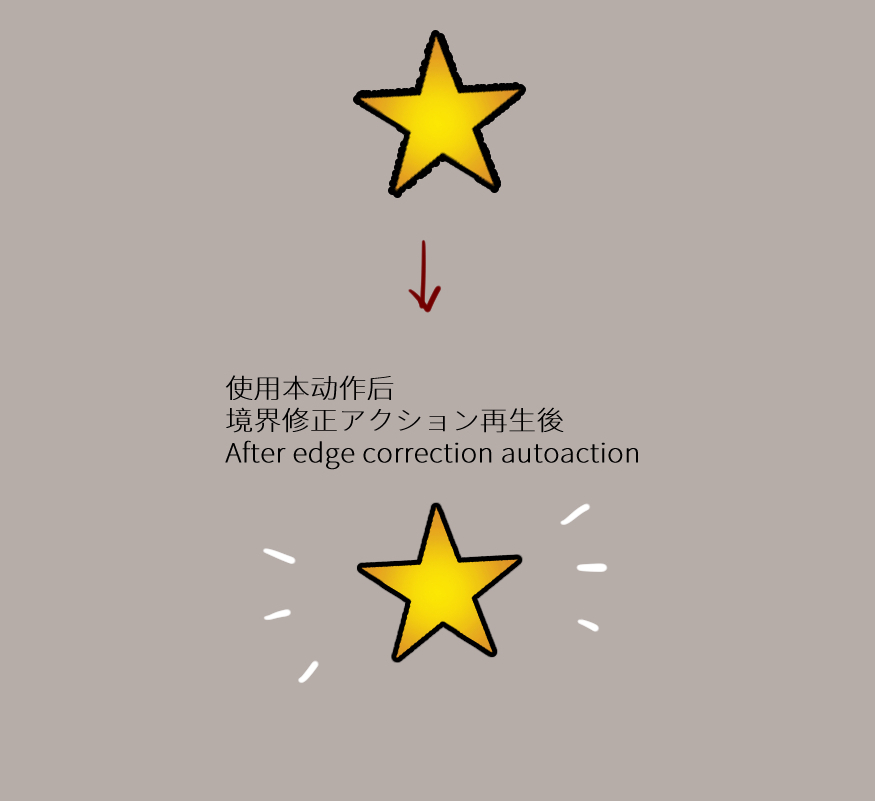
After playback, layer effects such as border effect, tone, etc.
And the image content does not change at all!

You can fix complex patterns beautifully in one shot!
I added a border effect carefully drawn image and it was very beautiful,
If it is transformed, rotated or enlarged, the border will be jagged!
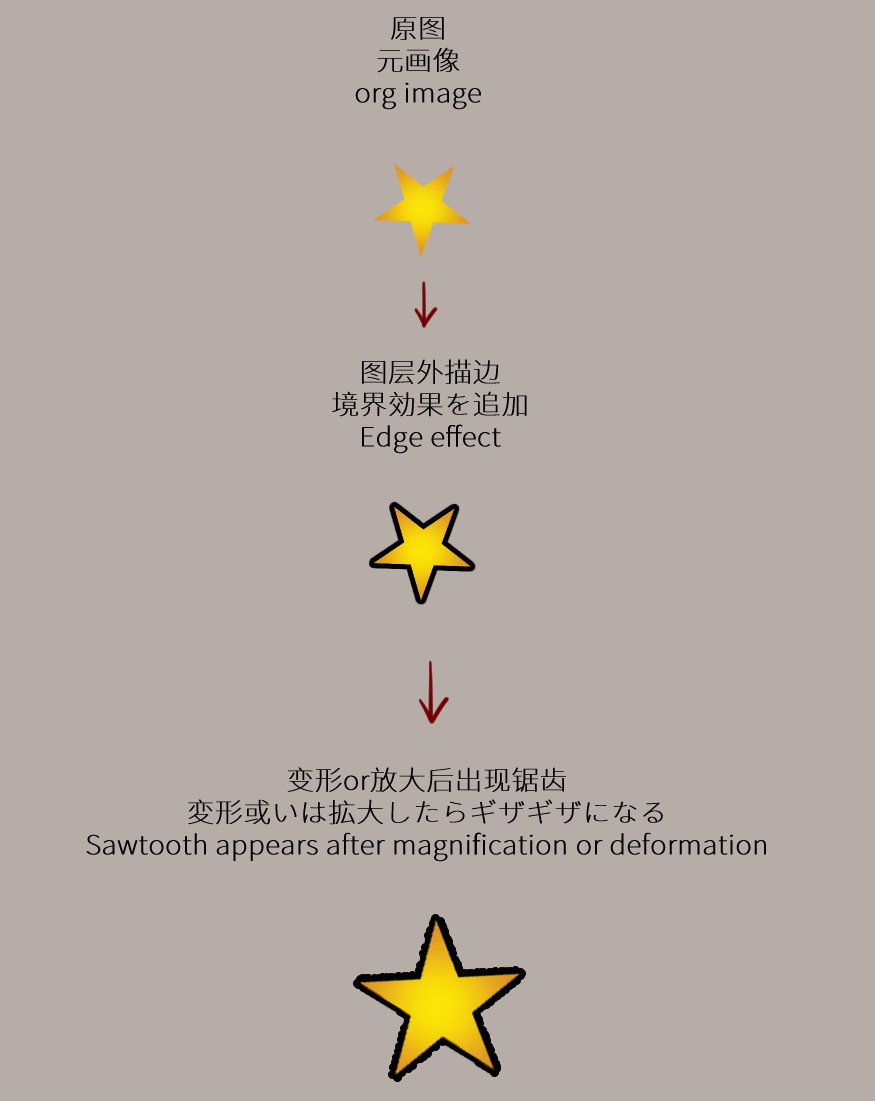
Please try this auto action at times like this!
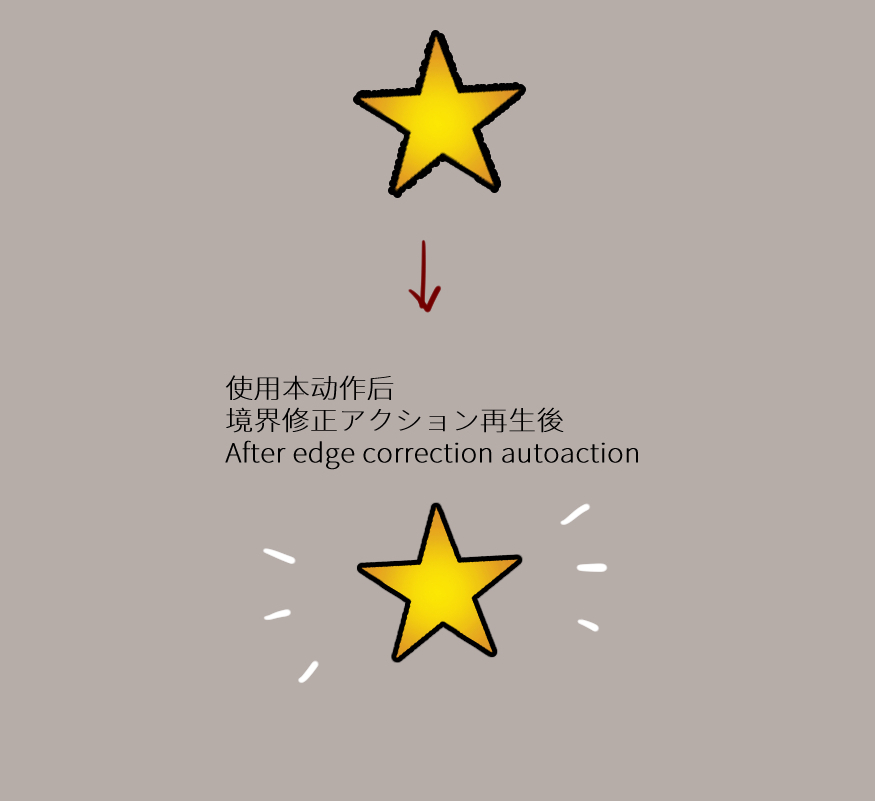
After playback, layer effects such as border effect, tone, etc.
And the image content does not change at all!

You can fix complex patterns beautifully in one shot!

【correct line width】
Even if you draw with raster layer,
FB of "Fat 0.5px here" is not scary anymore!
FB of "Fat 0.5px here" is not scary anymore!
All use cases are raster layer.
The following four actions are included.




Repeated playback is no problem! If the effect is not enough, try playing again.
The result of repeatedly playing the 线稿小width减细 (line slightly thinning) action:

For reference, paste the results of the CLIP STUDIO Default Features correct line width:
Filter →correct drawing line→correct line width (1px)
Below is the tool → line correction →correct line width (thicken width 0.1px).

It is effective for vector layer, but the raster layer is poorly adjusted.
The adjustment range of this auto action is much more precise.
Benefits include:
1、Semi-automatic correct line width
When the brightness and contrast window appears, you can freely change the line width by adjusting the numerical value.
If you want to modify a small range of line widths, play the action after selecting the Selection tool. The playback speed is greatly increased.

1、Line art smoothing processing


下記7つのアクションが含めっています。

【境界修正】
イラストを描くとき、こういう状況に困りませんか?
丁寧に描いた画像を境界効果を付けて、とても綺麗でしたが、
変形、回転或いは拡大したら境界線はギザギザになってしまいます!
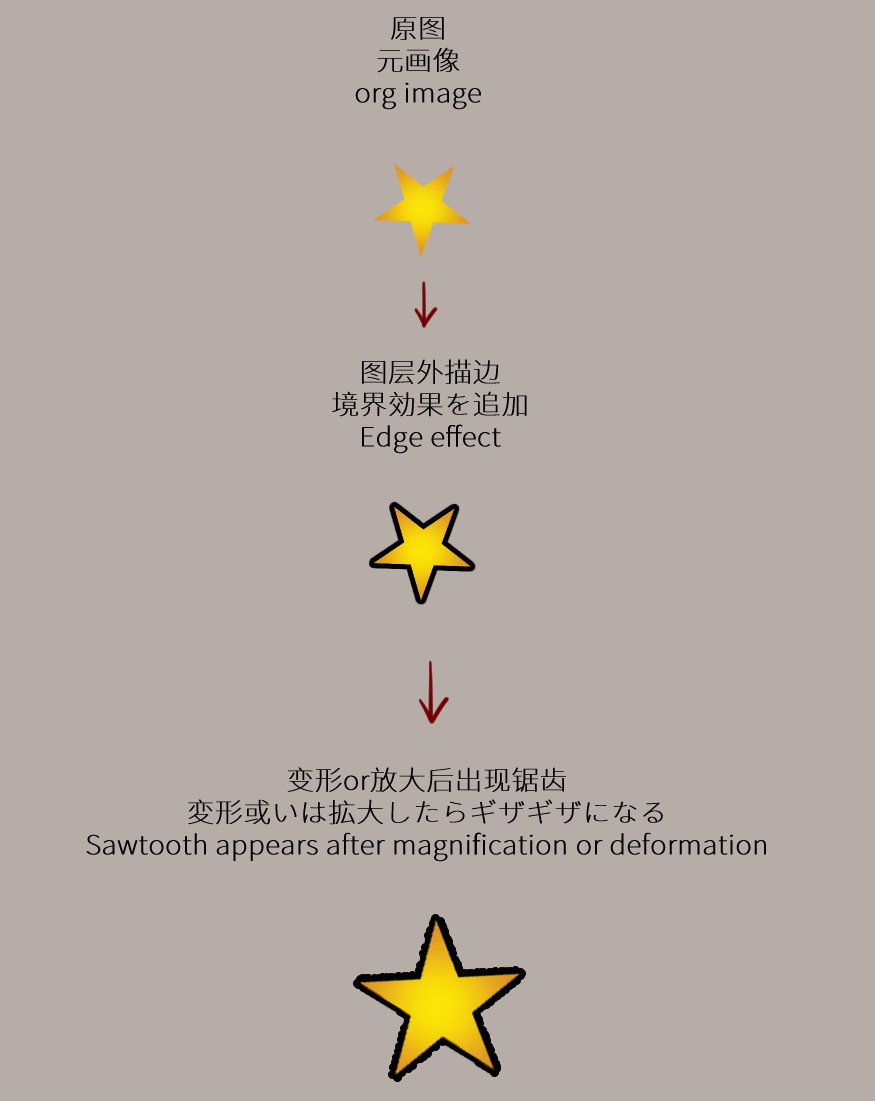
こういう時ぜひこのオートアクションを試してみてください!
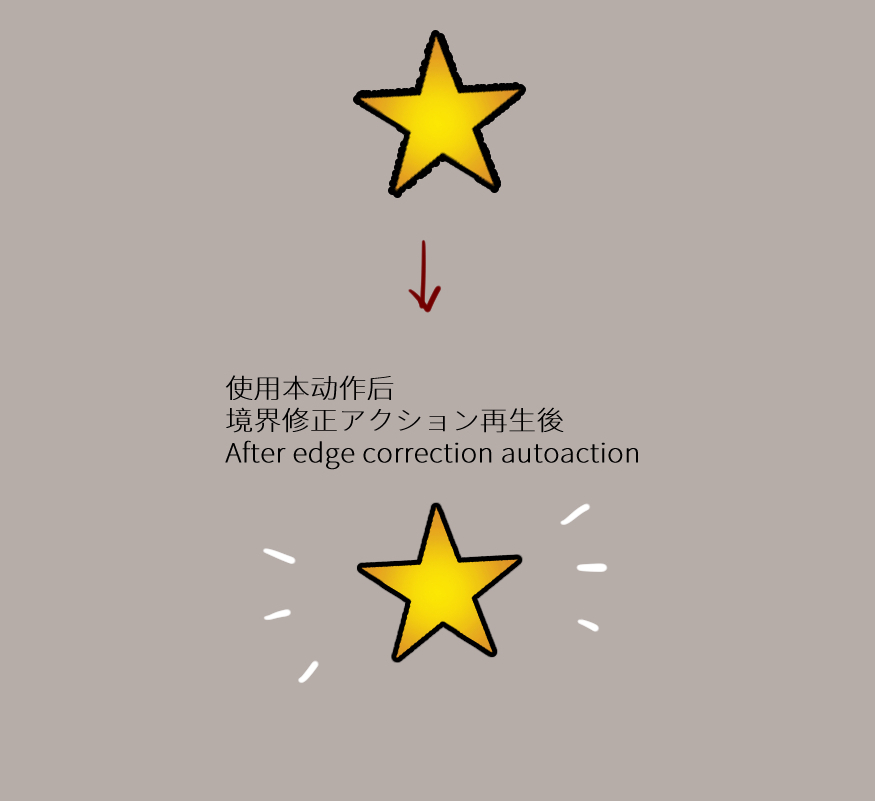
再生後、境界効果、トーンなどのレイヤー効果
と画像内容は一切変化ありません!

複雑なパターンも一発で綺麗に修正できます!
丁寧に描いた画像を境界効果を付けて、とても綺麗でしたが、
変形、回転或いは拡大したら境界線はギザギザになってしまいます!
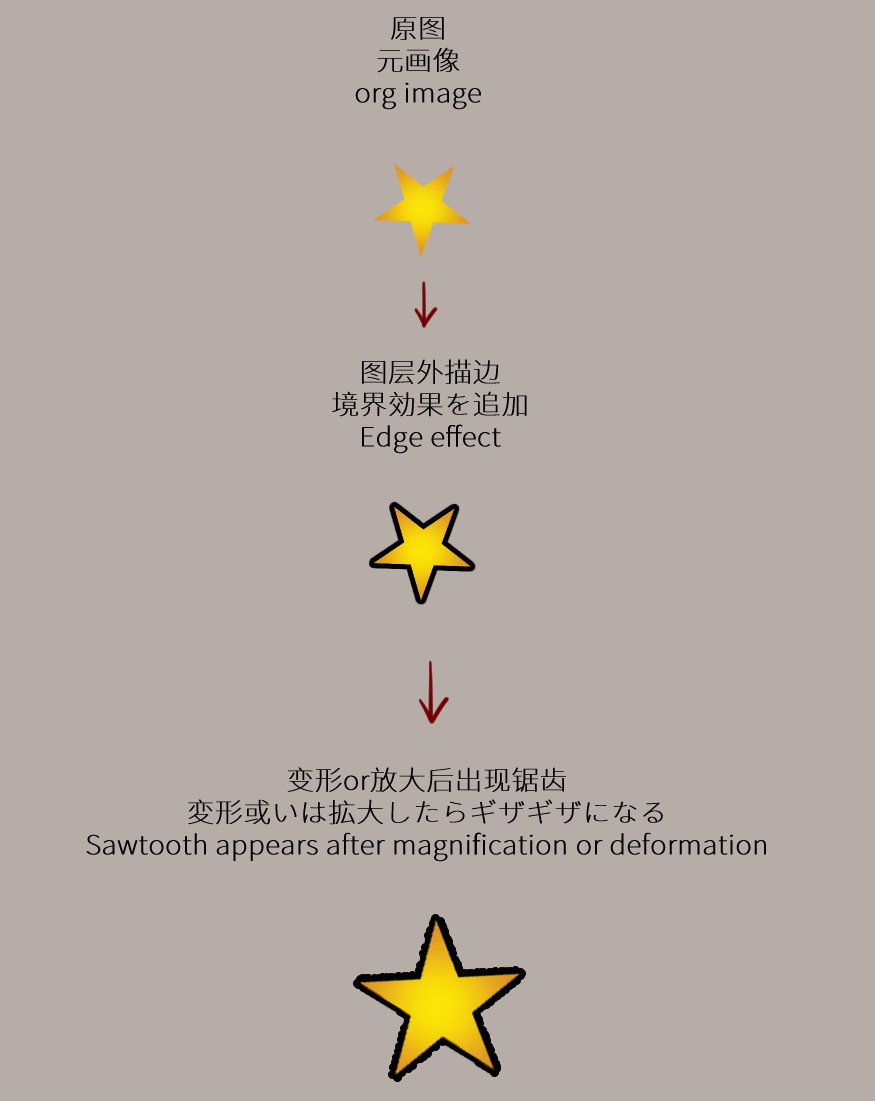
こういう時ぜひこのオートアクションを試してみてください!
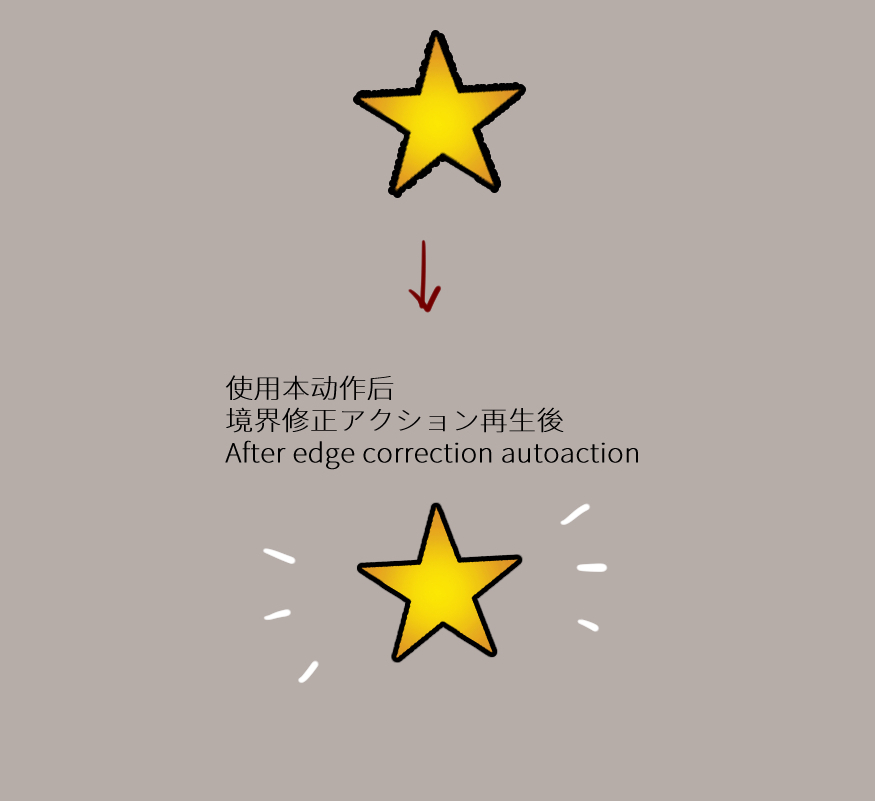
再生後、境界効果、トーンなどのレイヤー効果
と画像内容は一切変化ありません!

複雑なパターンも一発で綺麗に修正できます!

【線幅修正】
ラスターレイヤーで描いても、
“ここは0.5pxを太らせでください”のFBはもう怖くないです!
“ここは0.5pxを太らせでください”のFBはもう怖くないです!
すべての使用例はラスターレイヤーです。
下記四つのアクションが含めています。




繰り返し再生は問題ありません!効果は足りないとき、もう一度再生してください。
线稿小幅减细(線画を細らせる 小幅/Line slightly thinning)アクションを繰り返し再生した結果:

参考として、クリスタのデフォルト機能 線幅修正の結果を貼り付けます:
上はフィルター→線画修正→線幅修正(1px)
下はツール→線修正→線幅修正(指定幅で太らせる 0.1px) です。

ベクターレイヤーに効果的ですが、ラスターレイヤーはうまく調整できません。
本オートアクションの調整幅はずっと精密です。
特典内容は:
1、半自動線幅修正
明度とコントラストウィンドウが出るとき、数値の調整で線幅を自由に変更できます。
小さい範囲の線幅を修正したい場合、選択ツールを選択した後アクションを再生してください。再生スピードが大幅に高めます。

1、線画スムージング処理