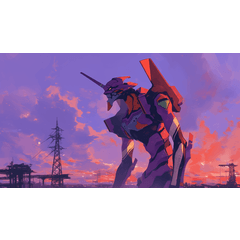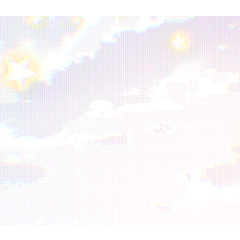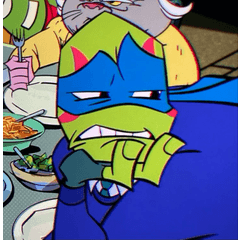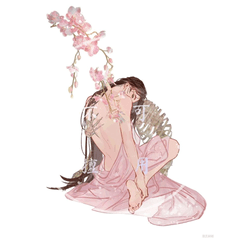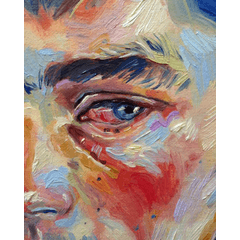It is an action that one button can confirm whether there is no garbage by digital line drawing.
* The effect does not appear in the analog manuscript by the specification.
デジタル線画でゴミが無いかをワンボタンで確認できるアクションです。
※仕様上アナログ原稿には効果が現れません

Use the selected layer for which you want to check for garbage.
If you have more than one line, please use the folder as selected.
Because it is a border by a layer property, the red edge disappears neatly if I erase the garbage part in this state.
If you want to check the overflow of the fill in the garbage obsessed, you can check if you organize to the same folder ↓

This action is not applied if the layer itself is filled with solid white.
(In other words, this action cannot be used for garbage taking such as an analog manuscript or an image line drawing that is not transmitted.)

If you want to erase the border, turn off layer property border effect.
In addition, it is fringing in red, but if you want to change the line width, please regulate it at any time when it is difficult to understand in red though it is high versatility (thinks) for the garbage removal.


ゴミが無いかを確認したいレイヤーを選択した状態で使用してください。
線画が複数ある場合はフォルダーにまとめてフォルダーを選択した状態で使用してください。
レイヤープロパティによる縁取りなので、この状態でゴミ部分を消せばちゃんと赤い縁ごと消えます。
ゴミ取りついでに塗りのはみ出しを確認したい場合も、同じフォルダーにまとめれば確認することができます↓

またレイヤーそのものが白一色など塗りつぶされている場合はこのアクションが適用されません。
(つまりアナログ原稿や透過されてない画像線画などのゴミ取りにはこのアクションは使えません)

縁取り線を消したい場合はレイヤープロパティの境界効果をオフにしてください。
またゴミ取り確認には汎用性の高い(と思っている)赤色で縁取っていますが、赤では分かりづらい場合や、線の太さを変えたい場合も随時調節してください。