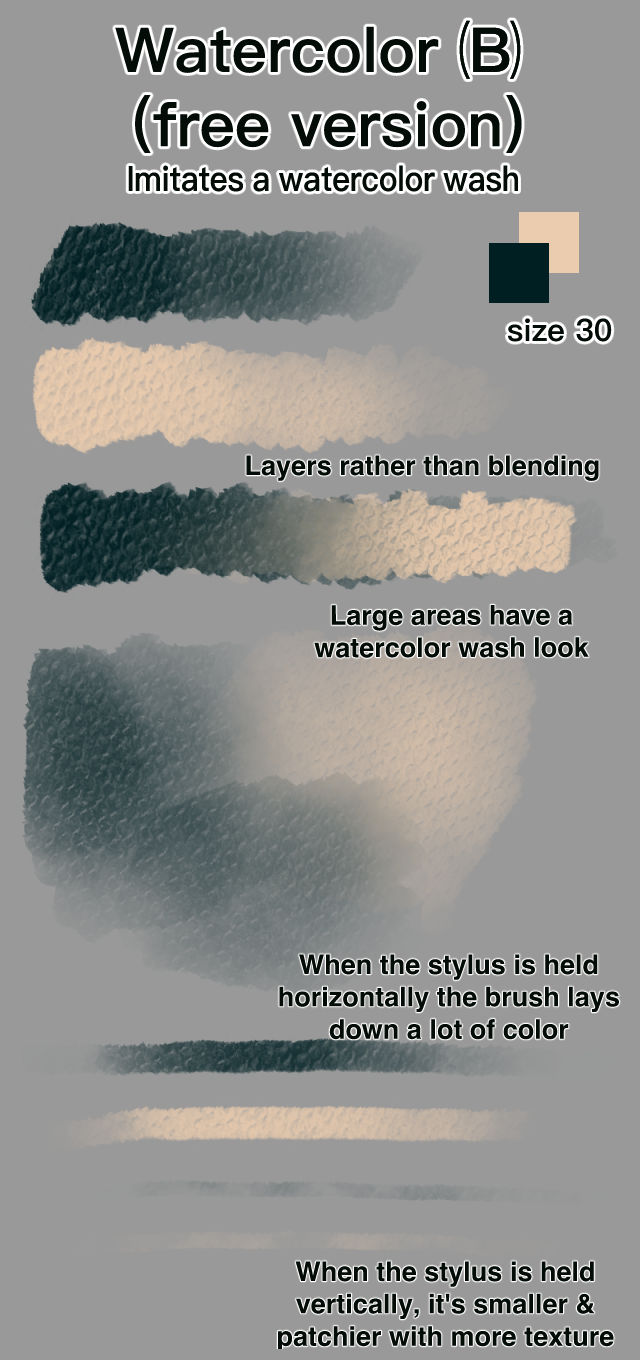A brush that imitates laying down a watercolor wash.
This brush is a simplified version of one that's simultaneously one of my favorites and one of my most frustrating. It really does feel like spreading a watercolor wash around, both for good and bad. If you aren't familiar with watercolors in the physical realm, you may find this brush very weird.



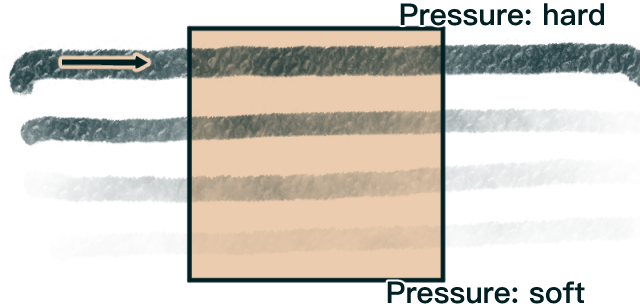
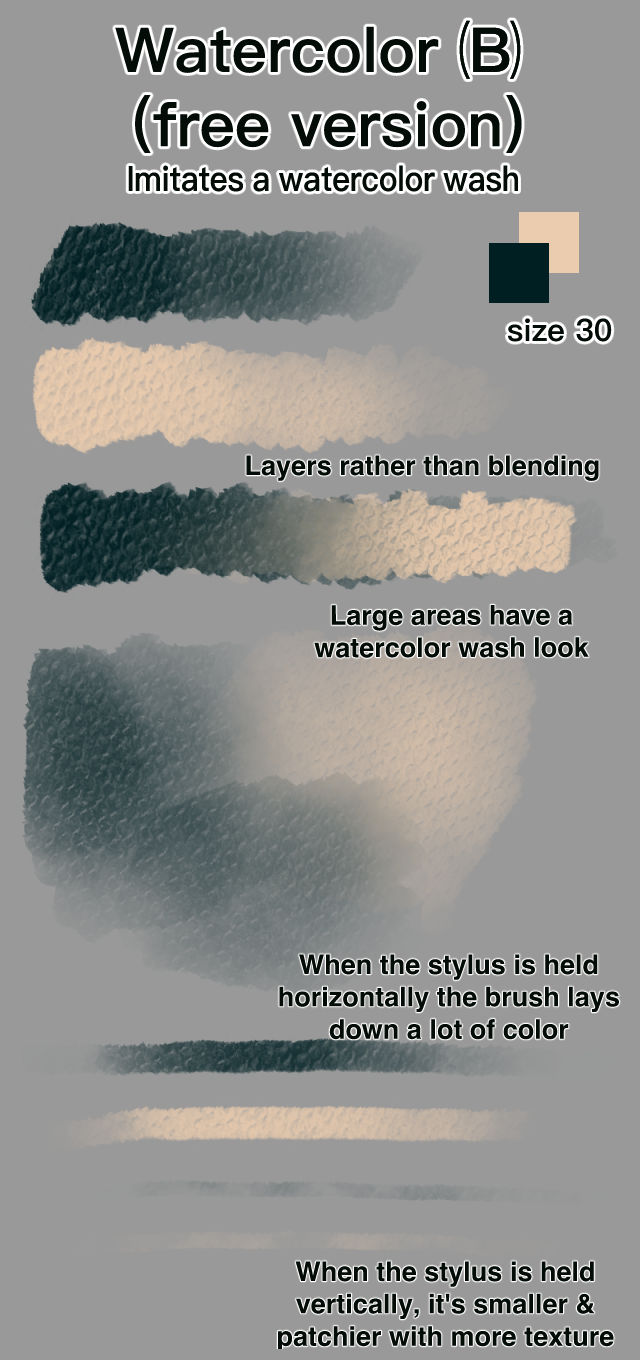

There is now a paid version available with asset material ID 2052315: https://assets.clip-studio.com/en-us/detail?id=2051898
This one works exactly the same way, it's just got fewer brush tips (so less pigment texture) and a lower-resolution paper texture. It's easier to control than the pro version, and I use both together.
The frustrating part is that CSP doesn't have the wet/dry canvas method that programs intended to imitate physical media sometimes do, so once you lift the stylus, that's it, your wash has dried. But if you don't mind doing large portions in one go, and you like working with watercolor, this brush feels magical. It looks pretty normal when you're done, so here's a gif:

As I mentioned, the annoying part is that it "dries" instantly when the stylus lifts. Fortunately the watercolor 🄐 brush, used with very little pressure, does a pretty good job of blending out the lines:

Most of the rest of the brush is set up to make the "magic" feel as real as possible.
When the stylus is horizontal, it has a larger main tip and deposits larger amounts of pigment. When the stylus is vertical, the pigment spots are smaller; this is a great way to add texture.

Pressure is pretty normal except that it controls both the amount of "water" and the amount of "pigment". It's hard to describe but if you play around you'll understand.
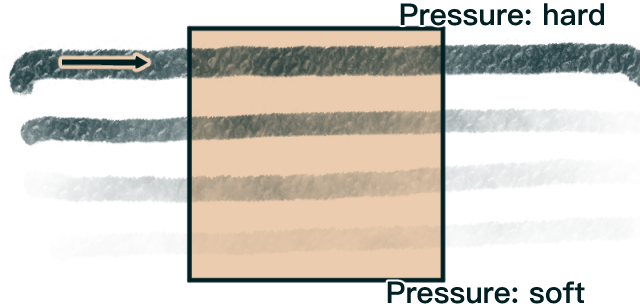
Here's an overview and basic demo.