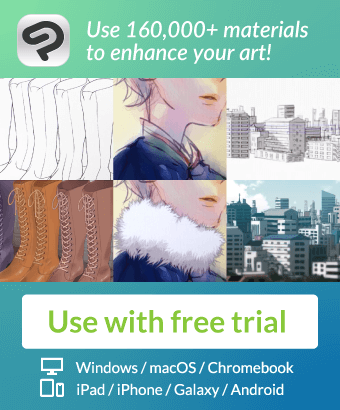It is a hologram-like gradient set that is relaxed and discreet.
まったり控えめなホログラム風グラデーションセットです。
Previously created "Title logo creation auto action (content ID: 2011370)"
I made it so that it is easy to apply to the adjustable grade character of.

◾️ Included in ◾️ the set
- Relaxing hologram grade set (20 types in total)

- Bonus hologram tone (2 types)

◾️Using◾️
(Preparation before use)
After downloading, right-click on the layer palette and click "new correction layer - gradient map" to bring out the palette for gradient map.
From the pliers mark on the gradient set, please add the "gradient set" of the dough road material.

①
Paint the parts you want to grade such as clothes in black (so that it is easy to understand).
Paint the parts you want to grade such as clothes in black (so that it is easy to understand).

In my case, after applying appropriately with the default "Fill &blur brush", I also adjust it by stretching it with the default "Fingertip Tool".
②
On the layer palette, right-click and set it with "new correction layer - gradient map" and select any gradient.
On the layer palette, right-click and set it with "new correction layer - gradient map" and select any gradient.

③
We will tweak it to your liking
We will tweak it to your liking
A. Adjust the black-and-white distribution by placing a "level correction" layer between the gradient map

B. Adjust the proportion of colors from the gradient map palette

◾️ Other uses ◾️
You can also put gradient map layers on the entire color illustration to enjoy tonal correction

◾️ About ◾️ bonus hologram tones
"Tight hologram" tone
Paste it instead of a pattern and enjoy combining it with gradient map

"Studded hologram" tone
Put new layer on the illustration and enjoy changing the combine mode to "additive luminescence" or "dodge luminescence", adjusting the opacity of layers, etc.
You can also clip hologram tones to tint them slightly

That's all!
I ╰(* ́)'*)╯ hope you enjoy it even a little.
以前作成した「タイトルロゴ作成オートアクション(コンテンツID:2011370)」
の調整可能グラデ文字に当てやすいように作りました。

◾️セット内容◾️
●まったりホログラムグラデセット(全20種類)

●おまけのホログラムトーン(2種)

◾️使い方◾️
(使用前の準備)
ダウンロード後、レイヤーパレット上、右クリックで「新規色調補正レイヤー - グラデーションマップ」でグラデーションマップ用のパレットを出します
グラデーションセットのペンチマークより、ダウウンロード素材の「グラデーションセット」を追加してください

①
服など、グラデを当てたい箇所を黒色(わかりやすいように)で塗っていきます
服など、グラデを当てたい箇所を黒色(わかりやすいように)で塗っていきます

私の場合はデフォルトの「塗り&ぼかしブラシ」で適当に塗った後、こちらもデフォルトの「指先ツール」でのばしたりして調整してます
②
レイヤーパレット上、右クリックで「新規色調補正レイヤー - グラデーションマップ」でセットし、任意のグラデーションを選びます
レイヤーパレット上、右クリックで「新規色調補正レイヤー - グラデーションマップ」でセットし、任意のグラデーションを選びます

③
お好みで微調整していきます
お好みで微調整していきます
A.グラデーションマップとの間に「レベル補正」レイヤーを載せて白黒配分を調整

B.グラデーションマップパレットより色の割合を調整

◾️その他の使い方◾️
カラーイラスト全体にグラデーションマップレイヤーをのせて、色調補正を楽しむこともできます

◾️おまけのホログラムトーンについて◾️
「しきつめホログラム」トーン
模様代わりに貼り付けて、グラデーションマップと組み合わせて楽しんでください

「ちりばめホログラム」トーン
イラストに新規レイヤーをのせて、合成モードを「加算発光」や「覆い焼き発光」等へ変更したり、レイヤーの不透明度等を調整するなりして楽しんでください
ホログラムトーンをクリッピングして、ほんのり色付けすることもできます

以上です!
少しでも楽しんでいただけると幸いです╰(*´︶`*)╯
gradient map グラデーションマップ
Tone トーン