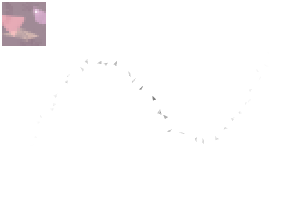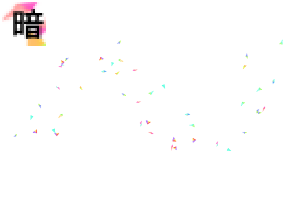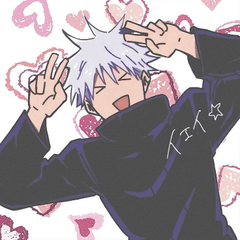Please place the layer [combine mode: addition (light emission)] on the illustration and use it.
■Hologram Brush Set■
・Hologram (Ming)
・Hologram (dark)
・Hologram (color)
・Cracked Ice (Ming)
・Cracked Ice (dark)
・Cracked ice (color)
(Light) Colorful brushes that match → bright illustrations
(Dark) → colorful brush that fits dark illustrations
(Color) → selected color + brush with a faint gradient added

By the way, it will look more natural if you use a colorful hologram brush and a hologram brush that can specify colors in half and half (*^^*)
Bonus
・Hologram eraser
・ Hologram color addition
Where the hologram pattern is in the way, you can dilute the hologram pattern naturally with the "hologram eraser"
In "Hologram Color Add", when you want to partially change the color of a hologram, you can select any color and trace it from above to change it faintly.
◾️Arrange◾️
(1) Change the hue and opacity
The color of the gradient can be adjusted by tweaking the hue and saturation in "tonal correction - Hue, Saturation, Lightness".
(2) Add "duplicate ➡ blur" to enhance the glow effect
Duplicate the combine mode of the layer as "addition (luminous)"
⇒ Add "gaussian blur" to the duplicated layer to increase the sparkle!
That's all.
I hope you enjoy it even a little (= ゚ω゚)
イラストの上にレイヤー【合成モード:加算(発光)】を置いてお使いください。
■ホログラムブラシセット■
・ホログラム(明)
・ホログラム(暗)
・ホログラム(カラー)
・クラックドアイス(明)
・クラックドアイス(暗)
・クラックドアイス(カラー)
(明)→明るめのイラストに合うカラフルブラシ
(暗)→暗めのイラストに合うカラフルブラシ
(カラー)→選んだ色+ほのかなグラデーションが加えられたブラシ

ちなみに、カラフルなホログラムブラシとカラー指定のできるホログラムブラシを半々の割合で使用するとより自然な感じになります(*^^*)
おまけ
・ホログラム消しゴム
・ホログラムカラー足し
ホログラム模様が邪魔なところは「ホログラム消しゴム」でホログラム模様を自然に薄めることができます
「ホログラムカラー足し」ではホログラムの色彩を部分的に変えたい時、任意の色を選択し、上からなぞることでほのかに変えることができます
◾️アレンジ◾️
①色相・不透明度を変更
グラデーションの色は「色調補正 - 色相・彩度・明度」で色相・彩度をいじることで調節することができます
②「複製➡ぼかし」を加えてグロー効果を高める
レイヤーの合成モード「加算(発光)」のまま複製
⇒ 複製したレイヤーに「ガウスぼかし」を加えると、よりきらめき度UP!
以上です。
少しでも楽しんでいただけると幸いです(=゚ω゚)ノ