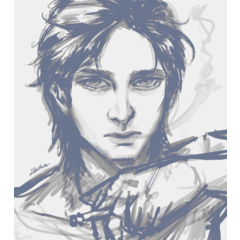Eye-friendly paper color change action ver.2 (目に優しい用紙色変更アクションver.2) 目に優しい用紙色変更アクションver.2
Content ID:2033018
-
3,112
This action changes the color of the paper to reduce the strain on the eyes.
I think it's easier to use if you add it to Quick Access.
目の負担を軽減するため、用紙の色を変更するアクションです。
クイックアクセスに追加すると使いやすいと思います。














Action Sets アクションセット
Icon アイコン
Update history
【2023/09/20】ver.2 Added one color and icon material. It has been made free of charge. 【2023/09/20】ver.2 一色追加・アイコン素材を追加しました。無償化しました。
Old version