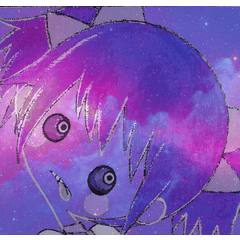Six kinds of vintage-style ribbon frame brushes
Ribbon tape brush, two kinds of ribbon decorative brush, three roses ivy Brush,
I added one ribbon frame one and a ribbon decoration newly
It is a total of 14 points set.
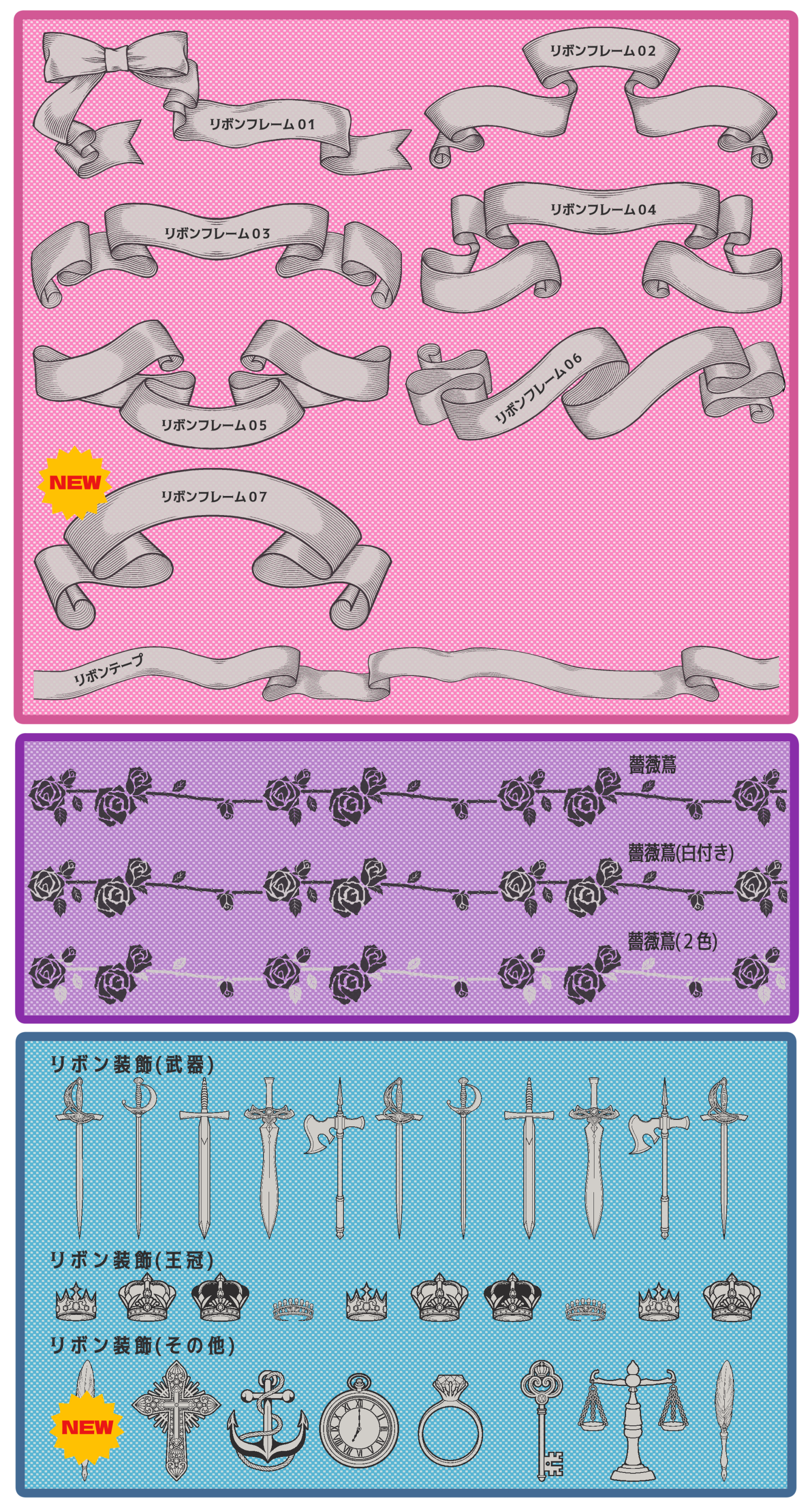 ※ The face of the pocket clock of the Ribbon decoration (other) is a handwritten character pretending to be a font.
※ The face of the pocket clock of the Ribbon decoration (other) is a handwritten character pretending to be a font.
The feeling of size at the time of the ★ is ↓ like this.
600DPI, I have created a monochrome 2-value
Can also be used in black and white documents.
The Ribbon frame brush size The default value
Since you have set the approximate actual size of the creation time,
Please change brush size and use it at the size of your choice.
(※ Because the shadow line of the vintage wind collapses, it collapses to moderation)
Put characters in the free space of the ribbon and the character frame
It can be used for illustration and logo decoration.
★ When you slide the pen
It is a specification that the ribbon comes out sledding.
I can draw it neatly when I slide it without putting the force on a starting and ending, Slussen,
If you can not draw well,
Draw after pulling the guide and ruler can be drawn well.
Draw ★ vector Layer and
You can be somewhat deformed by using the "move control point".
In particular, it is better to use move control point ribbon Tape
It is recommended because you can arrange it like I thought.
You can change drawing color ★ .
It is possible to support a black background.

The ★ Brush is a regular drawing when you slide left to right.
Left ← Slide to the right to flip vertical draw.
Ribbon frames 02-05 and 07, Ribbon Tape
It will feel good to draw from left or right.
However, I think that there is no demand for flip vertical in the design of 01.
06 is almost the same pattern even flip vertical....
ヴィンテージ風のリボンフレームブラシ6種と
リボンテープブラシ、リボン装飾ブラシ2種、薔薇蔦ブラシ3種に、
新しくリボンフレーム1種とリボン装飾1種を加えた
計14点セットです。
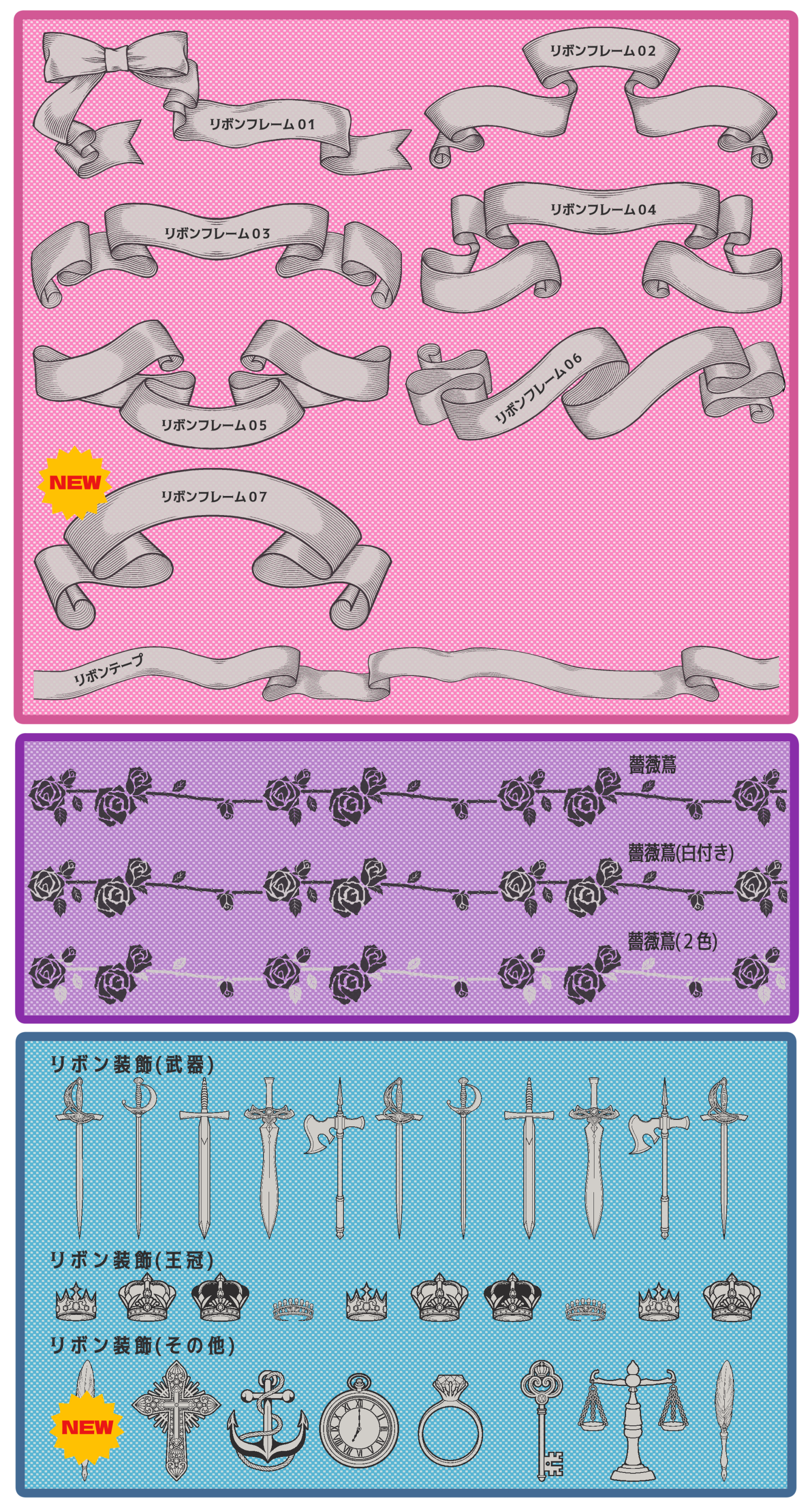 ※リボン装飾(その他)の懐中時計の文字盤は、フォントに見せかけた手書き文字です。
※リボン装飾(その他)の懐中時計の文字盤は、フォントに見せかけた手書き文字です。
★作成時のサイズ感は↓こんな感じです。
600dpi、モノクロ2値で作成しているので
モノクロ原稿にも利用出来ます。
リボンフレームは初期設定値のブラシサイズに
作成時のおおよその原寸大を設定してありますので、
ブラシサイズを変更してお好きなサイズでご利用下さい。
(※ヴィンテージ風の影線が潰れてしまうので縮小は程々に)
リボンの空きスペースに文字を入れて文字フレームや
イラストやロゴの装飾などに利用出来ます。
★ペンをスライドすると
ぞりぞりっとリボンが出てくる仕様です。
入り抜きに力を入れずに、スルッとスライドさせると綺麗に描けますが、
どうしてもうまく描けないという方は、
ガイドや定規を引いてから描けば上手く描けます。
★ベクターレイヤーに描画し、
「制御点の移動」を使う事で多少変形させる事が出来ます。
特にリボンテープは制御点の移動を利用する方が
思った様にアレンジ出来るためオススメです。
★描画色の変更出来ます。
黒背景にも対応可。

★ブラシを左→右にスライドすると正規描画ですが、
左←右にスライドすると上下反転されて描画出来ます。
リボンフレーム02〜05と07、リボンテープは
左右どちらから描いてもいい感じになります。
ただし、01はデザイン的に上下反転の需要は無いと思いますし、
06は上下反転してもほぼ同じ図柄になります…。


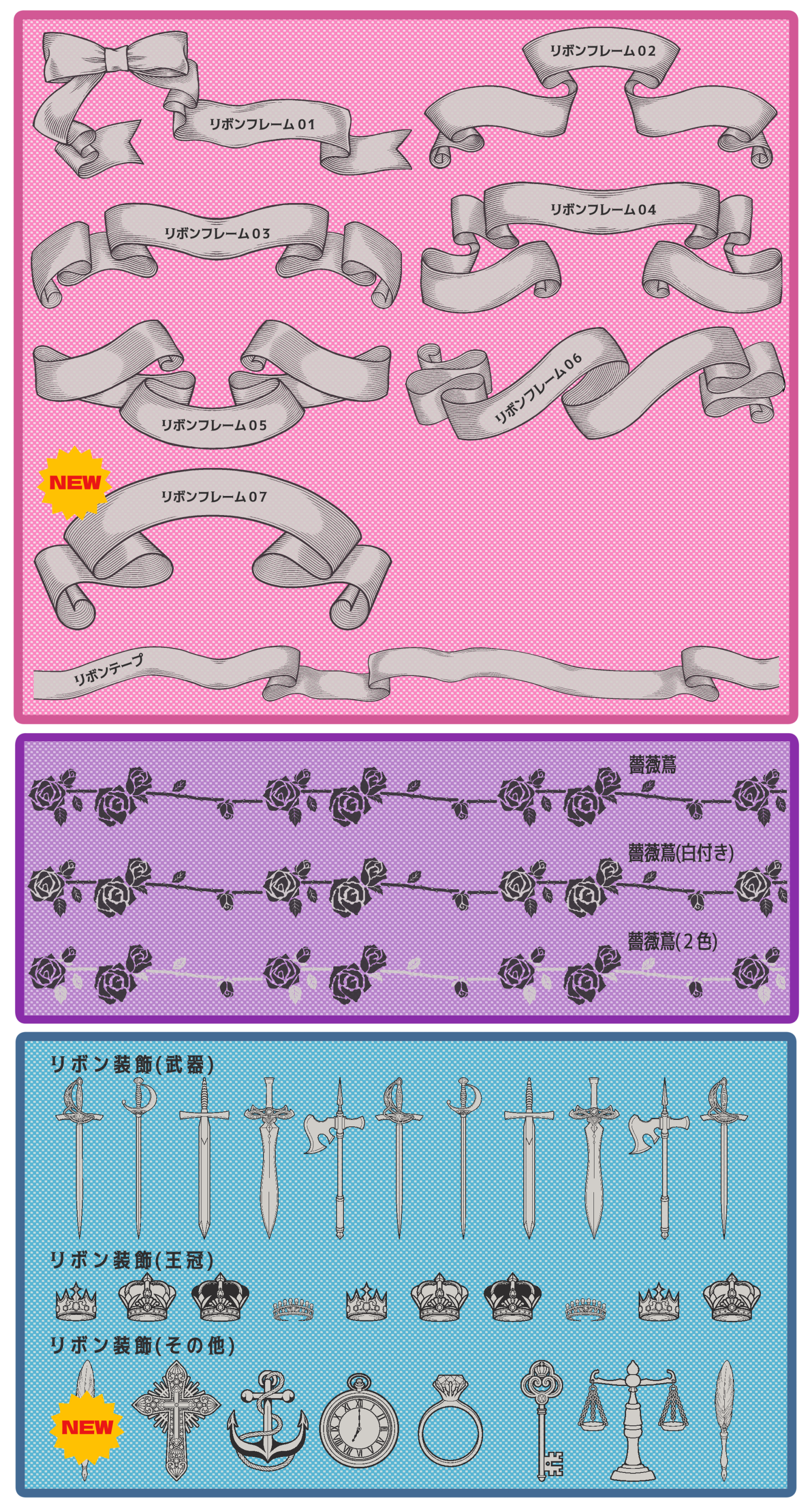 ※ The face of the pocket clock of the Ribbon decoration (other) is a handwritten character pretending to be a font.
※ The face of the pocket clock of the Ribbon decoration (other) is a handwritten character pretending to be a font. 





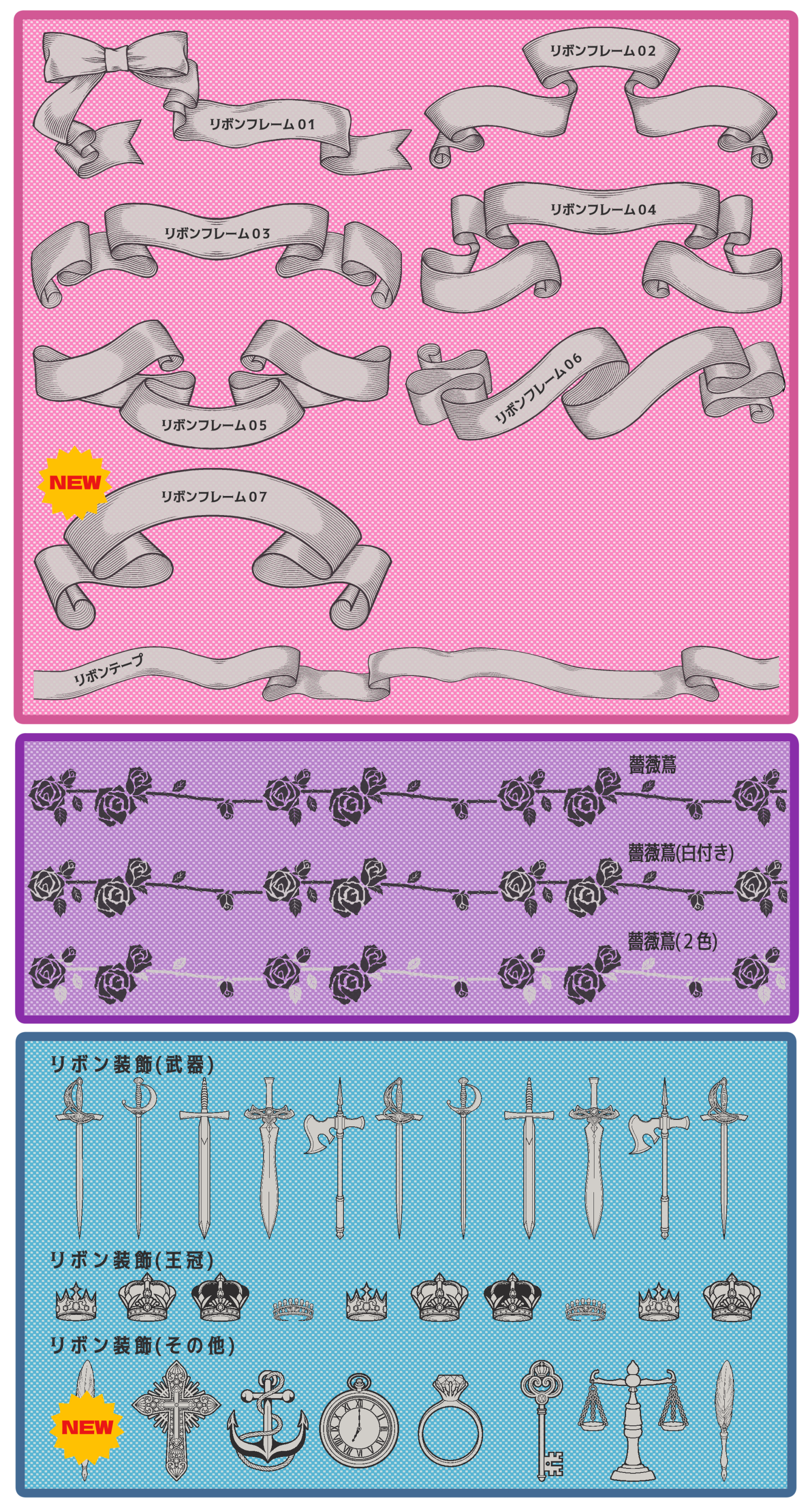 ※リボン装飾(その他)の懐中時計の文字盤は、フォントに見せかけた手書き文字です。
※リボン装飾(その他)の懐中時計の文字盤は、フォントに見せかけた手書き文字です。