

Made of by-products
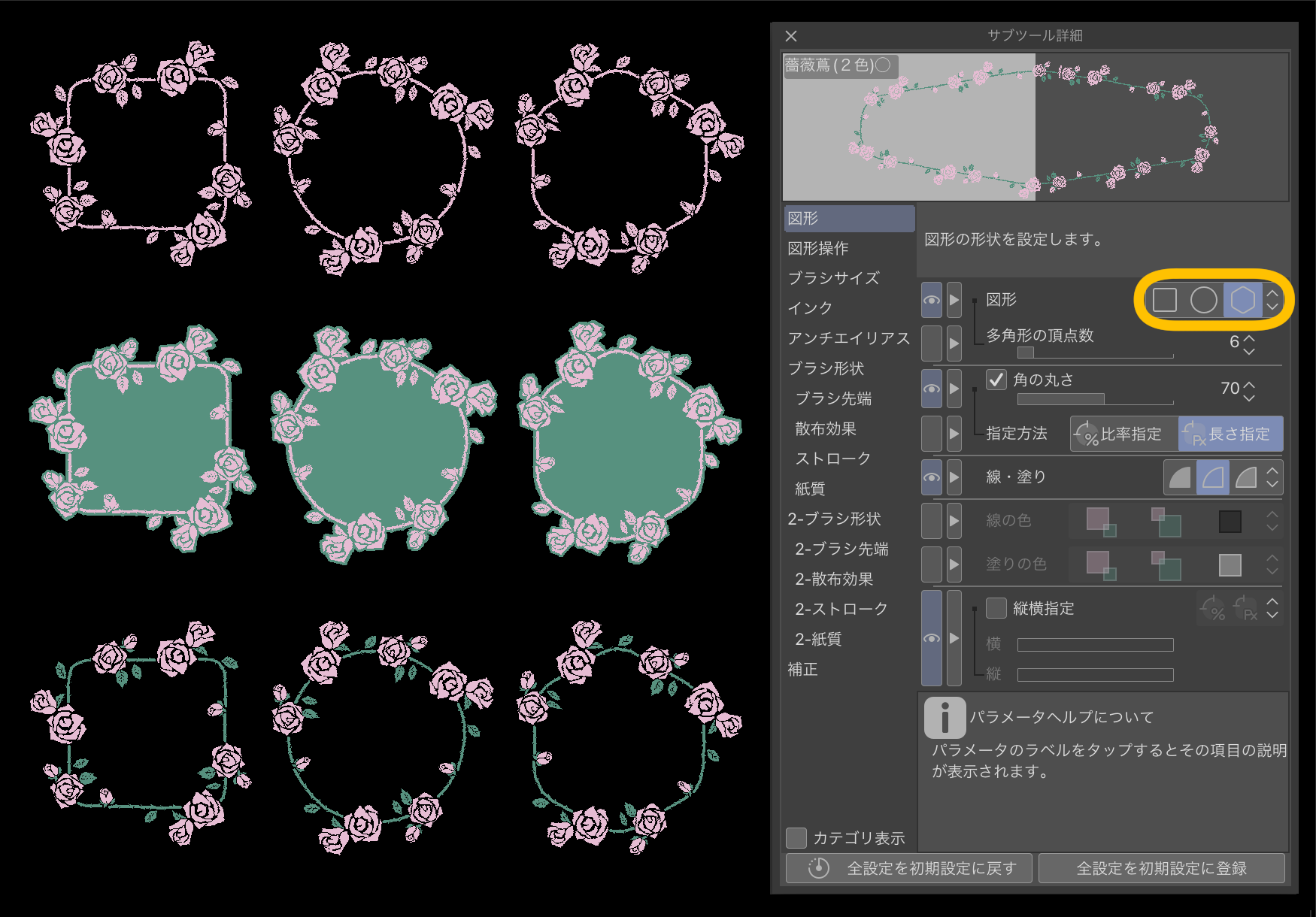
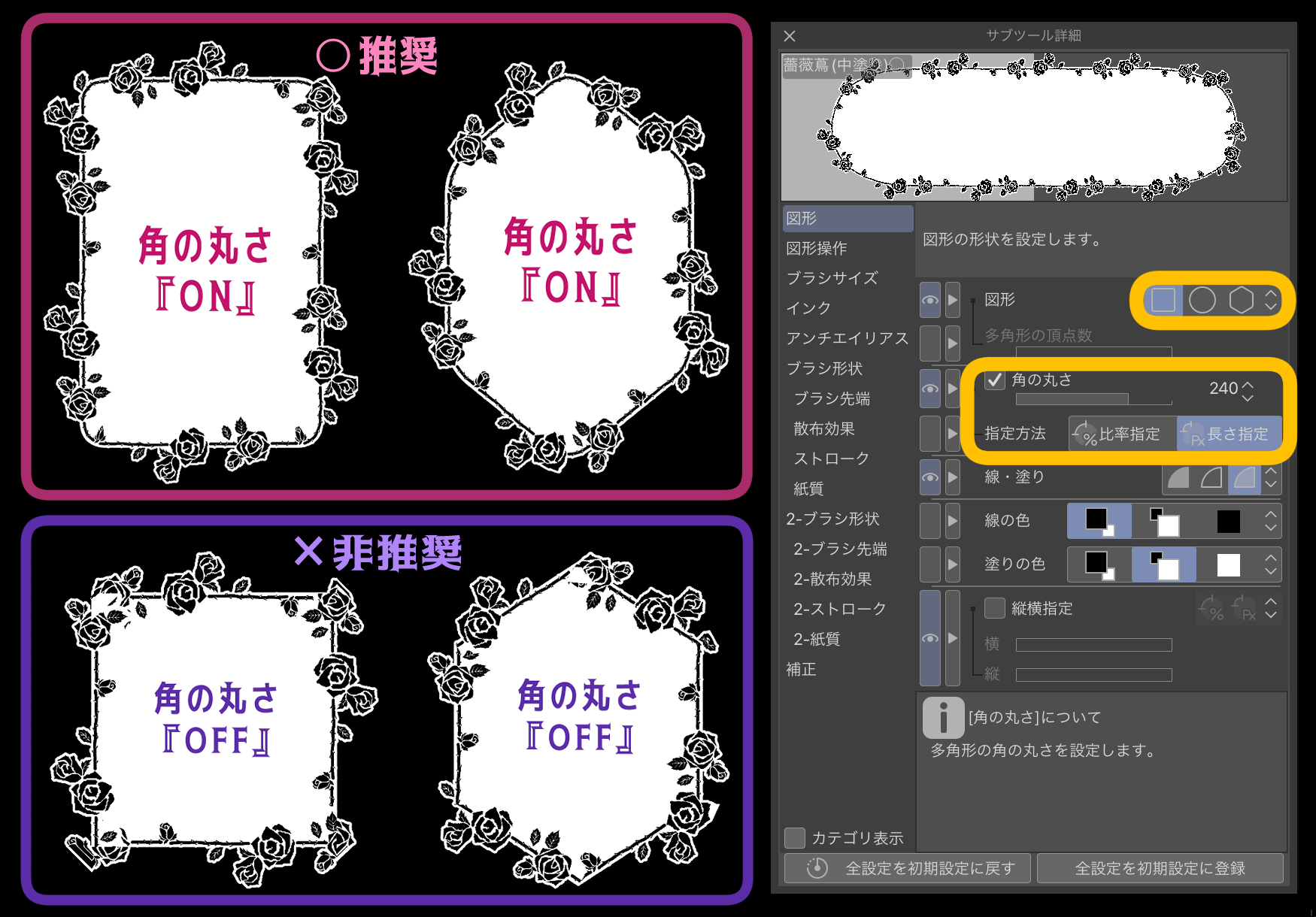
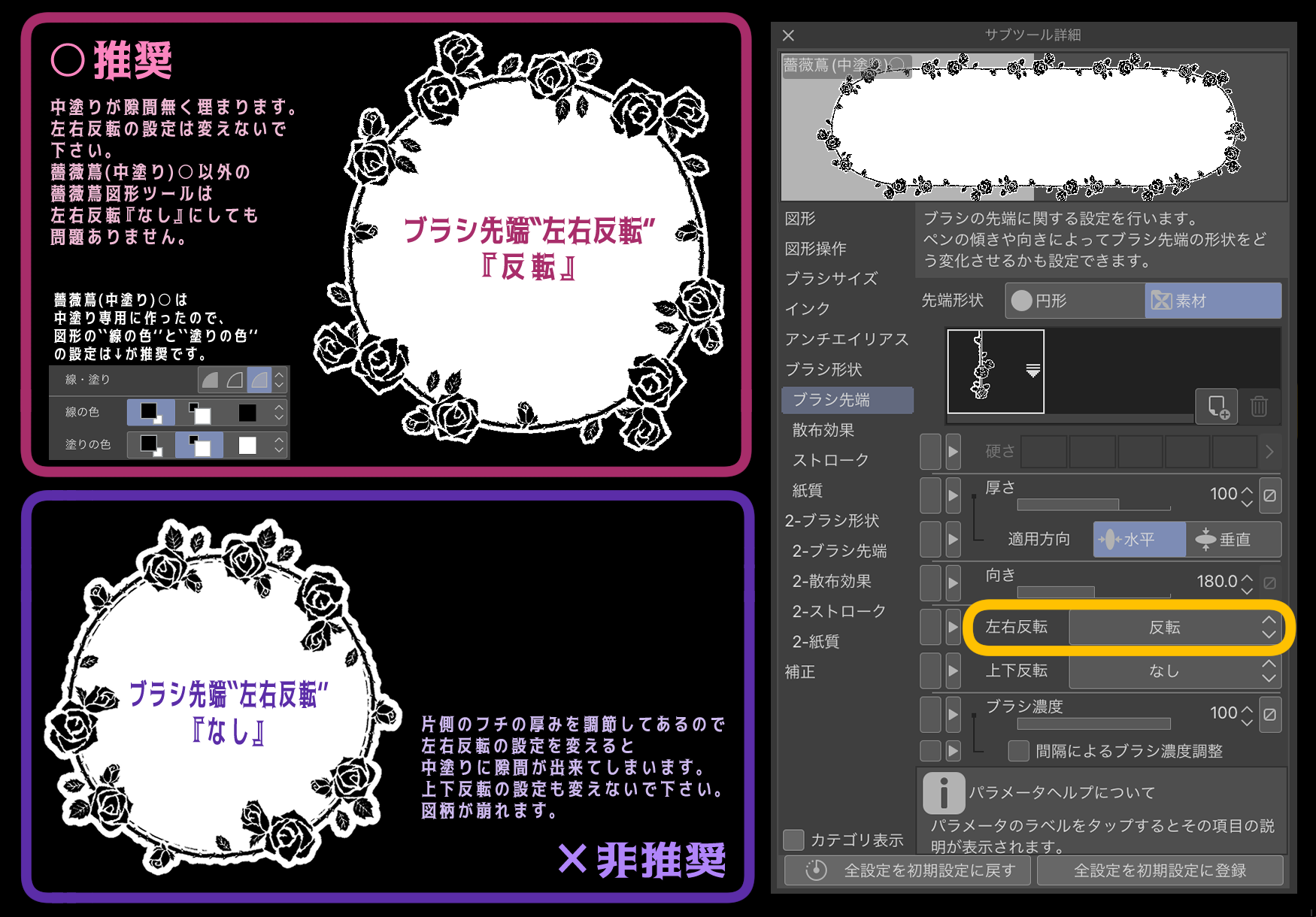
I thought it would be a shame to leave it unattended, so I will upload it for the time being.
Rose ivy ○: main color single color
Rose ivy (medium coat) ○: Pattern main color, border and middle coat sub color
Rose ivy (2 colors) ○: 2 colors of main color and sub color
It is a set of 3 colors.
★ Shapes can be square, round, or polygonal.
It may be a little troublesome to match the square so that the flowers do not cover the corners ...
★ The size of the pattern can be changed by changing the "brush size".
★ Also supports black background.
★ brush tip created in 812×2316px.
I think it can also be used for monochrome manuscripts.
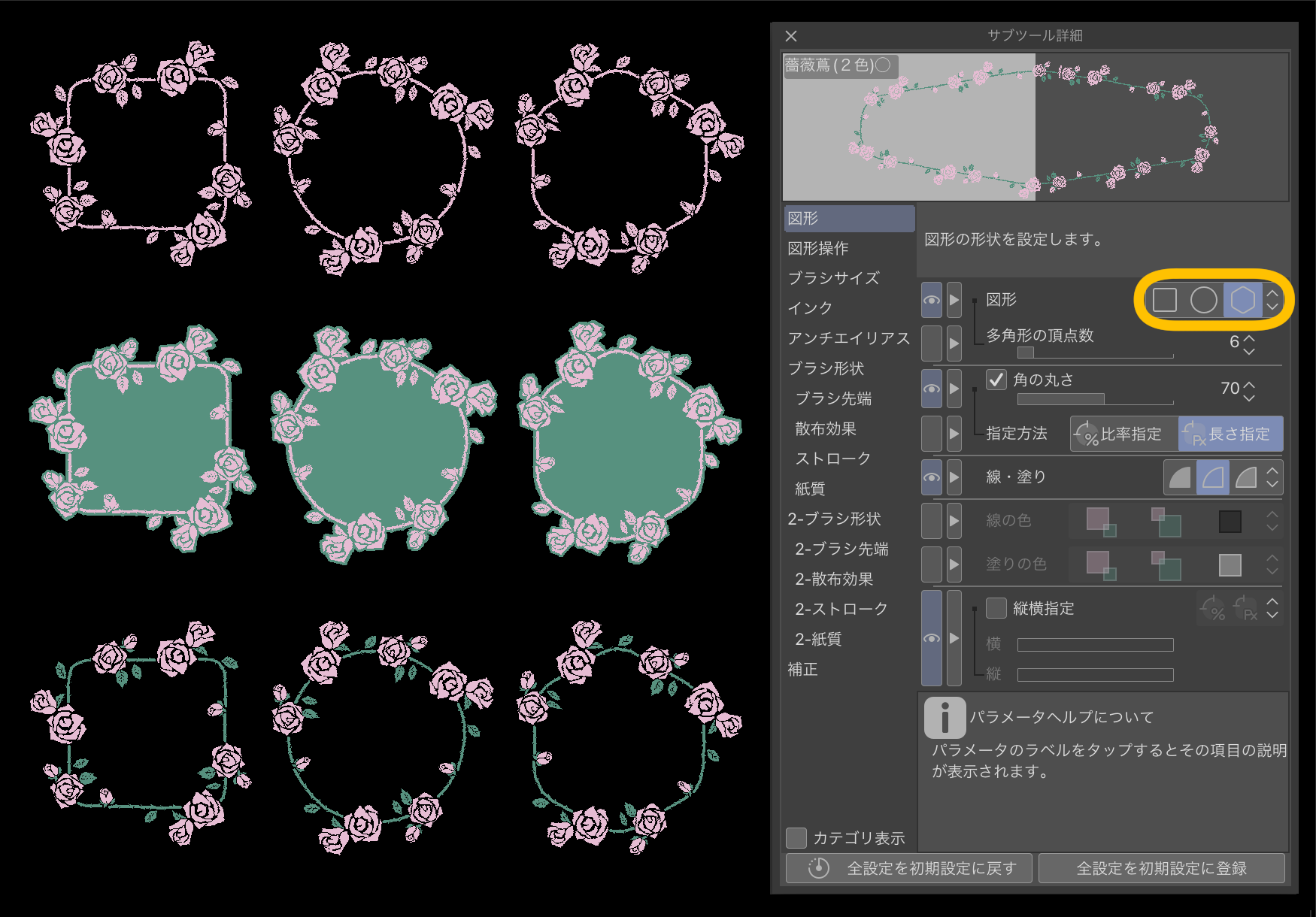
★ For squares and polygons, when the "roundness of corners" is set to ''ON''
The design is less likely to be disturbed.
In particular, the middle coat cannot be used unless the "rounded corners" is set to ''ON''.
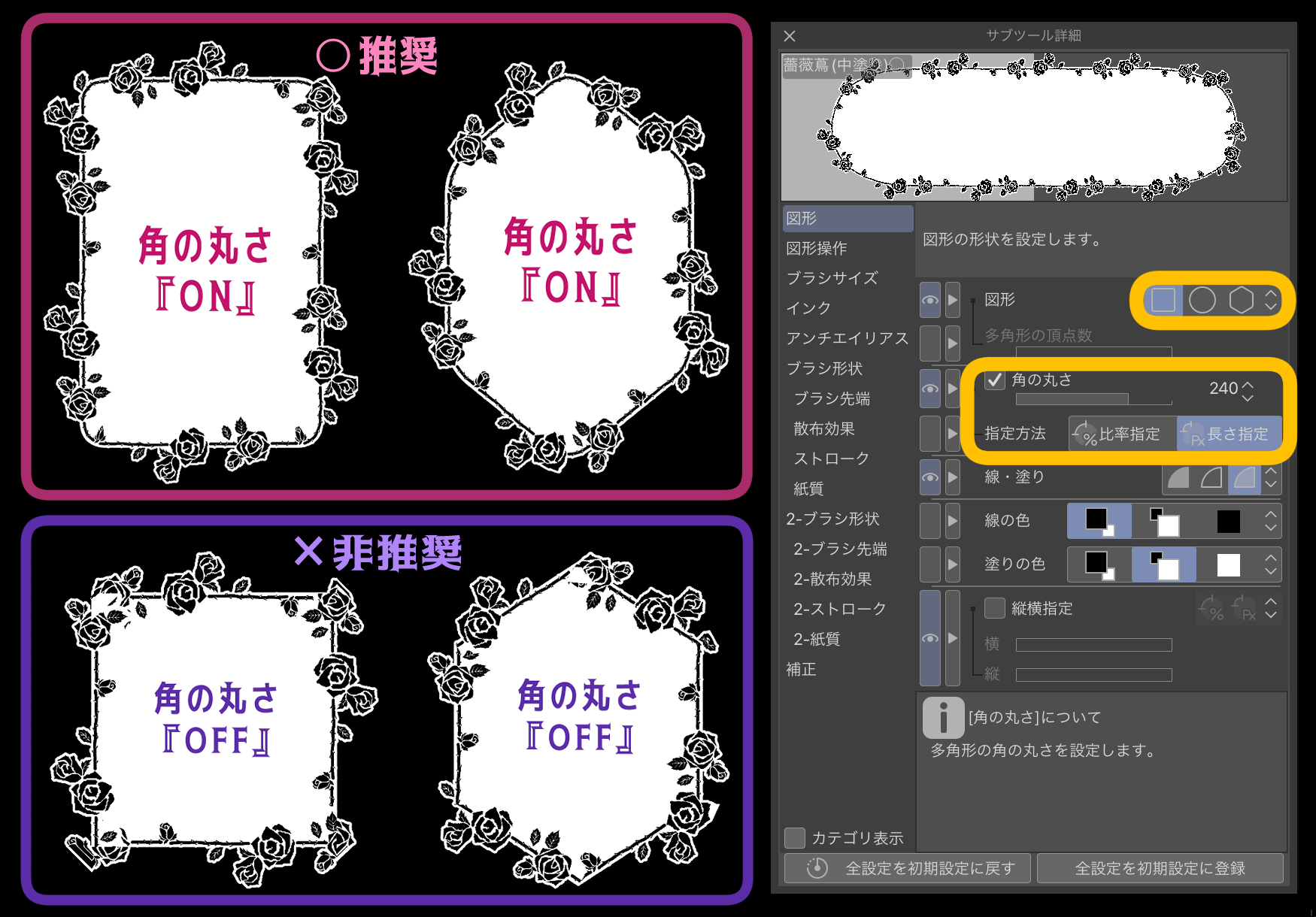
★ For rose ivy (medium coat) ○, do not use the brush tip "left and right flip".
The other two can be "flipped left and right".
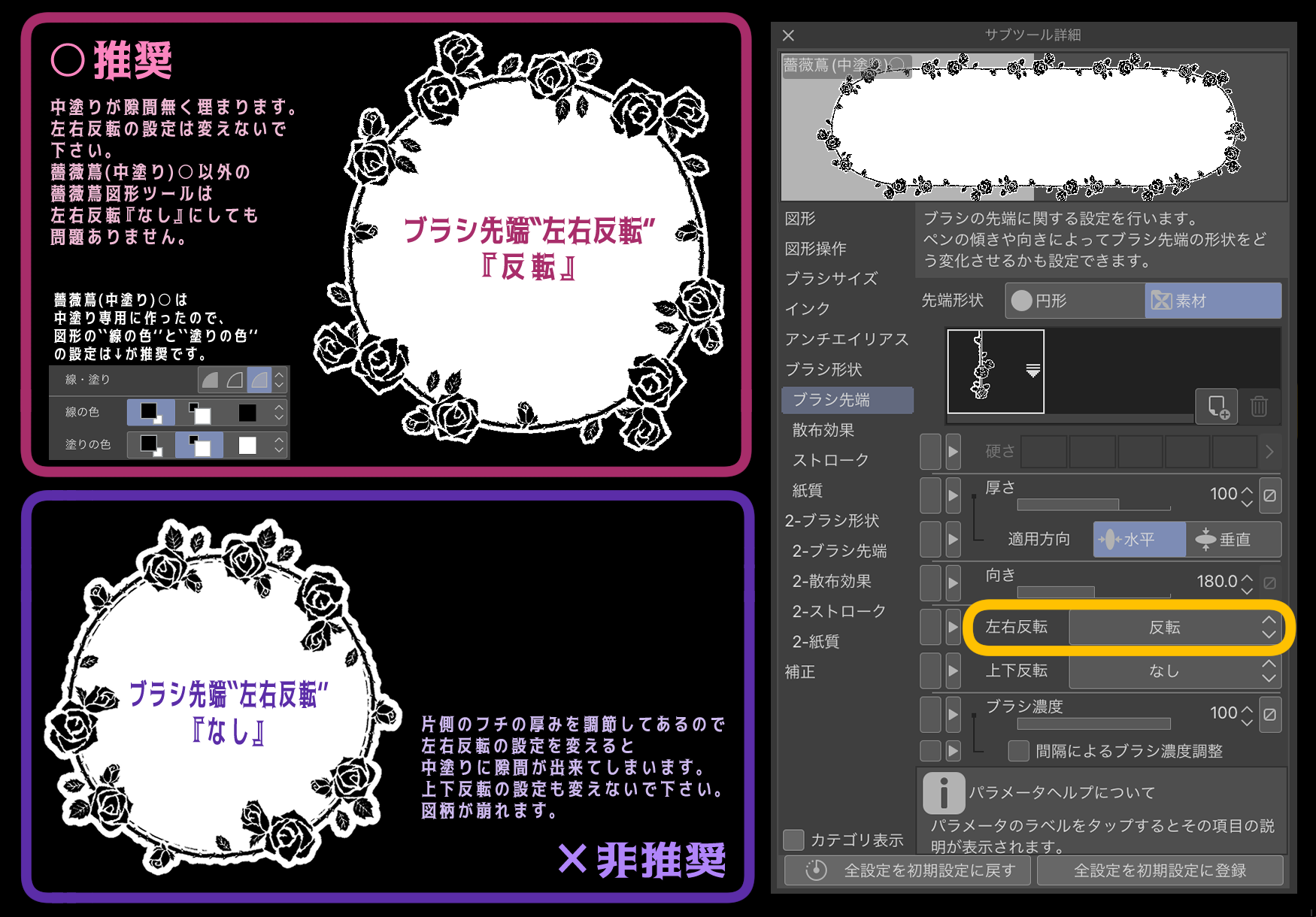
副産物でできたもので
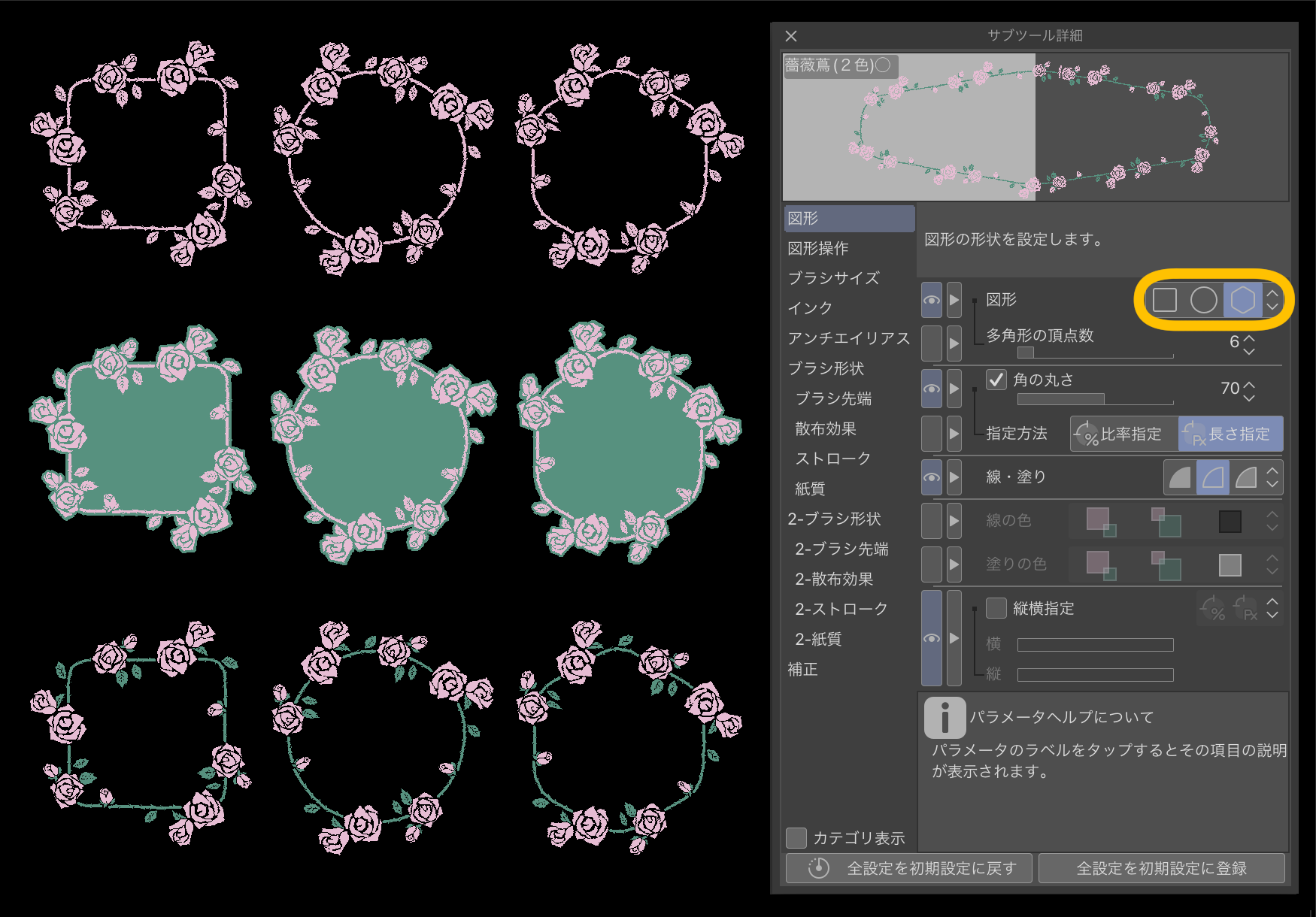
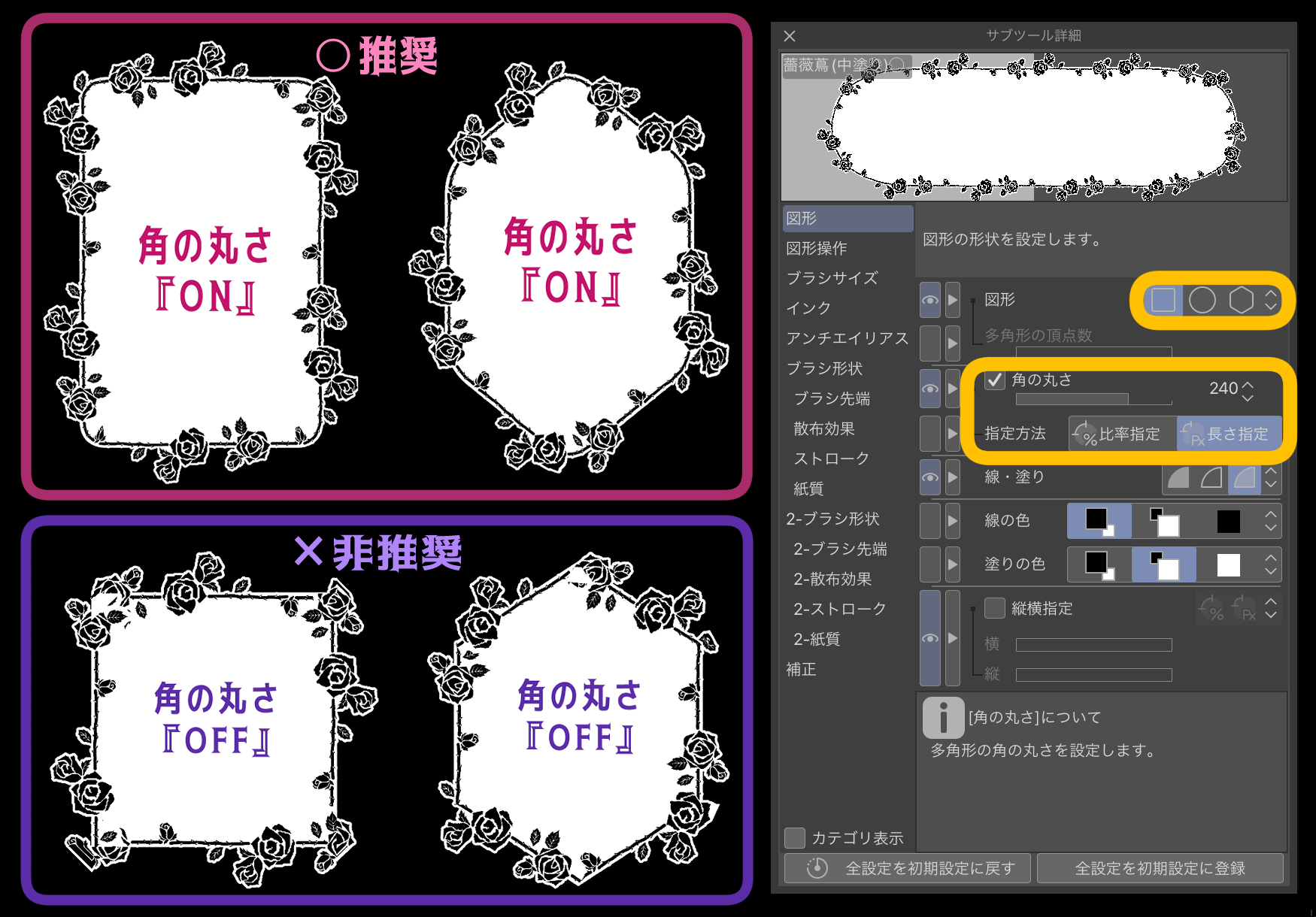
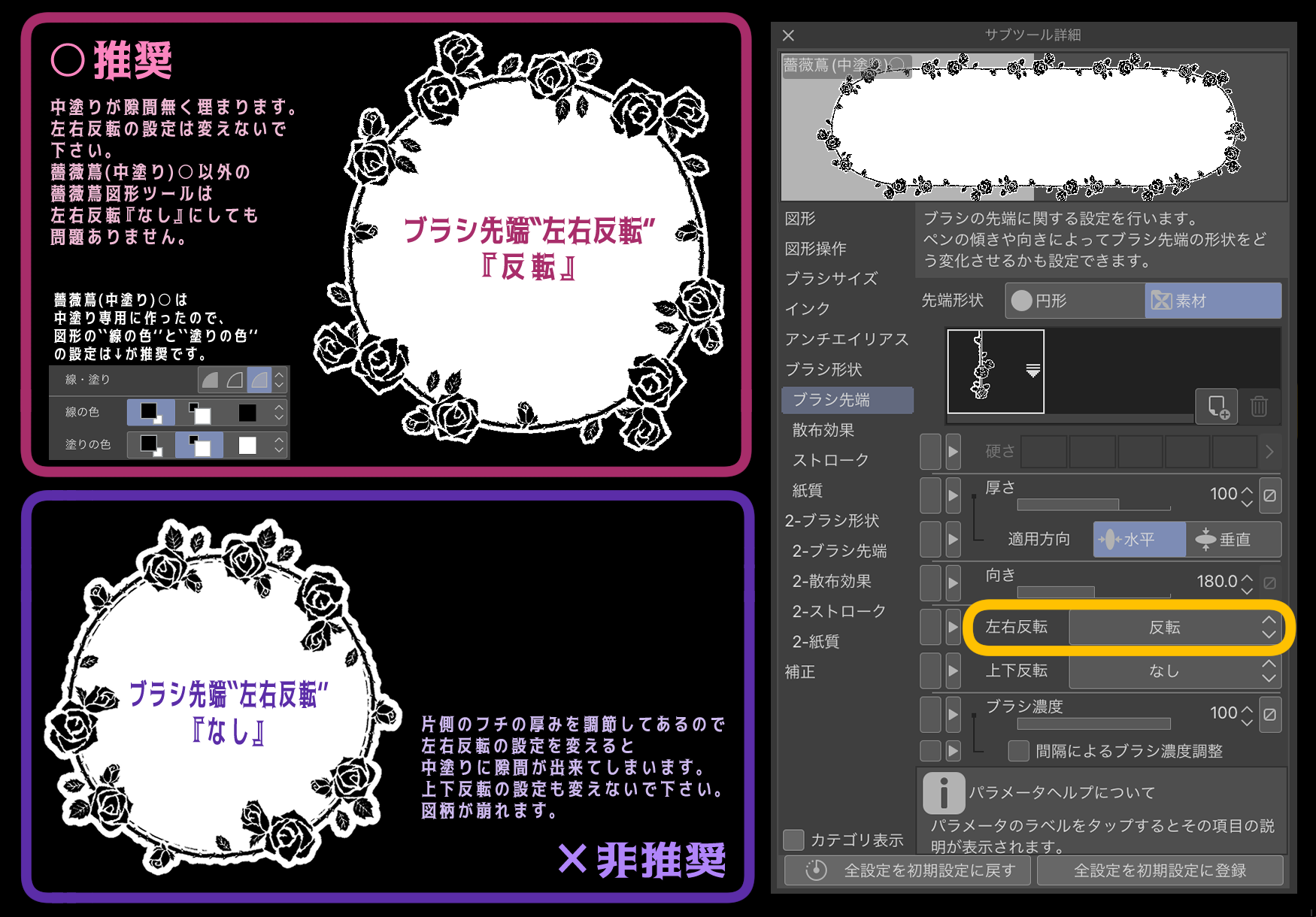
放置も勿体無いかと思い取り敢えずupしておきます。
薔薇蔦○:メインカラー単色
薔薇蔦(中塗り)○:図柄メインカラー、フチと中塗りサブカラー
薔薇蔦(2色)○:図柄メインカラーとサブカラーの2色
3色セットです。
★図形は四角、丸、多角形で使用可能ですが
四角は角に花が被らない様に合わせるのがちょっと面倒かも…。
★図柄のサイズ変更は「ブラシサイズ」を変更する事で変更可能。
★黒背景にも対応。
★ブラシ先端は812×2316pxで作成。
モノクロ原稿にも利用できると思います。
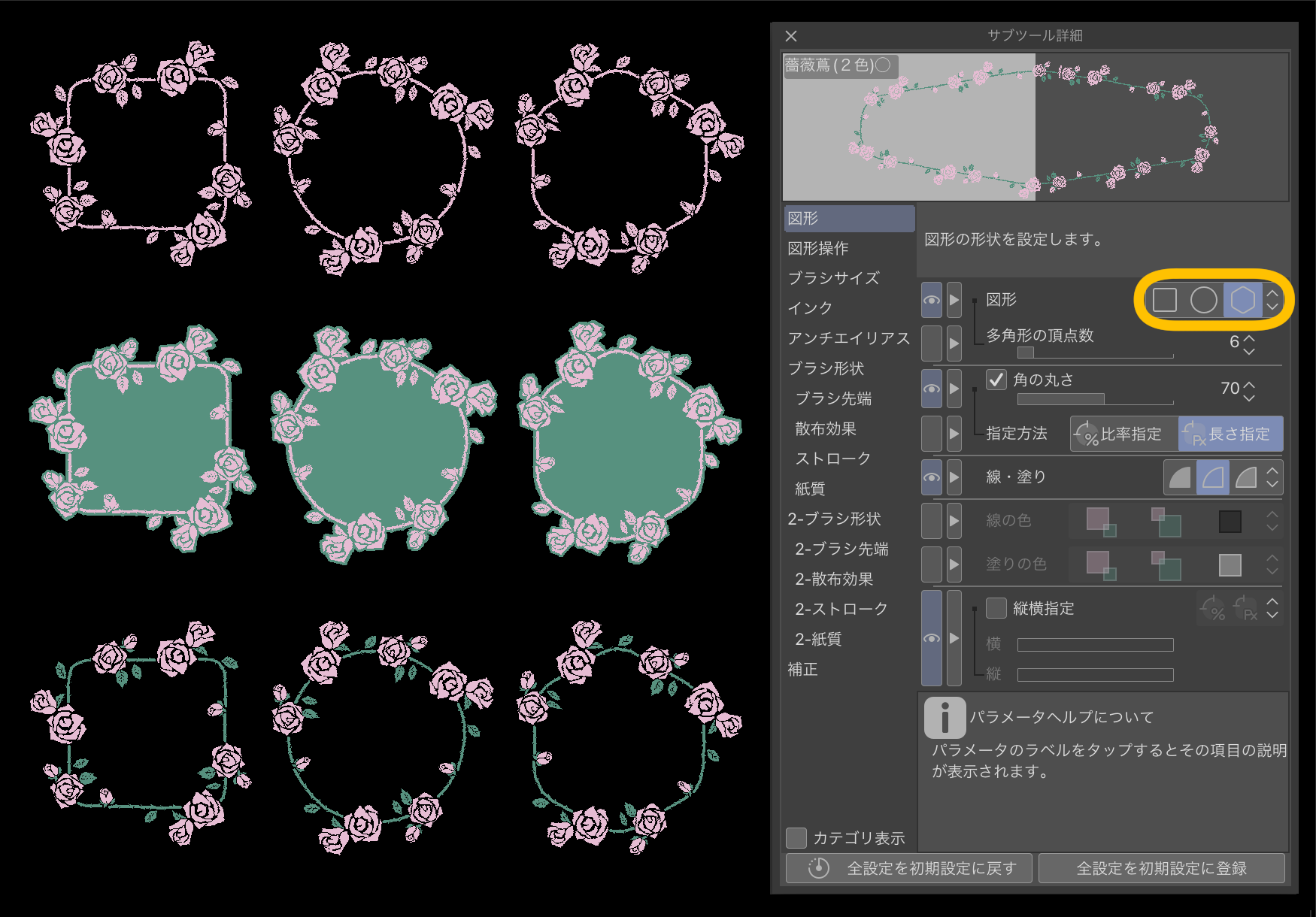
★四角と多角形は「角の丸さ」を’’ON’’にすると
図柄が乱れにくいです。
特に中塗りは「角の丸さ」を‘’ON‘’にしないと使えません。
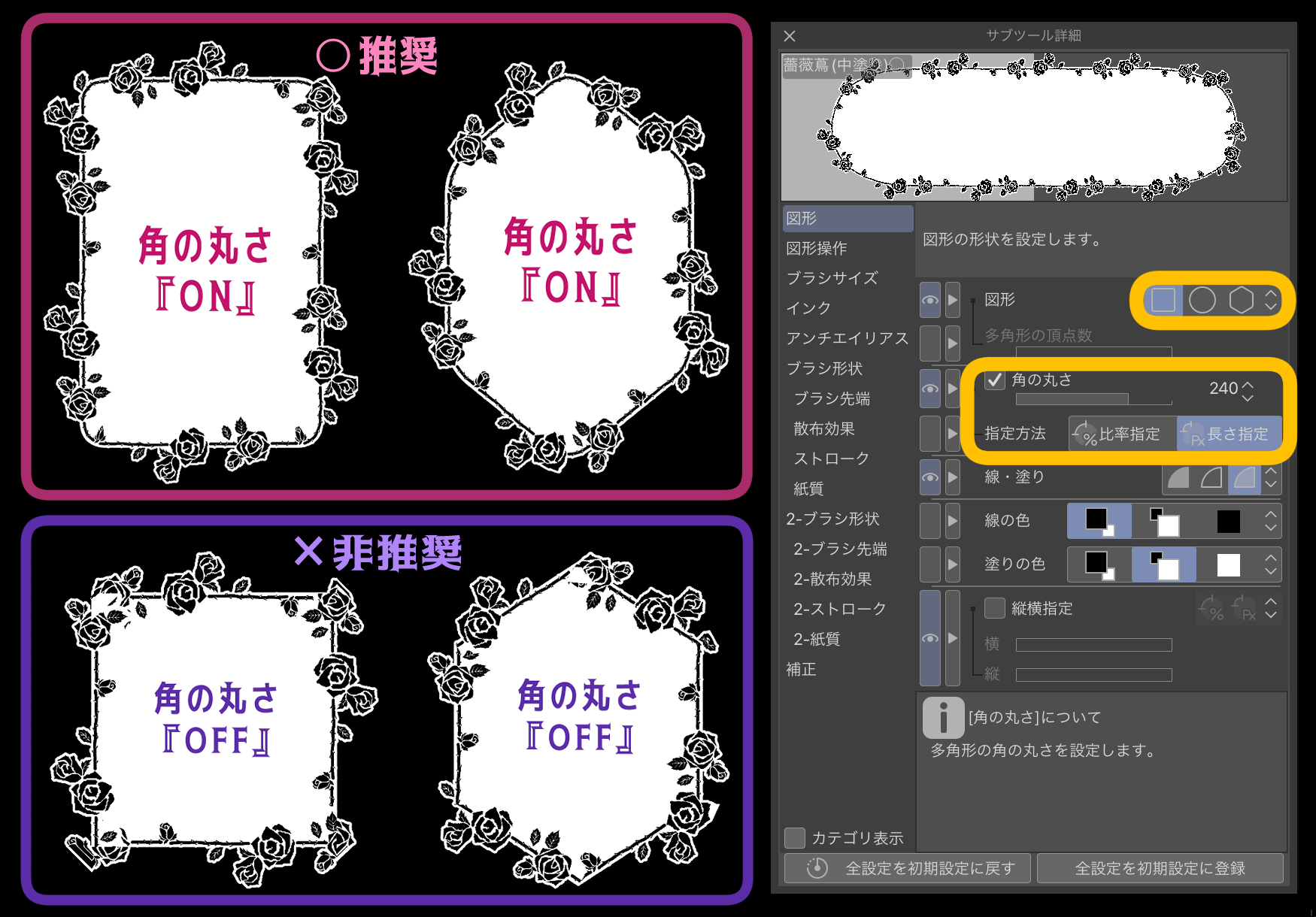
★薔薇蔦(中塗り)○はブラシ先端の「左右反転」は使用しないで下さい。
その他の2つは「左右反転」しても問題ありません。
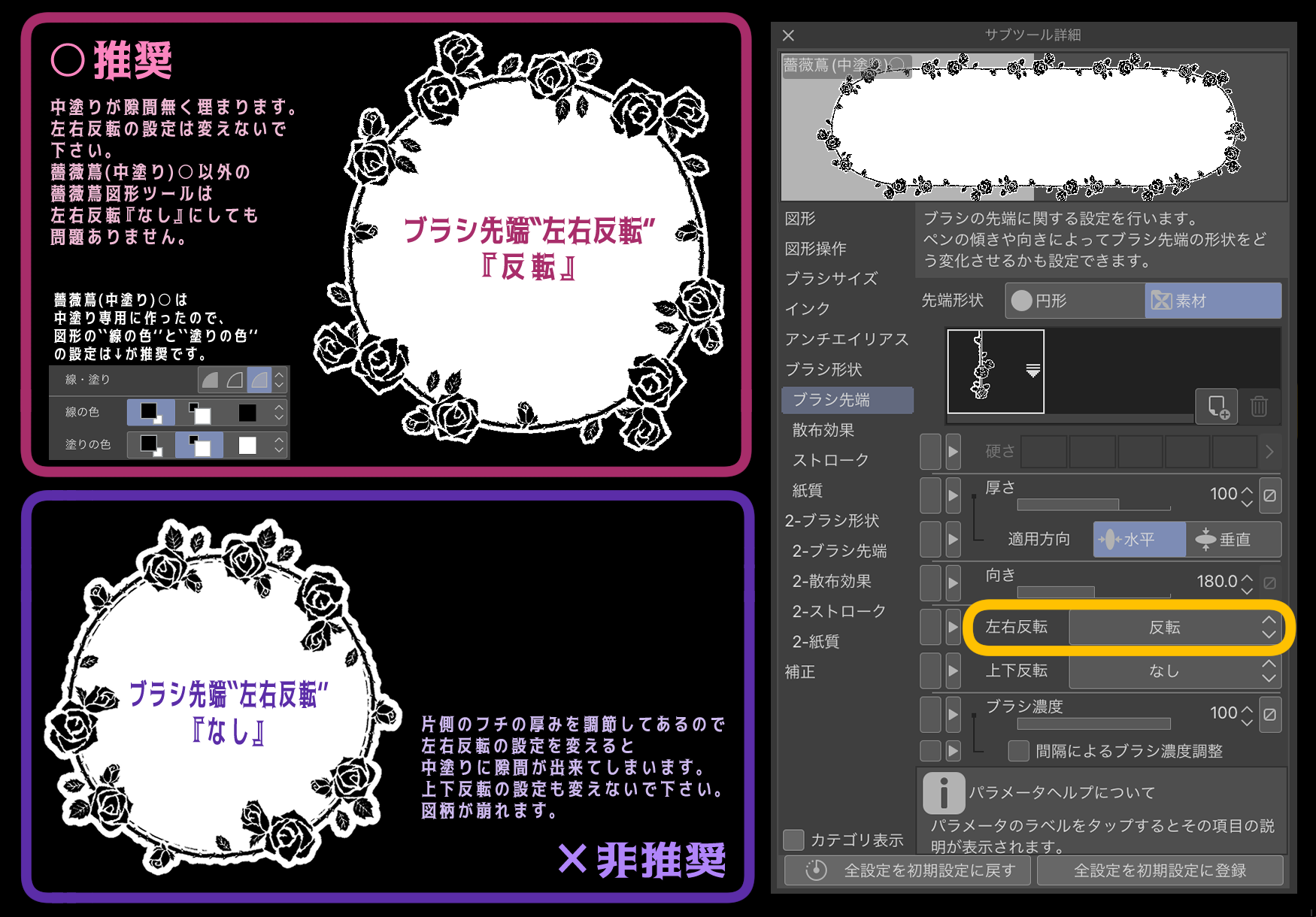
Rose ivy frame 薔薇蔦フレーム













































