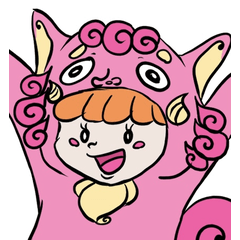30CP period per new release
I saw a voice that wants to change the shape of the balloon easily, I made a new collection of materials. 26set is.


Features
Because it joins the starting point and the end point drawn with the balloon pen, it is the specification without the joint of the line.
Because there are few control points, it keeps a beautiful line even in the use of small manuscript paper from the commercial size and the large sesame.
Sample

[Set contents] normal × 14 pieces
It is all a little different shape. I made several pieces so that the rose comes out in one page of the cartoon.

[Other x 12 pieces]
It is a balloon that can be used when you want to have a light impression, such as a little heart voice and whispers story.

[How to use the material]
① text into your manuscript
If you bring the balloon material from the ② material tab to the position of the text, the balloon is installed automatically according to the size of the text.

If you want to glue adjacent balloon together, combine the balloon layer to combine balloon with each other . When it is embarrassed to stick to the opposite, separating the layer separates.
[Change line width]
Click on the balloon line in the ① operation tool
You can change the brush size = line width from the ② tool property. Other balloon also change the amount of the line.

[How to cope when balloon penetrates to other scenes]
Balloon layer can be put on a mask!It is possible to sharpen the corresponding part easily by the mask without the deformation of the rasterize and the balloon.

How to mask a layer
① Click on the balloon layer you want to mask.
From the ② menu bar, select layers → layer mask → mask selection. Because the selection is not specified, a pure white mask is created ◎

The place that I erased too much is revived when I paint with a color other than transparent!
The control point is a lot of variety of material collection is here


新規公開につき30cp期間中です
ふきだしの形を簡単に変更したいというお声を拝見し、新しく素材集を作ってみました。26setです。


【特徴】
ふきだしペンで描いた始点と終点を結合しているため、線の繋ぎ目が無い仕様になっています。
制御点が少ないので、小さい原稿用紙から商業サイズ、大ゴマでの使用でも綺麗な線を保ちます。
【サンプル】

【セット内容】ノーマル×14個
ささやかながら全て違う形です。漫画の1ページ内でバラつきが出るように複数個作りました。

[その他×12個]
ちょっとした心の声やひそひそ話など、あっさりとした印象を持たせたい時に使えるふきだしです。

【素材の使い方】
①テキストを原稿に打ち込みます
②素材タブからふきだし素材をテキストの位置まで持ってきて放すと、自動でテキストの大きさに合わせてふきだしが設置されます。

隣接するふきだし同士をくっつけたい場合は、ふきだしレイヤーを結合することでふきだし同士も結合します。逆にくっついて困る時はレイヤーを分けると分離します。
【線の太さを変更】
①操作ツールでふきだしの線をクリック
②ツールプロパティからブラシサイズ=線の太さを変更できます。その他のふきだしは線の量なども変わります。

【ふきだしが他のコマにまで貫通した時の対処法】
ふきだしレイヤーはマスクをつけることができます!ラスタライズやふきだしの変形をしなくても、マスクで該当部分を簡単に削ることができます。

【レイヤーにマスクをつける方法】
①マスクを付けたいふきだしレイヤーをクリック
②メニューバーから[レイヤー]→[レイヤーマスク]→[選択範囲をマスク]を選択。選択範囲を指定していないため、真っ白なマスクが作成されます◎

消しすぎた箇所は透明以外の色で塗ると復活します!
〜制御点は多めだけど種類が豊富な素材集はこちら〜


Normal ノーマル
Other その他
Clouds & Thorns 雲&トゲトゲ
Corner balloon 角ふきだし