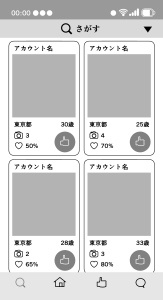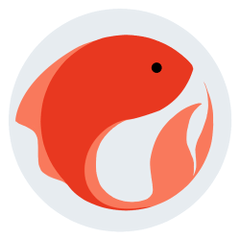Smartphone screen template set 2_230430 update (スマホ画面テンプレートセット2_230430更新) スマホ画面テンプレートセット2_230430更新
Content ID:1999336
-
992
It is the second of a set of material layer template of the smartphone screen.
It is a set of screen of SNS and matching app.
2_09 to 2023.4.30 added five points for 2_13.
This time the additional update of the material is completed.
Because I added the screen of the matching app this time, please use it in a love comics etc.
スマホ画面のレイヤーテンプレートの素材のセットの2個目です。
SNSとマッチングアプリの画面のセットです。
2023.4.30に2_09~2_13の5点を追加しました。
今回で素材の追加更新は完了です。
今回はマッチングアプリの画面を追加したので恋愛漫画などでご活用ください。






































Smartphone screen 2 (SNS and matching apps) 13 species _230430 Update スマホ画面2(SNSとマッチングアプリ)13種_230430更新
-
00 Screen Base 00画面ベース
-
2_01 SNS1_ Profile 2_01 SNS1_プロフィール
-
2_02 SNS1_ Home 2_02 SNS1_ホーム
-
2_03 SNS1_ 2_03 SNS1_投稿
-
2_04 SNS1_ Notification List 2_04 SNS1_通知一覧
-
2_05 SNS2_ Profile 2_05 SNS2_プロフィール
-
2_06 SNS2_ Home 2_06 SNS2_ホーム
-
2_07 SNS2_ 2_07 SNS2_投稿
-
2_08 SNS2_ Notification List 2_08 SNS2_通知一覧
-
2_09 Matching App _ Search 2_09 マッチングアプリ_検索
-
2_10 Matching App _ search criteria 2_10 マッチングアプリ_検索条件
-
2_11 Matching App _ profile 2_11 マッチングアプリ_プロフィール
-
2_12 Matching app notification list 2_12 マッチングアプリ_通知一覧
-
2_13 Matching app _ match formation 2_13 マッチングアプリ_マッチング成立
Update history
2023.4.14
2_04 to 2_08 added five points.
2023.4.30
2_09 to 2_13 added five points.
2023.4.14
2_04~2_08の5点を追加しました。
2023.4.30
2_09~2_13の5点を追加しました。
Old version