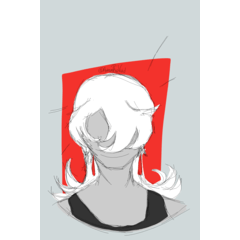Shadow brush and action over curtains (カーテン越しの影 ブラシ&アクション) カーテン越しの影 ブラシ&アクション
Content ID:1983554
-
12,797
[About material]
A set of actions and brushes that make it easy to create silhouettes that look over the curtains.
After you have performed the actions in order, you can create a background that shows the silhouette through the curtains by putting lights and shadows on the layers that you can see in the brush.
[Material included]
■ Light/shadow/faint/dark shadows/luminescence
Five brush Total type recording + Action 1 set
[Twitter] https://twitter.com/niseo
Information such as material is being sent on Twitter, please try to check by all means to distribute the limited material followers!
【素材について】
カーテン越しに見えるシルエットを簡単に作成できるアクションとブラシのセットです。
アクションを順番に実行した後、できたレイヤーに、ブラシでライトやシャドウを入れる事で、カーテン越しにシルエットが見える背景などを作成できます。
【収録素材】
■ライト / シャドウ / 薄影 / 濃影 / 発光
ブラシ計 5 種類収録 + アクション1セット
【Twitter】https://twitter.com/niseo
素材の情報などはTwitterで発信中、フォロワー限定素材を配布する事もあるのでぜひチェックしてみてください!





Brush characteristics


◇ Brush: Light/shadow/thin/dark shadow/luminescence◇ Action: 1 set





ブラシの特性


◇ブラシ : ライト / シャドウ / 薄影 / 濃影 / 発光◇ アクション:1セット
Category 1 カテゴリ1