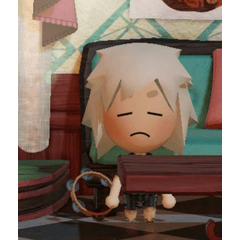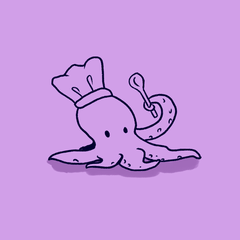Grunge CMY halftone textures, brushes, and auto actions

If you just want to get started, run the "Add CMYK layers" auto action and draw using the brushes provided, matching the correct color to the correct layer (C brushes go on the C layer and so on). The 100% brush can go on any layer. You should draw in black, but any color will convert to the correct CMYK color automatically.
The materials and brushes provided do not include the dappled cloud step from the original tutorial, as clip studio paint doesn't allow assets with any non-original materials. If you want to add a texture such as dappled clouds, you need to make the brushes yourself.
- Run the Halftone 25 auto action.
- Add your chosen texture such as clouds from the materials panel.
- Run the Add Texture auto action.
- Register the layer as a material.
After that, pick or create a brush and add the appropriate texture to it, following the steps from the original tutorial.
Category 1