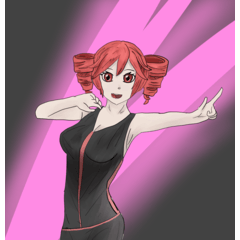Flash speech bubble with large area for dialogue
Flash speech balloon with a large area for context
To change the size/shape, hold down the speech bubble folder and control T.
resizing or shape change : control+t
대사 쓸 면적이 넓은 플래시 말풍선
Flash speech balloon with a large area for context
사이즈 변경/모양변경은 말풍선 폴더를 누른 상태로 컨트롤 T 하면 됩니다
resizing or shape change : control+t
Flash speech bubble with large area for dialogue
Flash speech balloon with a large area for context
Flash speech balloon with a large area for context
I made it because the black border took up too much area
To change the size/shape, hold down the speech bubble folder and control T.
resizing or shape change : control+t

대사 쓸 면적이 넓은 플래시 말풍선
Flash speech balloon with a large area for context
Flash speech balloon with a large area for context
검은 테두리가 면적을 너무 많이 차지해서 만들었어요
사이즈 변경/모양변경은 말풍선 폴더를 누른 상태로 컨트롤 T 하면 됩니다
resizing or shape change : control+t

Balloon 말풍선 balloon