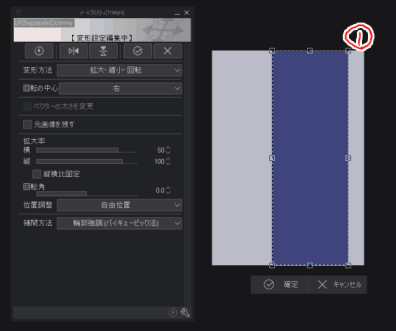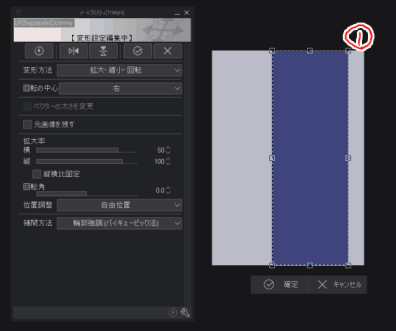Differences from previous versions
Nine times the number of actions
The number of actions that were only three actions became 27 pieces.
This makes the specification a little more complicated.
Because the restriction of the commentary has gone over in the character, there are a lot of parts to which a screen shot of the written sentence is pasted.
Therefore, some automatic translation does not work. Please understand.
Explanation of symbols
- In this version of the action name Head ◆ ★, you have put a symbol, such as.
Think of the sign as a kind of nervous breakdown .
◆ It corresponds to the one which has ◆ in the head similarly if. ☆ If ☆, ▲, ▲.
The action is to prioritize execution from the top of the list to the highest priority.
You must be using an action with the same sign at the top of the list to go to the bottom of the list, except for x DummyDelete.
- _ ! Thething withx is independent meaning.
! Is the action that must be taken before performing the split-left action . If you do not do this the left and right splits will not work properly.
× Is the most last action to use .
The _ (underscore) is attached refers to what must be done in line with another action before executing that action .
Details of each function are described later.
Description of the action
! Prerequisites!
You have created a canvas with the paper color checked.
◆ Live2DPartsBase
The basic layer separating and creating a folder to store it is an action.
The following will be created:

The dummy is used to create the folder in this auto action set and is locked to prevent accidental deletion.
Layer 1 is not particularly used for actions, so use it as a rough one.
Paper layer is used in auto action and should not be removed.

UpperEyeLine/LowerpperEyeLine/LowerEyeLine

! lrseparatedummy
Create a dummy layer to split the left and right.
Because it was created on the A4-size canvas of 2894x4093 350dpi, it must be manually adjusted to perform this action in other sizes.
Position adjustment method of dummy for split left and right
Example # 1
4961x7016 600dpi A4 Size If you perform this action on a canvas, you will be in the following state.
This is a big gap in the center, not facing the right and left split.
So,
- Open the tool property in this state.
- Toggles the alignment items in the tool property from the free position to the canvas .
- tool property ofThe numerical value next to magnification is rewritten from 100 to 50 , and the adjustment is completed by pressing the confirm.
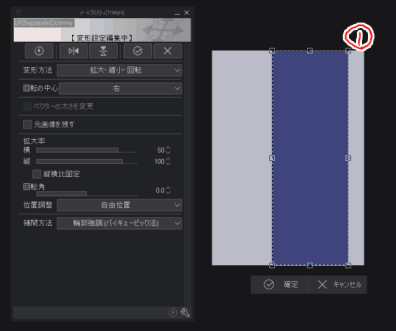


_FHairLRFolder/_BHairLRFolder
It is described together for the same kind function by the part.
▲ FHairLR1-5/▼ BHairLR1-5/△ FHairLR6-10/the BHairLR6-10, if you have used the auto action to divide the folder together in the left and right.
× DummyDelete
It is an action to delete a dummy layer generated by all actions, and drafts and paper layer collectively.
The commentary will be over.
旧バージョンとの差異
アクション数が9倍になった
3アクションのみだったアクション数が27個になりました。
これにより少々複雑な仕様になっています。
文字では解説の制限オーバーになってしまったため、書いた文のスクリーンショットを張り付けている部分が多いです。
そのため自動翻訳が一部機能しません。ご了承ください。
記号についての解説
- 今回のバージョンではアクション名筆頭に◆や★、●などの記号を入れています。
記号は神経衰弱のようなものだと思ってください。
◆であれば同じく筆頭に◆があるものに対応しています。☆であれば☆、▲であれば▲、です。
リストの上から順に実行が優先されるべきアクションになっています。
×DummyDeleteを除き、リスト下部に行くほどリスト上部の同記号の付いたアクションを使用している必要があります。
- _ や!、×がついているものは独立した意味があります
!は左右分割系アクションを実行する前に実行しなければならないアクションです。これを実行しないと左右分割が正常に動作しません。
×は一番最後に使うアクションです。
_ (アンダーバー)がついているものはそのアクションを実行する前に別のアクションを行行っていなければならないものを指します。
それぞれの機能詳細は後述します。
アクションについての解説
!前提条件!
用紙色にチェックを入れた状態でキャンバスを作成していること
◆Live2DPartsBase
基本的なレイヤー分けとそれを格納するためのフォルダを作成を行ってくれるアクションです。
以下が作成されます。

ダミーはこのオートアクションセットにおいて、フォルダーの作成で使用されるため、誤って削除しないようロックがかけられます。
レイヤー1は特にアクションでは使用しないため、ラフにでも使ってください。
用紙レイヤーはオートアクションで使用されるため、削除はしないでください。

UpperEyeLine/LowerpperEyeLine/LowerEyeLine

!LRSeparateDummy
左右分割をするためのダミーレイヤーを作成します。
2894x4093 350dpiのA4サイズのキャンバス基準で作成した為、他サイズでこのアクションを実行する際は手動で調整する必要があります。
左右分割用ダミーの位置調整方法
例1
4961x7016 600dpi A4サイズキャンバスでこのアクションを実行すると以下のような状態になってしまいます。
これでは中心が大きくズレてしまっており、左右分割には向きません。
そこで
- この状態でツールプロパティを開きます。
- ツールプロパティ内の位置調整の項目を自由位置からキャンバスに切り替えます。
- ツールプロパティの拡大率の横の数値を100から50に書き換えて、確定を押せば調整完了です。
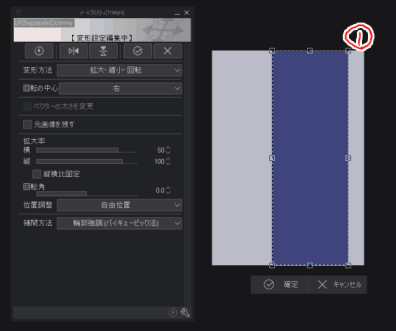


_FHairLRFolder/_BHairLRFolder
パーツ別で同種機能の為まとめて記載しています。
▲FHairLR1-5/▼BHairLR1-5/△FHairLR6-10/▽BHairLR6-10を使用していた場合、左右でフォルダをまとめて分けてくれるオートアクションです。
×DummyDelete
全てのアクションで生成されたダミーレイヤー、及び下書きや用紙レイヤーを一括削除するアクションです。
解説は以上になります。