

It is a layer-centered auto action set that I use a lot, but it is troublesome to adjust soberly.
With one click, you can create a layer with a nice numerical opacity or an achromatic layer that can be placed at the top to check the overall brightness.
自分がよく使うけど地味に調整がめんどくさいレイヤー中心のオートアクションセットです。
ワンクリックでキリのいい数値の不透明度のレイヤーや、最上部に配置することで全体の輝度を確認できる無彩色レイヤーを作成できます。
The auto action lineup is as follows
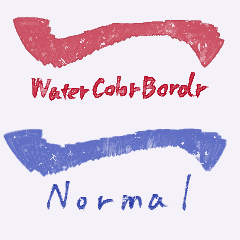
WaterColorBorder
Create a vector layer with a border of watercolor effect.
When you want to use a pen that has a border of watercolor effect on line art, it is convenient to use this because the border of watercolor of the pen is not reflected in normal vector layer, so it saves you the trouble of setting.
The default value is the Triangra standard* of MTPencils ( https://assets.clip-studio.com/ja-jp/detail?id=1955504 ) released in the past.
*Range 1.0
transparency effect 15
luminosity effect 20
blurring width 0
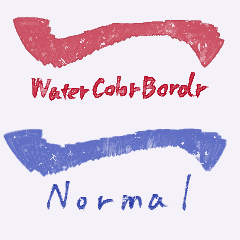
It's a subtle difference, but the border of watercolor makes the boundaries of the pen clearer.
WCB_Folder
This is a layer folder version of WaterColorBorder.
xx%Raster
Create a opacity new raster layer for each numeric % with one click.
There are 10, 25, 33, 50, 66, 75 and 99.
OutLineRaster
Creates a new raster layer with a border effect thickness of 1.
The default border color is #2F0007. It is a color that is said to be a line drawing color that goes well with many colors.
GrayScaleCheck
Create layers for perceptual gray confirmation with one click.
Once a layer with the same name as the action is created, place it at the top of the layer hierarchy.
Since it is a draft layer, you can save the trouble of forgetting to delete it when integrating everything and output.
オートアクションのラインナップは以下の通りです
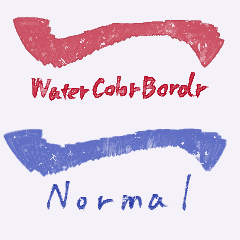
WaterColorBorder
水彩境界効果の付いたベクターレイヤーを作成します。
線画に水彩境界効果のあるペンを使いたい時、通常のベクターレイヤーではペンの水彩境界は反映されないためこれを使うと設定の手間が省けて便利です。
初期値は過去公開したMTPencils( https://assets.clip-studio.com/ja-jp/detail?id=1955504 )のTriangra基準※です。
※範囲 1.0
透明度影響 15
明度影響 20
ぼかし幅 0
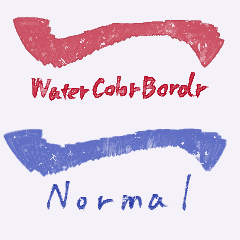
微妙な違いですが水彩境界があるほうがペンの境界がはっきりします。
WCB_Folder
WaterColorBorderのレイヤーフォルダ版です。
xx%Raster
各数値%の不透明度の新規ラスターレイヤーをワンクリックで作成します。
10、25、33、50、66、75、99があります。
OutLineRaster
フチ効果太さ1の新規ラスターレイヤーを作成します。
デフォルトのフチの色は#2F0007。何色にも合う線画色と言われている色です。
GrayScaleCheck
知覚的なグレースケール確認用のレイヤーをワンクリックで作成します。
アクションと同じ名前のレイヤーが作成されたらレイヤー階層の一番上に配置してください。
下書きレイヤーになっているので全統合や出力の際消し忘れの手間も省けます。






























