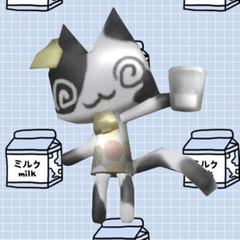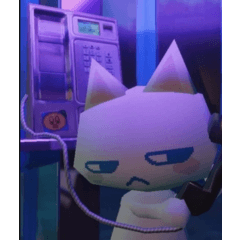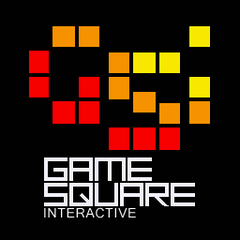outline Auto Action outline Auto Action
I was lazy and bothered, and then I grabbed it and made it.
It doesn't feel super great and modern.
A small picture is better than not pressing.
I don't do anything weird to make Lesterize or merge layers as I please.
It's a good auto action that just touches the outskirts.
Prerequisites:
In Layer properties, click [Border Effect] ON

There are basic, soft, and sharp.
>Most of them are solved with BASIC. <
Sharp cuts to the most extreme.

Boundary effect outline(stroke) clearance
게으르고 귀찮게 살다가 날잡고 만들었음.
엄청 그레이트하고 모던해지는 느낌은 아닙니다.
작은 그림이면 안 누르는 것보다 나은 정도.
지맘대로 레스터화 시키거나 레이어 머지 시키는 이상한짓 안해요.
그냥 외곽만 만져주는 착한 오토액션입니다.
필수 조건:
레이어 속성에서 [경계 효과] ON

베이직, 소프트, 샤프가 있는데
>대부분 베이직으로 대부분 해결 됩니다.<
샤프가 제일 극단적으로 잘라냅니다.

Boundary effect outline(stroke) clearance