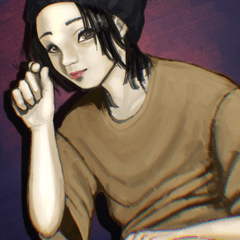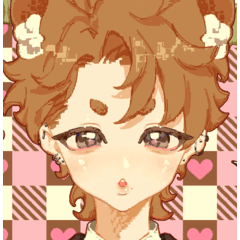It is a auto action that might be liberated from the irritation which plodding change the main line color.
Used for the main-line layer, the primary line color is closer to the nearest color. There are about 5px for line width (about 15px) and narrow line width.
主線色をチマチマ変えるイライラから解放されるかもしれないオートアクションです。
主線レイヤーに使用することで、主線色を近くの色に近づけます。線幅太め用(15pxほど)と線幅細め用(5pxほど)があります。

* Depending on the pen used, noise may occur in the process of tonal correction. At that time, I managed to put a gaussian blur to the Clipping Reyer I created.
※ Because the line drawing is too bright to pick up the color of the near dark paint, you could manage the combine mode of the clipping layers you created by vivid light, linear light, and color comparisons, or messing with layer opacity. Well, finally, it is recommended to adjust by hand.
※ Because the line drawing is too bright to pick up the color of the near dark paint, you could manage the combine mode of the clipping layers you created by vivid light, linear light, and color comparisons, or messing with layer opacity. Well, finally, it is recommended to adjust by hand.
⇒ "Main Line thin ID: 1786266" If you adjust the opacity of the layer by overlapping the auto action, you may be able to solve the problem that brightness saturation is too high.

※使用しているペンによっては色調補正の過程でノイズが生じることがあります。そのときは作成したクリッピングレヤーにガウスぼかしをかけたらなんとかなりました。
※暗い塗り付近の色を拾って線画が明るすぎになったりするので、作成したクリッピングレイヤーの合成モードを「ビビッドライト」「リニアライト」「カラー比較(明)」あたりにしたりレイヤーの不透明度をいじったりしたらなんとかなるかもしれないです。まあ最終的には手描きで調整するのがおすすめです。
※暗い塗り付近の色を拾って線画が明るすぎになったりするので、作成したクリッピングレイヤーの合成モードを「ビビッドライト」「リニアライト」「カラー比較(明)」あたりにしたりレイヤーの不透明度をいじったりしたらなんとかなるかもしれないです。まあ最終的には手描きで調整するのがおすすめです。
⇒「主線うすくID:1786266」オートアクションを重ねてレイヤーの不透明度を調整すると明度彩度が高すぎる問題を解決できるかもしれないです。