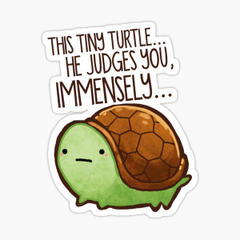A lava pack for apocalyptic scenes.
I noticed there was a lack of good lava-themed brush assets in the Assets shop on Clip Studio, so I ventured to make some of my own. I'm not very experienced in making fire or lava illustrations, so I hope these can at least get the ball rolling and maybe inspire some other users to make some. There are so many skilled artists in this community!
All of the assets in this pack, except the Ashes 2 and lava hues gradient, are greyscale so they can be dual colored. Who am I to tell you what color you want your lava?
About the Fire Rim brush: This is a companion brush used in conjunction with the lava flow ribbon brushes. If you use the Fire Rim in the Lighter Color blending mode, the fire will show up only and will act like a, well, fire rim to the lava flows, if you use it at the same size as the lava flow brushes. Makes them a tad more convincing.
About the Lavaglow Brush: I tried to make a custom glow brush because I figured it would only be a natural thing to include here. But something went wrong! It does not have a fuzzy enough edge like I would have liked. So, I remade it using a Photoshop uploaded brush and modified that. It works much better now, huzzah! So have some fun fiddling with the settings with this one; the spray effect makes for some fun particles!
About the Steam and Ash Fall brushes: They look invisible in the brush preview, but I promise they are there! The steam brushes were purposefully made in low opacity settings to better simulate the translucent nature of vapor. The ash fall brushes are very thin ribbon brushes made to compliment the Volcano Smoke brush, to simulate the falling particles you see in real ash clouds.
About the Meteor Debris Brush: another asset that looks invisible in the brush preview, but this one was just made with white dabs. The debris are just tiny glowing dots made to look like glowing embers breaking away from a falling meteor. You don't have to use them with the meteor brushes, of course!
About the Images: They are what they say on the tin; image materials. I thought at first to make them brushes, but they would lose a lot of detail in that configuration and I figured these weren't things you'd want to rapidly repeat anyway. I did have some fun drawing volcanoes, lava lakes, and craters, so feel free to make good use of them!
I think lava creatures are very awesome, so I made some custom lava scales as well for this group of assets. Now you can make your own little hellish demons!
The illustration I made for this pack was all done using the assets I made, with exception of a simple soft round brush on Darken to make the foreground rock and the ash clouds darker. There is some hot stuff in here, so have fun making your own split Earth scenarios. Go give em' Hell.



Category 1
-
lavaglow brush revised
-
meteor debris
-
meteor 3
-
meteor 2
-
meteor 1
-
falling lava bombs
-
blowing steam
-
puffy steam
-
Ashes 2
-
Ashes
-
ash fall 2
-
ash fall 1
-
volcano smoke
-
lava flow 4
-
lava flow 3
-
lava flow 2
-
lava flow 1
-
lava fountain brush
-
fissure ribbon
-
fissure brush
-
lava fissure
-
lava bubbles
-
obsidian
-
dried lava
-
lava crust
-
lava teeth
-
lava variable horn
-
lava long horn
-
lava back spike
-
lava scales 8
-
lava scales 7
-
lava scales 6
-
lava scales 5
-
lava scales 4
-
lava scales 3
-
lava scales 2
-
lava scales 1
-
fresh lava blotch
-
fire rim
-
flames
-
hellfire
Images
Gradient
Update history
Update 10/01/2022:
I had to delete the original Hell and Back Pack due to one asset in the pack being under scrutiny. I fixed that for this update.
Re-did the lavaglow brush. There was some worry that I made this using an existing material. I can't recall if I did do that, so I just remade it using a modified uploaded Photoshop brush. There should be no confusion about that now. Also, this one works better and is more as originally intended.
Have fun!
Update 10/03/2022:
Fixed the busted images. Turns out this editor does not agree with copy and paste very much. Most annoying.