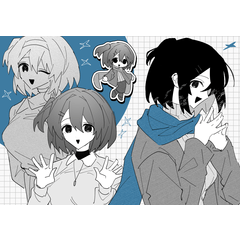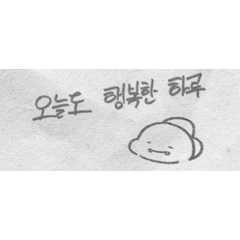"Close and fill tool without gaps", "tool to extinguish without gaps" is the brush ver. 『隙間無く囲って塗るツール』、『隙間無く囲って消すツール』のブラシverです。

https://assets.clip-studio.com/ja-jp/detail?id=1759448
Tool to remove without gaps
https://assets.clip-studio.com/ja-jp/detail?id=1759450
For reference layer tools to remove close and fill without gaps
https://assets.clip-studio.com/ja-jp/detail?id=1759451
In a set of materials with a brush,
Close and fill brushes without gaps
- Brush to remove the fence without gaps
Close and fill brushes without gaps (for reference)
- Brush off without gaps (for reference)
We are bundled with four species of.
Instead of using a lasso, it acts on a brush-coated range.
* If you are using the tool for the first time, please try the free version of the existing tool.
==========================
Make a new layer under the drawing layer and apply this brush to cover where you want to fill. The line drawing layer is up and the color layer is below. If there are several parts that want to color-coded, please create new layer down to the bottom and paint separately for each part.
• Do not refer to hidden layers/locked layers/paper layer, so the base layer should be one of three.
The canvas end will be able to make a gap in the 1px, please fill with brushes.
-Line drawings are not vector/raster, color/gray, but duotone, if the width of the line drawing is 1px without anti-aliasing, because there is the case to be missing the dot, please make the value of "area scaling" more than 0
------------
- Brush off the fence without a gap
The condition to act is the same as close and fill brush without a gap .
There is a case where an acute angle 1px out depending on a line drawing. The person who is anxious thinks that the value of area scaling adjusts to the negative direction.
※ However, in the case of the thin line below the 1px when the negative, overlapping parts and line drawings can not be erased. Because this area is disadvantages, please adjust it as easy to use according to the thickness of the line drawing of oneself.
------------
- Brushes Close and fill without gaps (for reference)
Please use set as reference layer line drawings. It is acceptable to set more than one reference layer.
Because only the line drawing refers, the condition disappears in the base, and it can be used without any problem even if any layer is caught. The order of the color layer does not need to be put down under, and it is painted even if it is piled up.
------------
- Brush off the fence without a gap (for reference)
The condition to act is the same as close and fill brush (reference) without a gap .
For detailed usage with images, please refer to the material page of the Lasso fill ver.


(By the way, the icon is not 💩 but the top part of the ice cream 🍦)
https://tips.clip-studio.com/ja-jp/series/479

https://assets.clip-studio.com/ja-jp/detail?id=1759448
『隙間無く囲って消すツール』
https://assets.clip-studio.com/ja-jp/detail?id=1759450
『隙間無く囲って塗る+消すツール 参照レイヤー用』
https://assets.clip-studio.com/ja-jp/detail?id=1759451
をブラシにした素材セットで、
・隙間無く囲って塗るブラシ
・隙間無く囲って消すブラシ
・隙間無く囲って塗るブラシ(参照用)
・隙間無く囲って消すブラシ(参照用)
の4種を同梱しております。
投げ縄で囲むのではなく、ブラシで塗った範囲に作用します。
※特定の条件下で作用するツールなので、初めてお使いの方はまず無料版の既存ツールをお試しくださいませ。
==========================
・線画レイヤーの下に新規レイヤーを作り、塗り潰したいところをこのブラシで覆うように塗ってください。線画レイヤーが上、色レイヤーが下です。色分けしたいパーツが複数ある場合は下へ下へとレイヤーを新規作成してパーツごとに塗り分けてください。
・【非表示にしたレイヤー/ロックしたレイヤー/用紙レイヤー】は参照しないので、下地用のレイヤーは3つのうちのどれかにしてください。
・キャンバス端は1pxの隙間ができてしまいますので、ブラシなどで埋めてください。
・線画はベクター/ラスター、カラー/グレー問いませんが、モノクロ2階調、アンチエイリアス無しで線画の幅が1pxの場合、ドット抜けする場合がございますので、「領域拡縮」の値を0以上にしてください
------------
●隙間無く囲って消すブラシ
・作用する条件は隙間無く囲って塗るブラシと同じです。
・線画によっては鋭角が1px抜ける場合がございます。気になる方は領域拡縮の値をマイナス方向に調整していただけたらと思います。
※但し、マイナスにしてしまうと1px以下の細い線の場合、線画と重なる部分が消しきれません。このあたりは一長一短なので、ご自身の線画の太さにあわせて使いやすいよう適宜ご調整ください。
------------
●隙間無く囲って塗るブラシ(参照用)
・線画を参照レイヤーに設定してお使いください。参照レイヤーは複数設定しても構いません。
・線画のみを参照するので、下地に条件が無くなり、どんなレイヤーが挟まっていても問題なく使えます。色レイヤーの順序も下に下に重ねる必要は無く、上に重ねていっても塗り分けられます。
------------
●隙間無く囲って消すブラシ(参照用)
・作用する条件は隙間無く囲って塗るブラシ(参照用)と同じです。
画像付きの詳しい使用法、注意点は投げ縄塗りverの各素材ページをご参照ください。


(ちなみにアイコンは💩ではなくアイスクリームの上部分です🍦)
https://tips.clip-studio.com/ja-jp/series/479
close and fill brushes without gaps 隙間無く囲って塗るブラシ