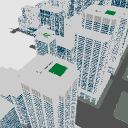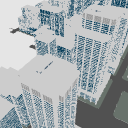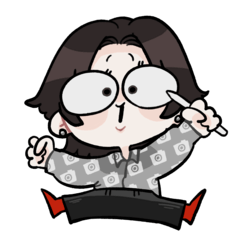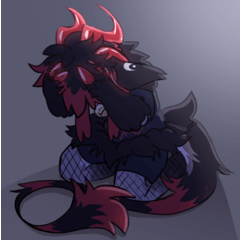[3D] Downtown building Group Type-M rev.1.27 (【3D】都心ビル群Type-M rev.1.27) 【3D】都心ビル群Type-M rev.1.27
Content ID:1939929
-
909
Buildings in Tokyo Type-M rev.1.27
Building Group.
Day and night
No texture
* People who have insufficient CP are BOOTH.
https://crayonzen.booth.pm/
CrayonZen +
Buildings in Tokyo Type-M rev.1.27
ビル群です
昼夜兼用
テクスチャなし
※CPが足りない人はBOOTHでも扱っております
https://crayonzen.booth.pm/
CrayonZen+

-There is no object to accompany the road and roads on the ground is simple.
Because it is very heavy with regular modeling, I build it with a unique algorithm to reduce the capacity.
Capacity in cs3o files approx. 18MB
The model itself is not heavy, but the object is complicated, and the LT conversion may take time because there are a lot of lines.
There are a lot of numbers, and there might be a problem part because I am not able to examine all buildings.
Because I did not make a detailed detail, it is necessary to write it or to adjust it in some cases.






Divided into blocks and every building
Object Tools > sub tool detail > hide and move etc. in the layout
About 3.5 meters to 5m above each floor.
Tallest building height 393m
Overall area size about 2.3 miles x 1.7 km
In the evening, change the material and uncheck the apply light source.
Also, since the windows are all lights, you need to trace them with the bucket tool after rasterize conversion or LT conversion.
A 17
B 17
C 17
D 33
E 10
F 242
G 281
H 24
A to H, total 641 buildings
H 20m Square
S 10m Square
If you need it, please add it because it does not enter the recognition number of the heliport and the allowable weight (H only).
It is a rough level.
Height of the line area + 15cm + rail height 15.3 cm, the width is very different from the actual because you have two columns in one.
It is a rough level.
The first floor of the building is from 0m, but when you display the ground (site), you will bite the height of the curb.
Site and curb height + 15cm
Road thickness-20cm
The figures in the perspective may not be correct.
Or the
object Tools > sub tool detail > environment
Adjust the display range by the number clipping planes in the > rendering settings > 3D layer settings.

・線路や地面の道路などの区画は簡易的に付けてありますが付随するオブジェクトは何一つありません。
・通常のモデリングだと非常に重くなるため、容量を減らす独自のアルゴリズムで構築しています。
cs3oファイルでの容量約18MB
・モデル自体は重くないのですが、オブジェクトが入り組んでおり線数が多いのでLT変換に時間がかかる場合があります。
・数が多く、全てのビルを精査できてないので不具合のある箇所があるかもしれません。
・細かいディテールは作ってないので、場合によっては書き足したり直したりする必要があります。






ブロック毎、ビル毎に分割しています
オブジェクトツール >サブツール詳細 >配置 で非表示、移動などして下さい
各階の高さ約3.5m~5m(1階を除く)
最も高いビルの高さ393m
全体のエリアサイズ約2.3km x 約1.7km
夜はマテリアルを変更し、「光源の影響を受ける」のチェックを外します。
また、窓が全灯なので、ラスタライズ変換またはLT変換後、バケツツールでなぞるようにして潰す必要があります
A 17
B 17
C 17
D 33
E 10
F 242
G 281
H 24
A~H 合計 641 棟
H 20m四方
S 10m四方
ヘリポートの認識番号と許容重量(Hのみ)は入ってないので必要な場合は書き足して下さい。
目安程度です。
線路エリアの高さ +15cm +レールの高さ15.3cm、幅は2列を一つにしてあるので実際と大きく異なります。
目安程度です。
ビルの1階は0mからですが地面(サイト)の表示をすると、縁石の高さ分食い込みます
サイトと縁石の高さ +15cm
道路の厚み -20cm
パース(画角)の数値が適正でない場合があるので調整して下さい。
または
オブジェクトツール >サブツール詳細 >環境
>レンダリング設定 >3Dレイヤー設定 のクリッピングプレーンの数値で表示範囲を調整して下さい。
Material マテリアル
-
default material 初期マテリアル
-
Night Night
-
Non-Color Non-Color
disposition 配置
-
default layout 初期レイアウト
-
Non-Heliport Non-Heliport
Update history
Rev.1.27 [2022-08-04] fixed the position where the normal orientation was not displayed in reverse.
Rev.1.26 [2022-07-28]
rev.1.27[2022-08-04]法線の向きが逆で表示されてない箇所を修正
rev.1.26[2022-07-28]
Old version