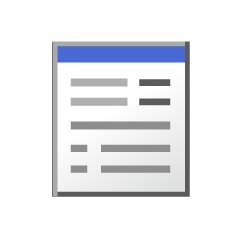Add RBG effet to your artworks with just one click!
Actions that add a chromatic aberration ( RGB ) filter to your artwork.

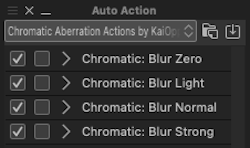
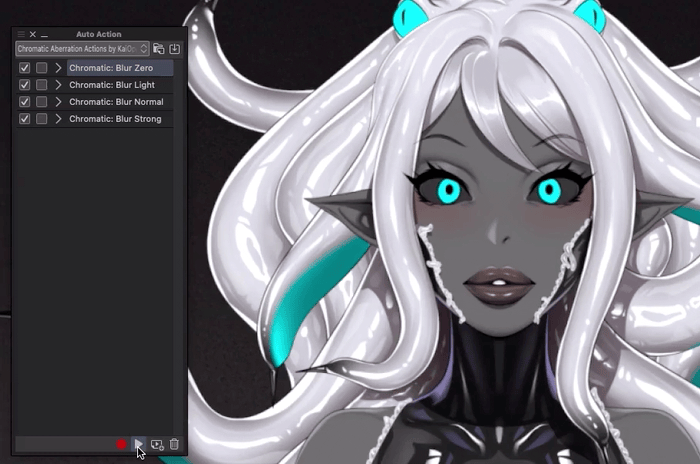
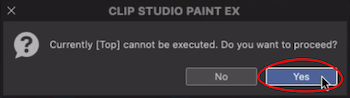

You will get:
- 4 actions that add chromatic aberration filter ( with different levels of blur )
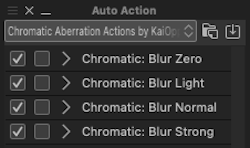
Adding the filter is fast & easy, like on the animation below:
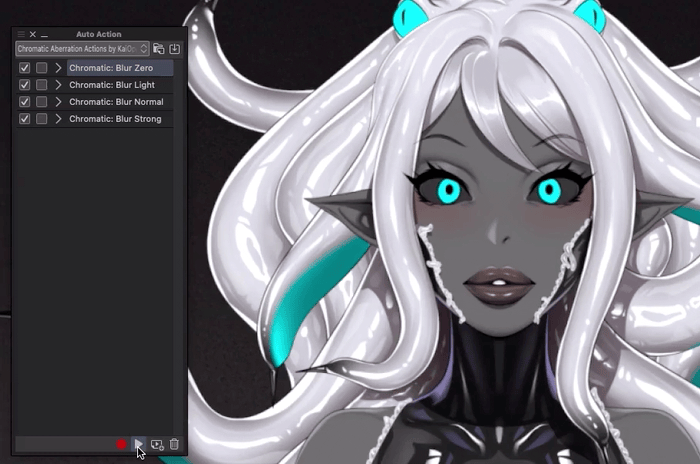
Remember to always select Yes when Clip Studio Paint asks
“Do you want to proceed?”
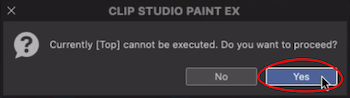
Enjoy! :)))
Chromatic Aberration: RGB Filter Actions