

Blend & shade your artwork with just a swipe!
Blending Brushes that make your blending / shading much easier!
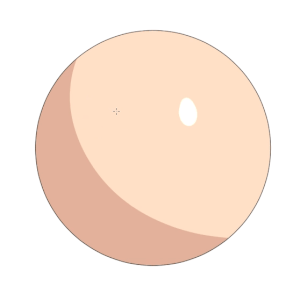
TIP:
1. Create the shadows on a separate “Multiply” layer.
2. Create the highlights on a separate “Add” layer.
3. Put them on top and clip them at the main color layer below.
4. Use my Blending Brushes to blend the shadows & highlights.
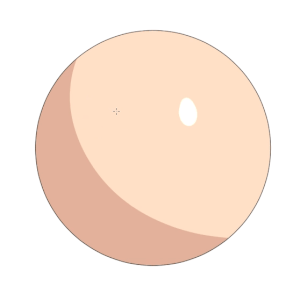
You will get:

- 4 blending brushes

Enjoy! :)))
Blending Brushes















































