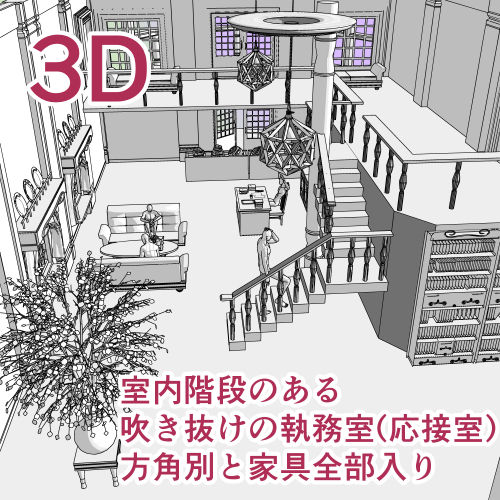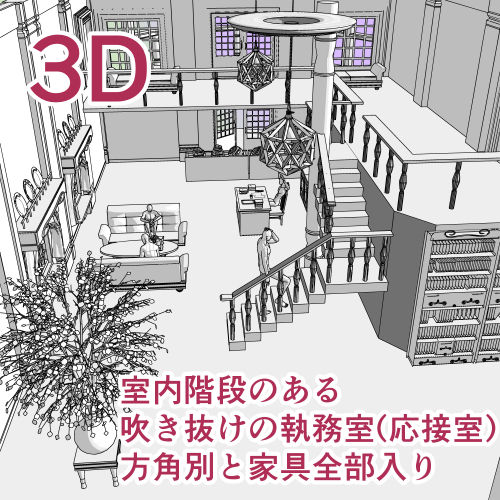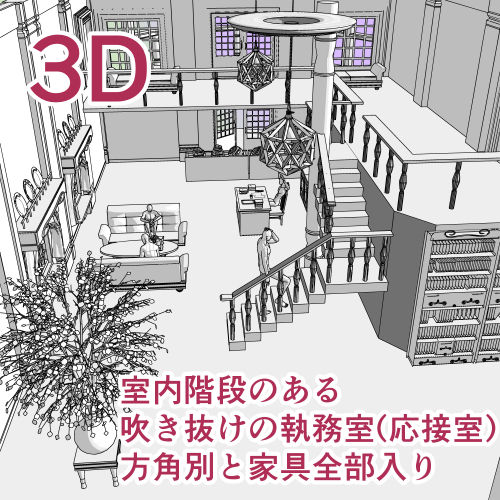
▼ Add
▼ Small items can be moved from the list object.
▼ Add
It might be good to use "focus on editing target" to make up when a pose doll is combined with a big material. A little knack is needed to zoom out from up.
▼ Sofa has been upgraded.
This is the previous image....
Moving from the presets, such as doors, windows, curtains.
You can also get out from the loft to the veranda.
▲ The bookshelf of the room is not movable.
It is shipped separately for up.
The whole thing is heavy.
Depending on the machine spec, it may be better to place a different direction of the object and add other directions as needed.
(The operating confirmation is from 2017, using a laptop)
The picture in the frame is my own. Turn off textures If you don't need them.
Because there are up to five 3D material bundling,
-All
● North (balcony side)
-East (loft side)
-West (window with curtain) south
-Movable bookshelf
It has become.
This east door is in the same room as the West door at the same size as the atrium room with the spiral staircase published earlier.
It can be combined with the material of the contact passage.
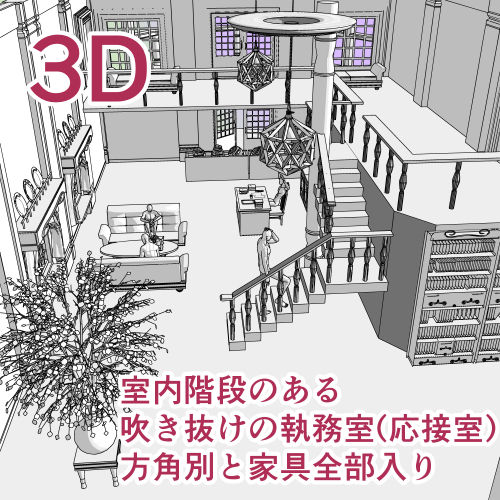
▼追加
▲▼小物はオブジェクトリストから可動できます。
▼追加
大きな素材とポーズ人形を組み合わせる時にアップにするのは「編集対象を注視」を利用すると良いかも。アップからズームアウトするのに少しコツがいりますが。
▼ソファはバージョンアップしています。
これはする前の画像…。
ドア・窓・カーテンなどプリセットから可動。
ロフトからベランダにも出られます。
▲部屋の方の本棚は可動しません。
アップ用に別に同梱しています。
全部入りは重いです。
マシンスペックによりますが、方角別の物を配置し、必要に応じて他の方角を追加するのが良いかもしれません。
(動作確認は2017年から使用しているノートパソコン)
額縁の中の絵は自作です。不要な場合はテクスチャをオフにしてください。
3D素材同梱が5つまでのため、
●全部
●北(バルコニー側)
●東(ロフト側)
●西(カーテン付きの窓)南
●可動本棚
となっています。
以前公開している螺旋階段のある吹き抜け部屋とは同じ部屋サイズで西のドアと、今回の東のドアは同じ位置にあります。
連絡通路の素材とも合体できます。