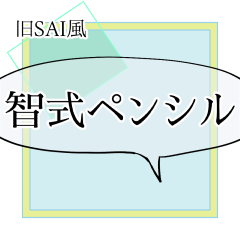2021/11/25 Update
FHD to soften the edges and implement two pens that are difficult to see from the monitor.
(Depending on the contrast and gamma value of the monitor, the color and the edges seem to change slightly, but now there is no problem because the version has increased the means of changing the softness)
This is a brush that is suitable for solid painting and anime painting.
The emphasis is on extensibility, "mix ground color", "anti-aliasing", "brush tip comparison with each other to synthesize" to adjust the taste.
By switching the brush tip to a circle → material with a hard brush, a wider characteristic can be able to be put out more than a soft brush.
If you leave the tool property open, it will be much easier to turn on and off, such as setting not protrude from the reference layer.
2021/11/25アップデート
・さらにエッジを柔らかくしFHDモニターから見てもざらつきにくいペンを2つ実装
(モニターのコントラスト・ガンマ値によっては多少色・エッジ変わって見えますが、今バージョンでは柔らかさを変更する手段を増やしているため問題ありません)
ベタ塗り、アニメ塗りに適したブラシです。
拡張性重視で、『下地混色』『アンチエイリアス』『ブラシ先端同士を比較暗で合成』で塗り味が調整頂けます。
硬めブラシではブラシ先端を円形→素材に切り替えることで柔らかブラシより幅広い持ち味を出せるようにしてあります
ツールプロパティを開いたままにしておくと、参照レイヤーからはみ出さない設定などのオンオフがとても楽になります。








2021/11/25 additional brushes [fill] 2021/11/25 追加ブラシ[塗り]
Mechanical Pencil 智式ペンシル
Update history
2021/11/25 Brushes Added
Create two brushes with soft edges ↪, and add additional updates.
~ 4 months ago
Trial and error, new upload to aim the draw taste of "pencil" brush in S I application.
2021/11/25 ブラシ追加
↪エッジが柔らかなブラシを2種作成、追加アップデート。
~4ヶ月前
S○Iアプリケーション内の「鉛筆」ブラシの描き味を目指し試行錯誤、新作アップロード。