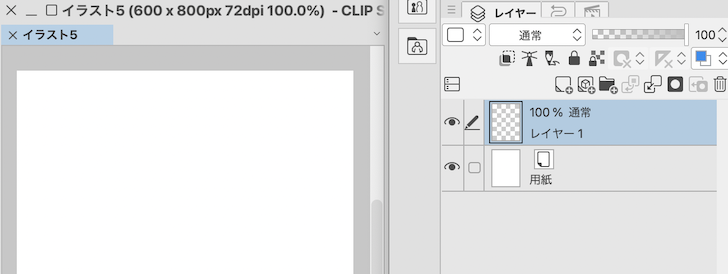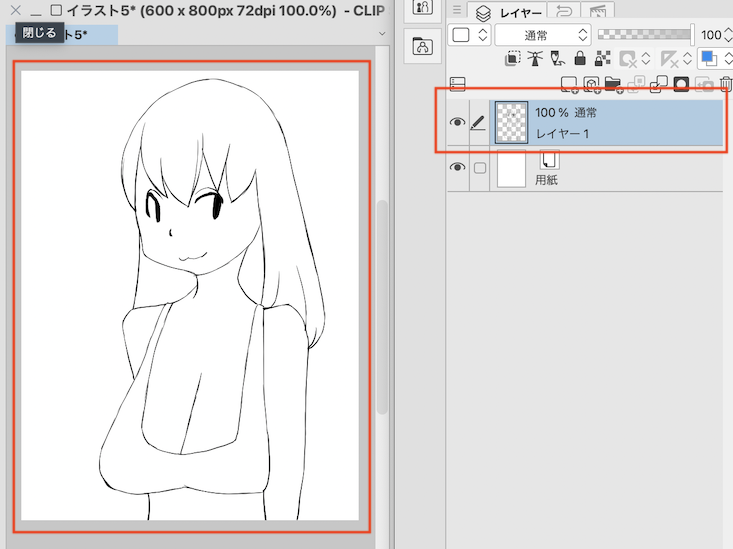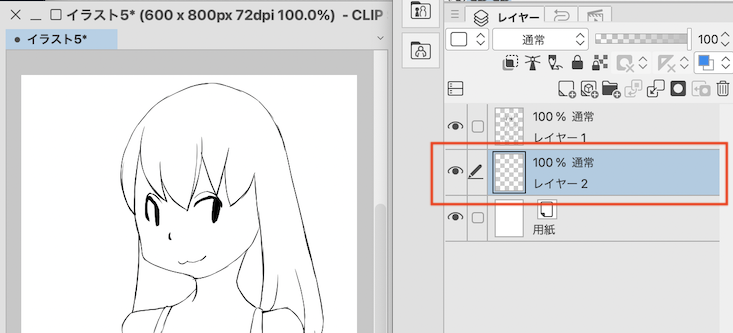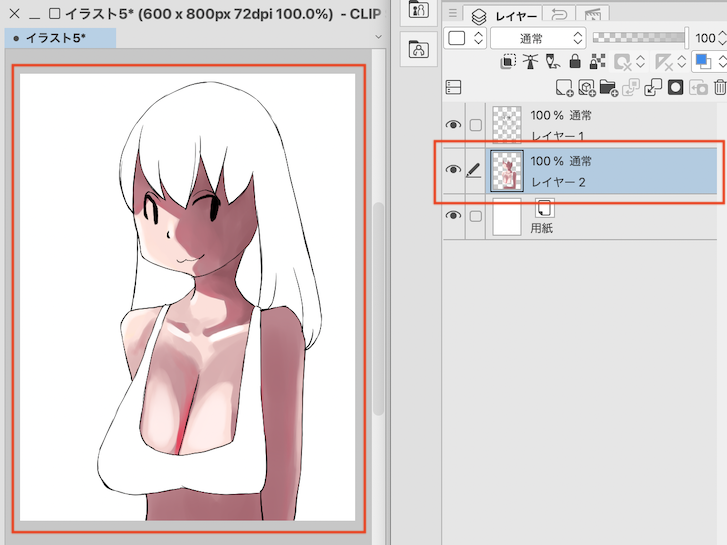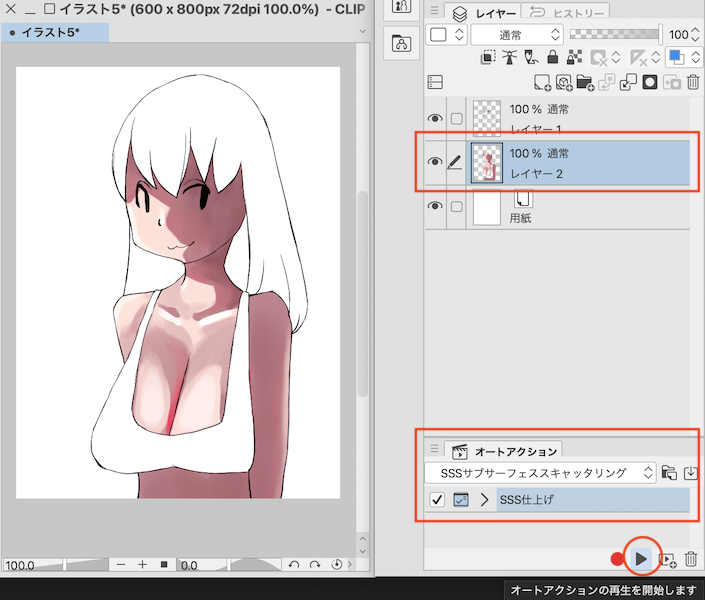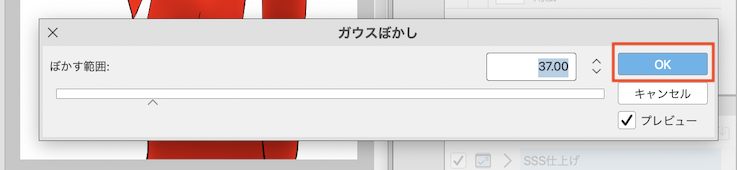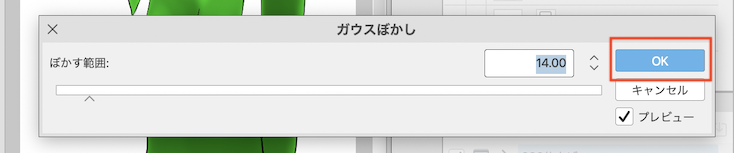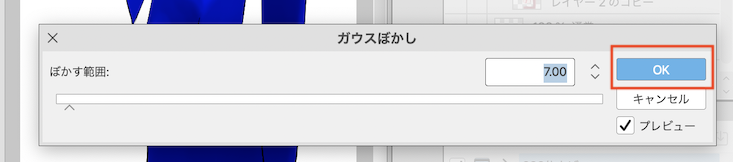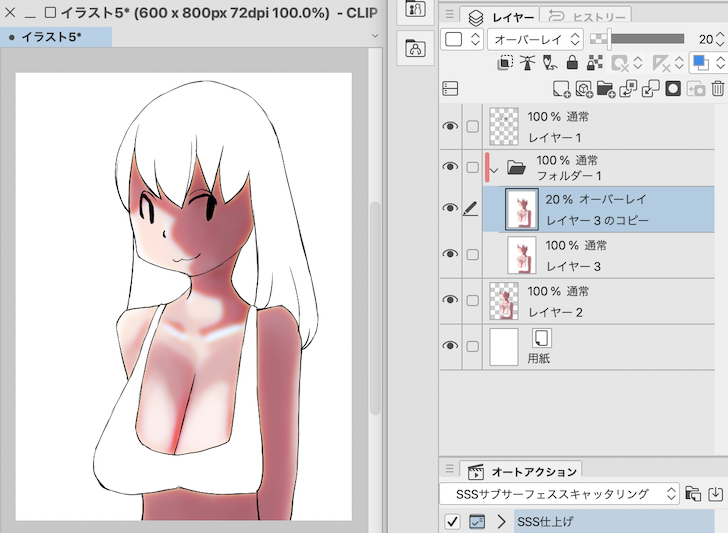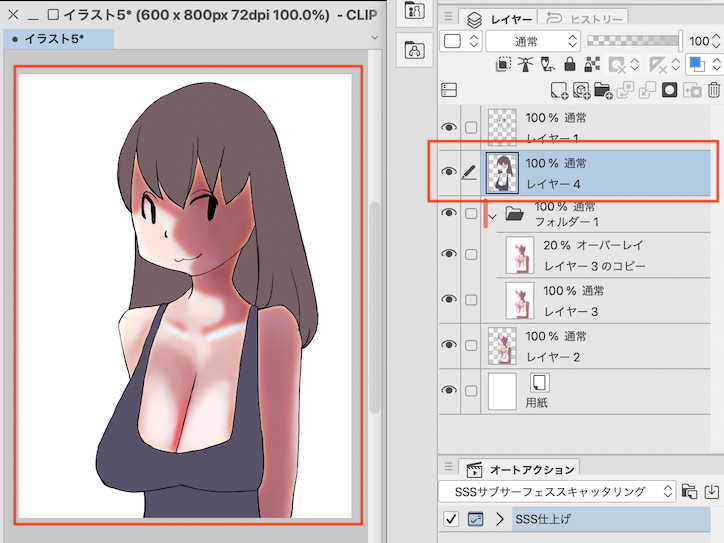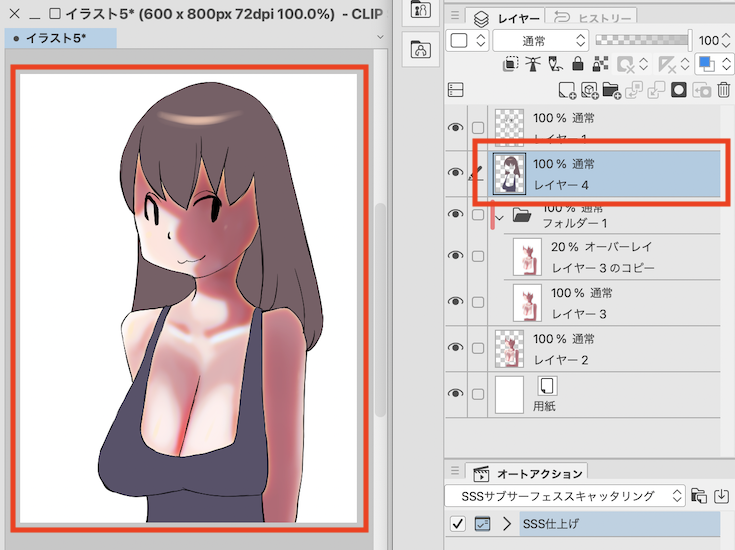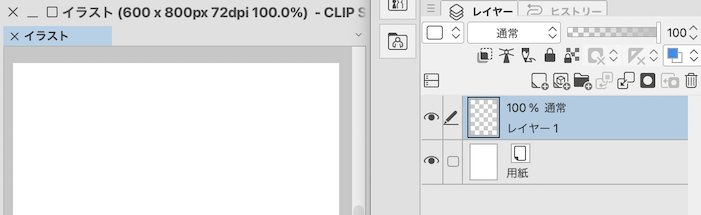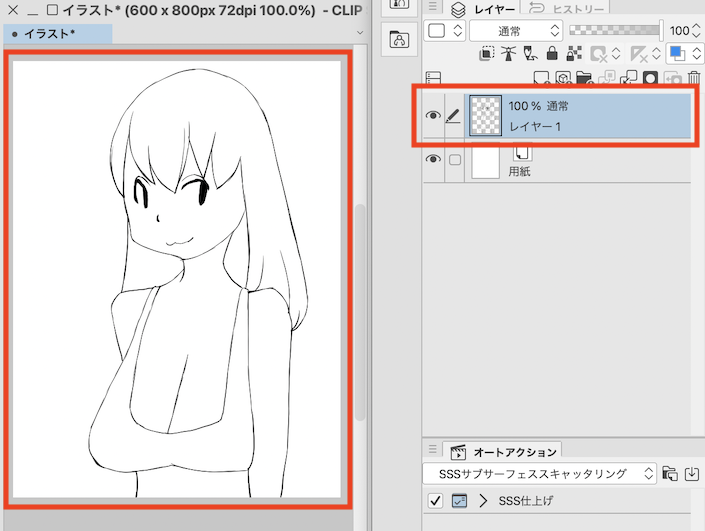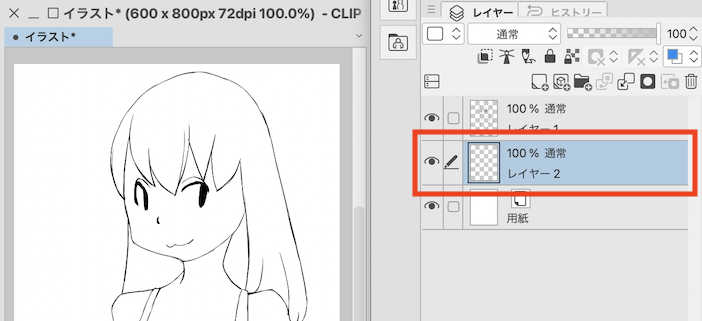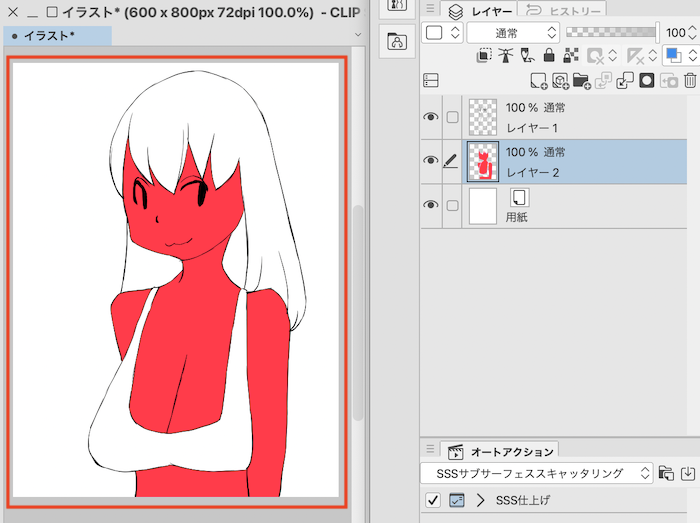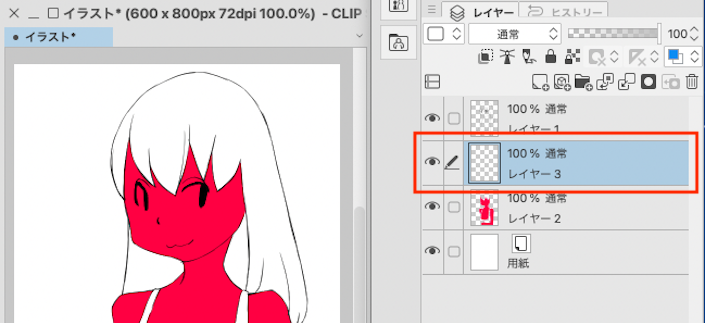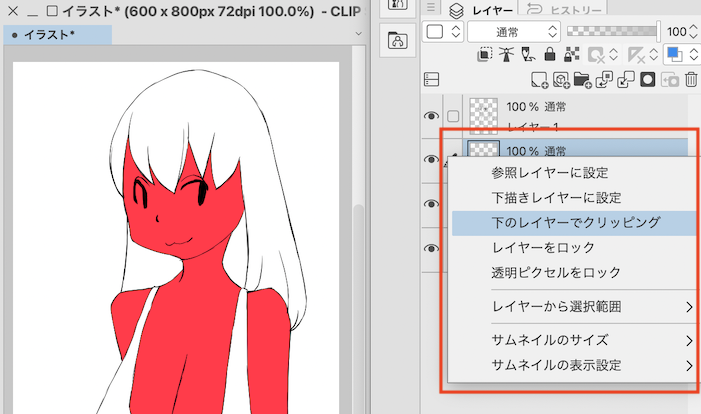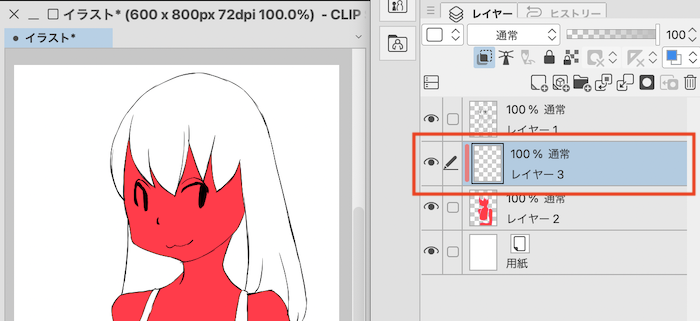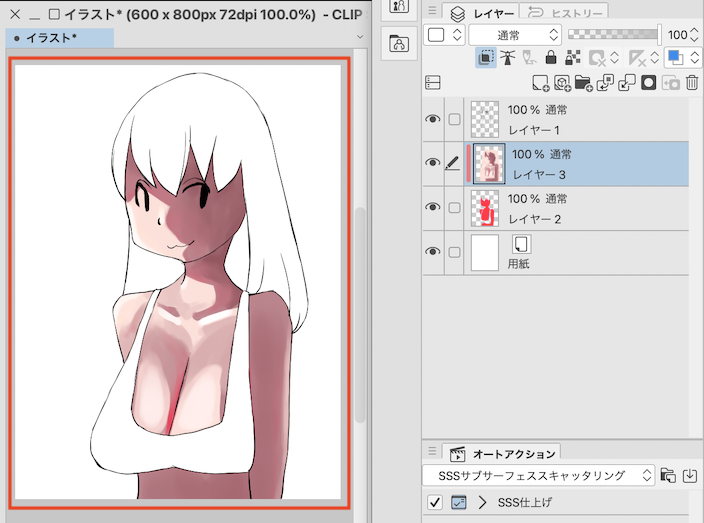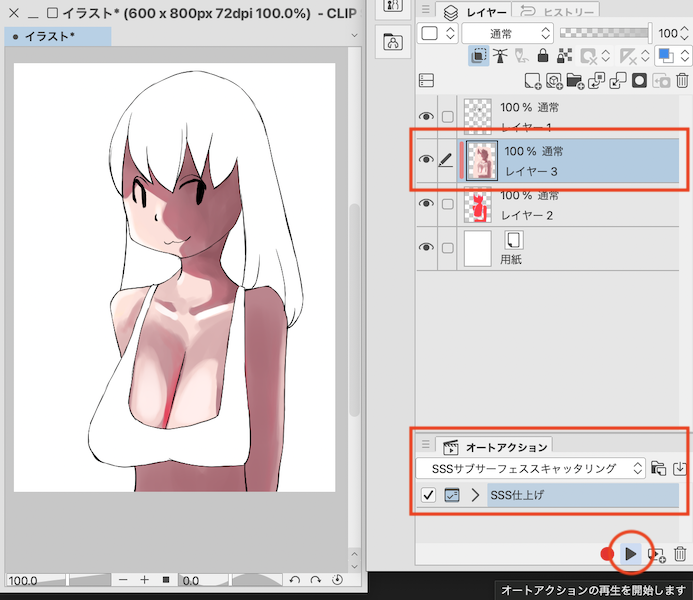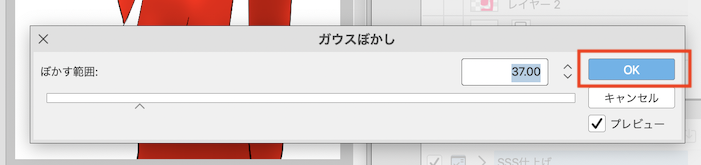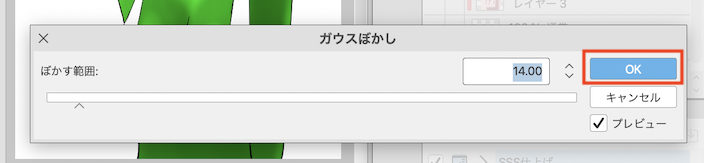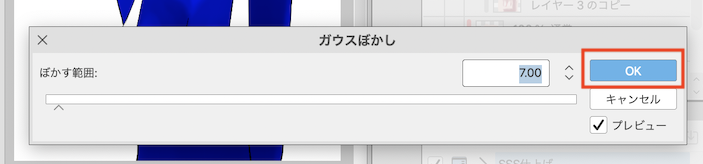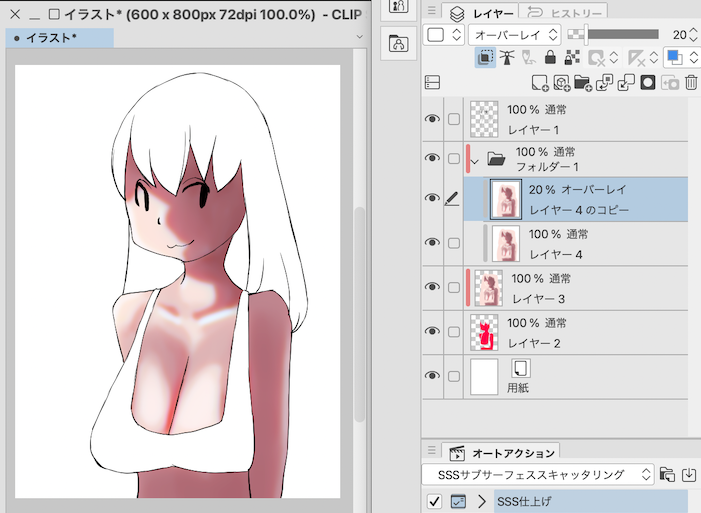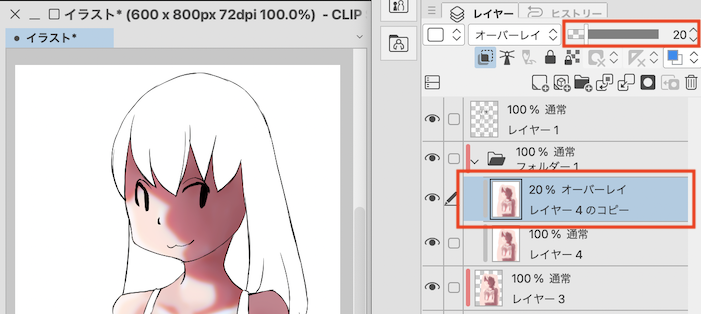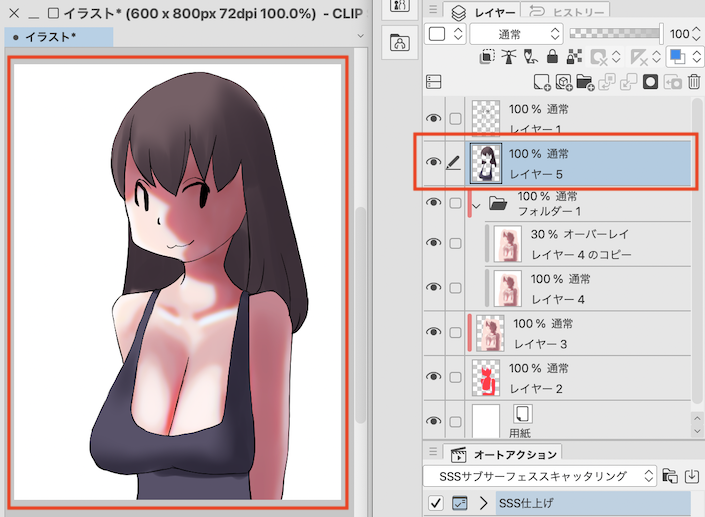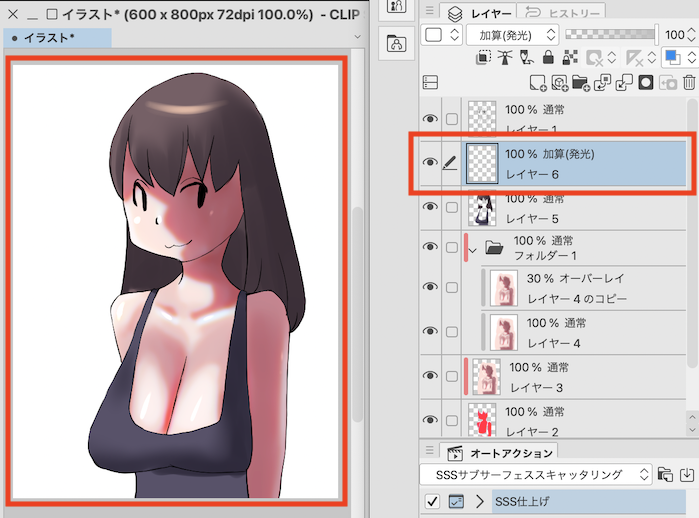This is an experimental auto action that mimics the scattering of a sub-surface easily.
サブサーフェス スキャタリングをお手軽に真似る実験的オートアクションです。
What is this?
Use the gaussian blur to mimic the sub-surface scattering.


Twitter tag
#sss_autoaction
#SSSオートアクション使ってみた
Index
- Tutorial 1
- Tutorial 2
- Tips
- SSS Radius Sheet
- Example
Tutorial 1
Now let's get started
- Create new The canvas.

- Draw a line.
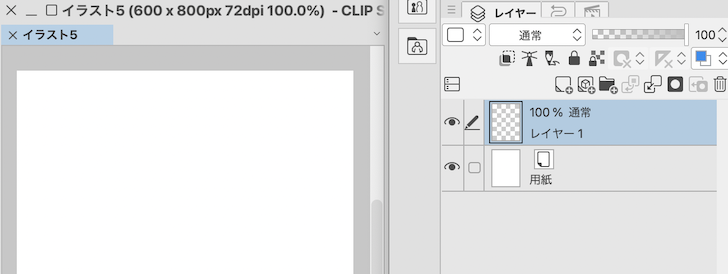
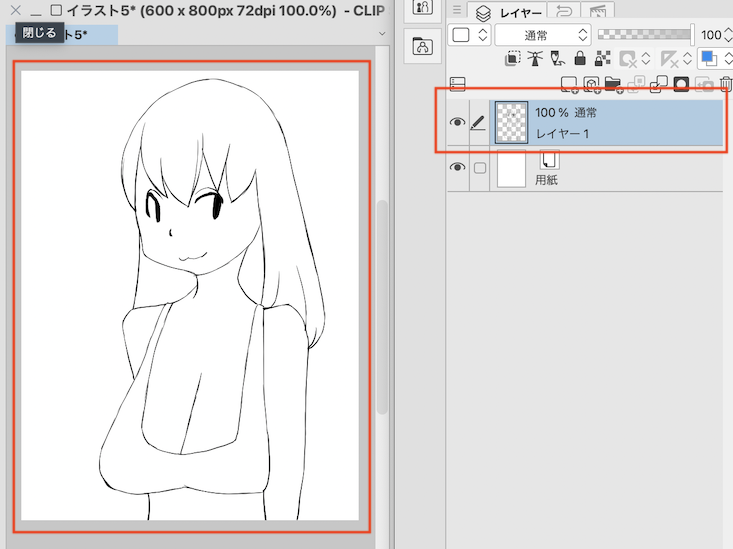
- Add a layer.
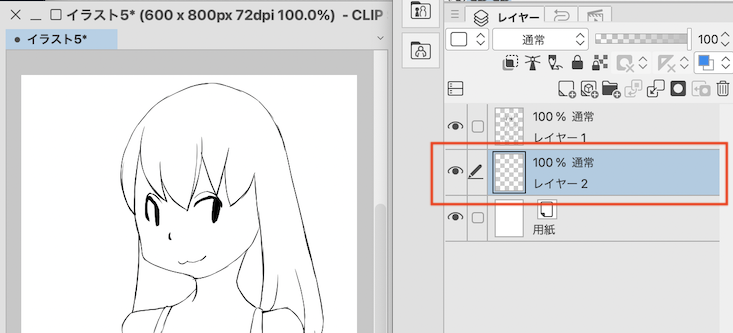
- I paint color with a brush.
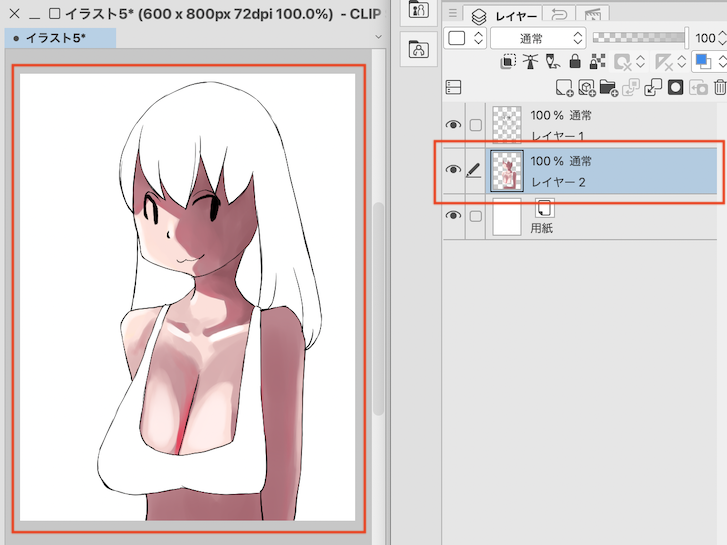
- Run the auto action.
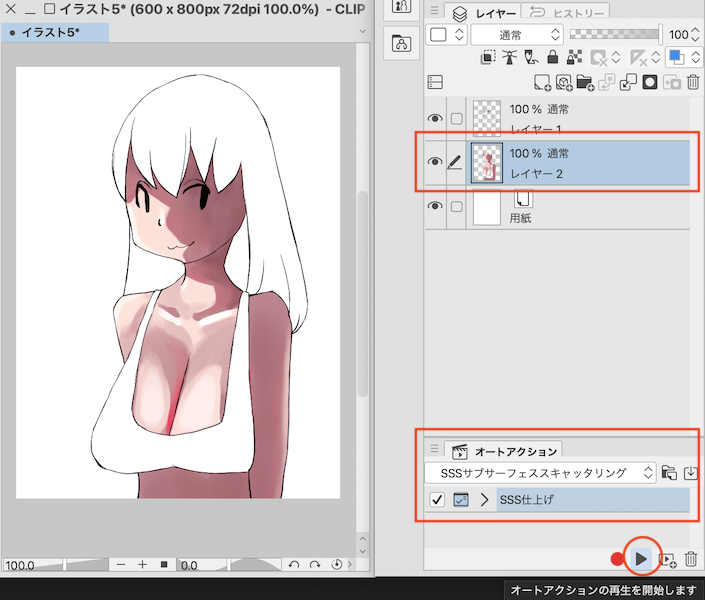
- Click OK.
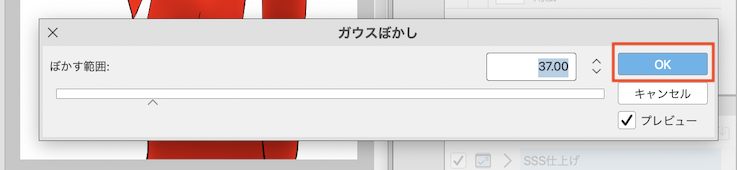
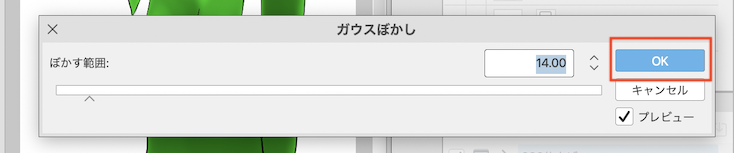
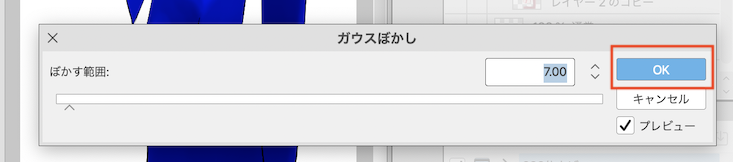
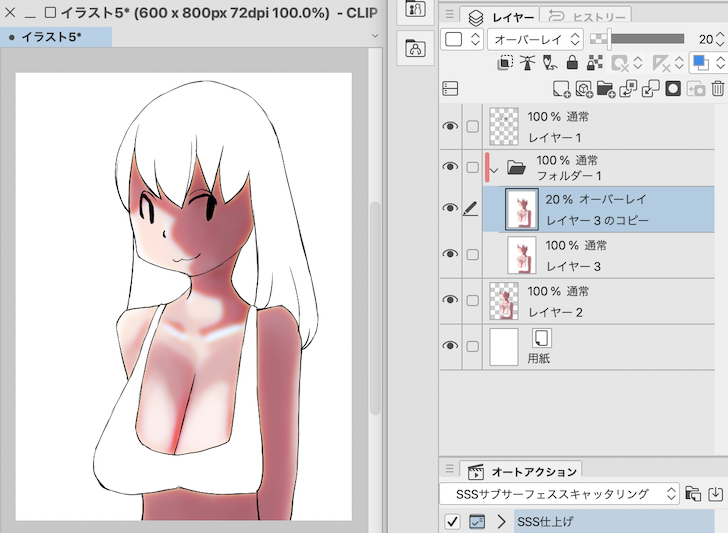
- Add a layer.
Draw hair and clothes.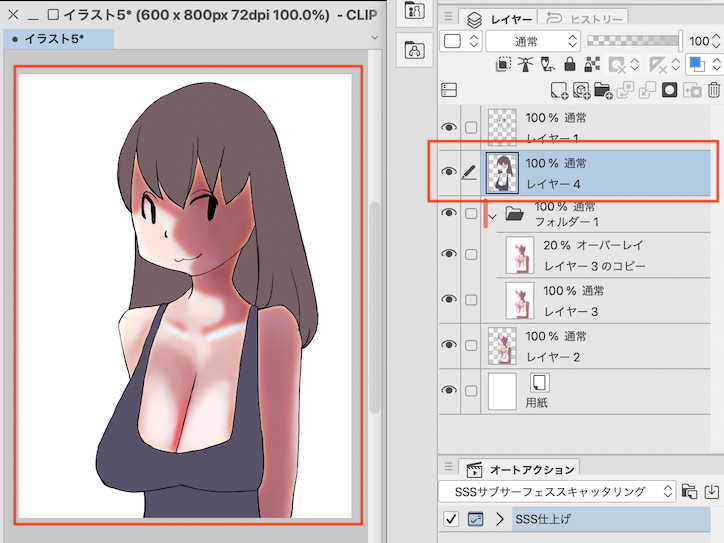
- Draw a highlight.
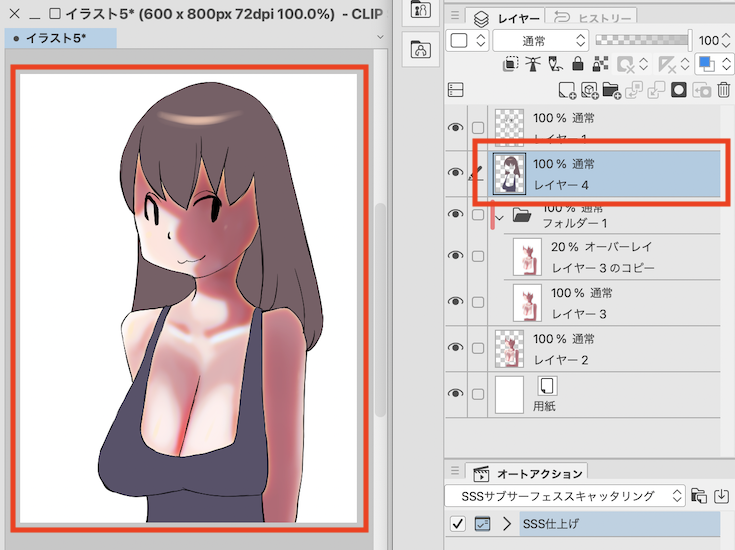
- It is complete.
Tutorial 2
Let's finish beautifully.
- Create new The canvas.

- Draw a line.
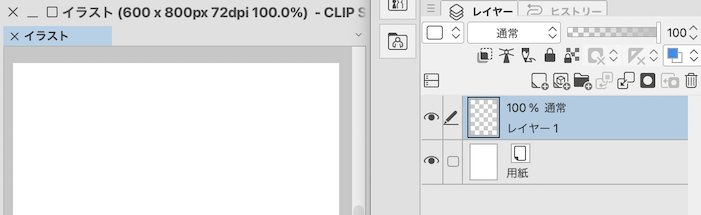
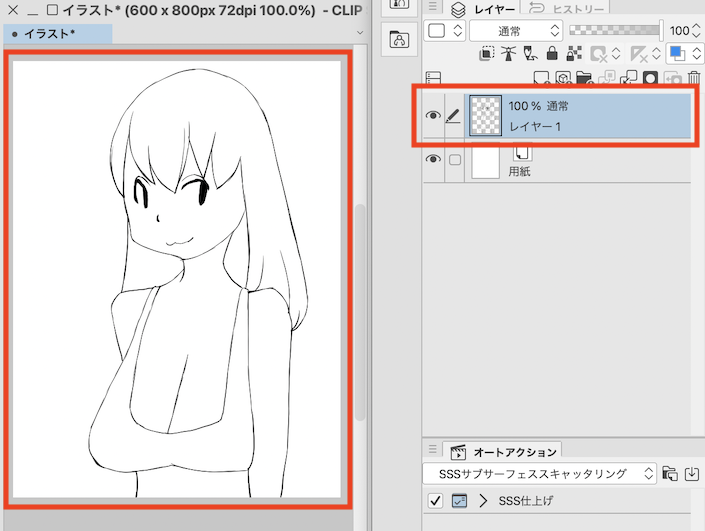
- Add a layer.
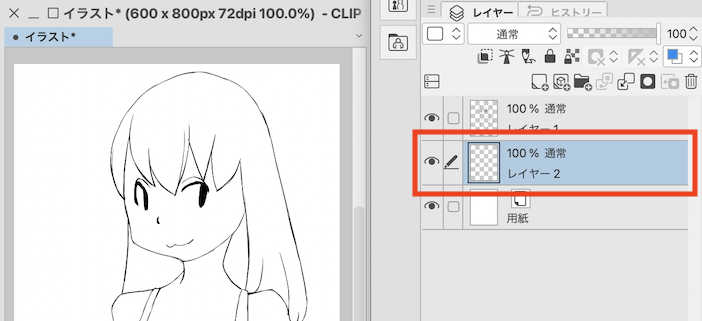
- Fill your skin with the color you like.
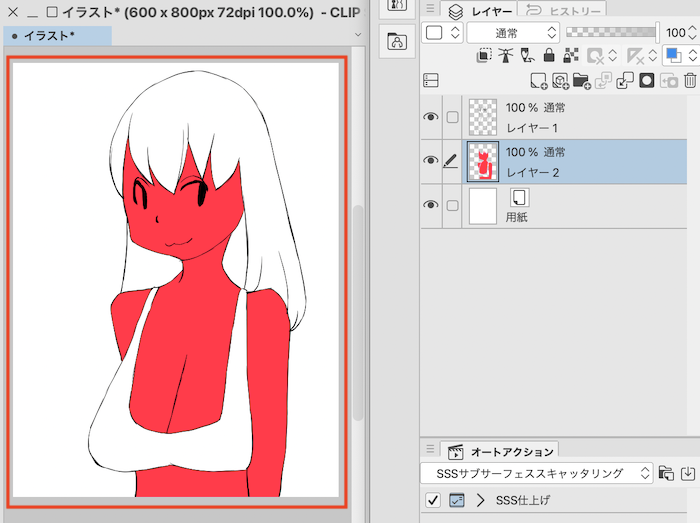
- Add a layer.
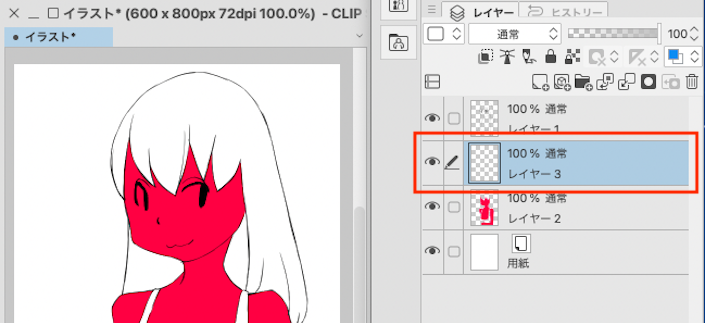
- Set the layer to clipping.
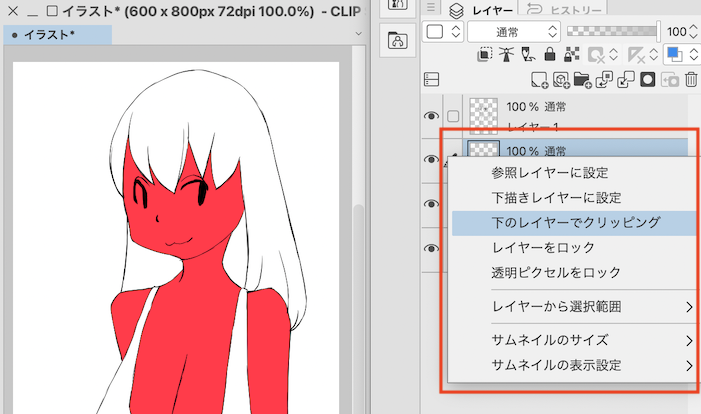
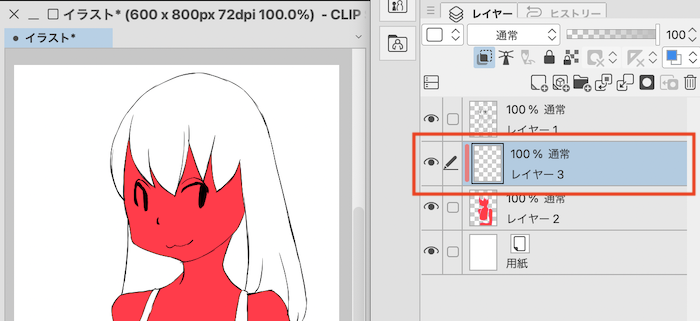
- I paint color with a brush.
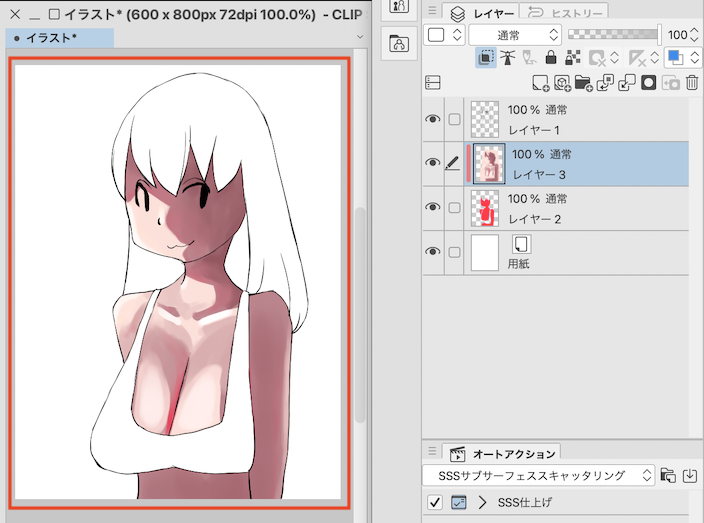
- Tip: Let's paint over the line.

- Run the auto action.
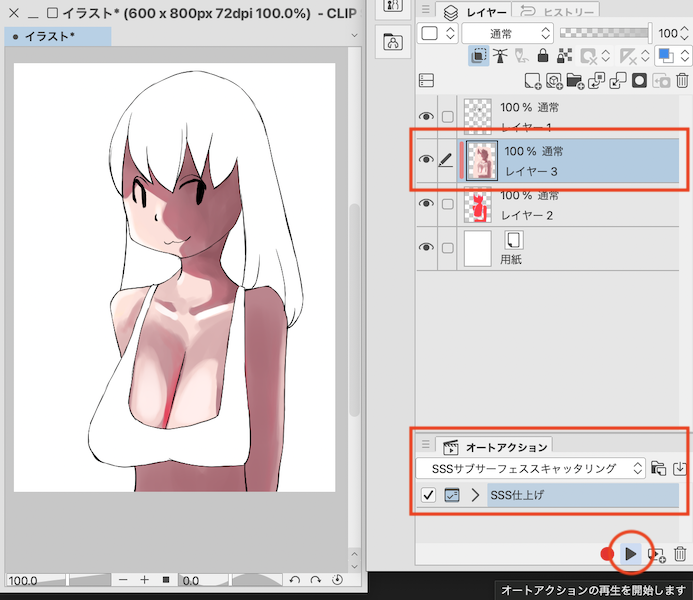
- Click OK.
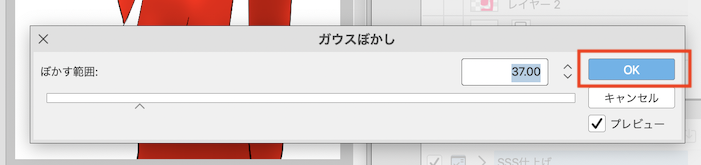
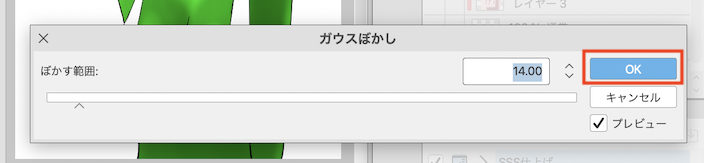
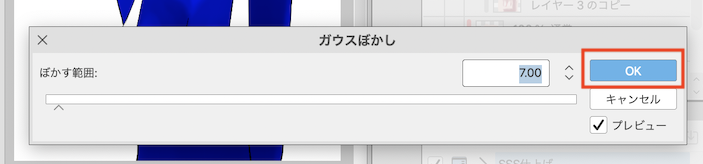
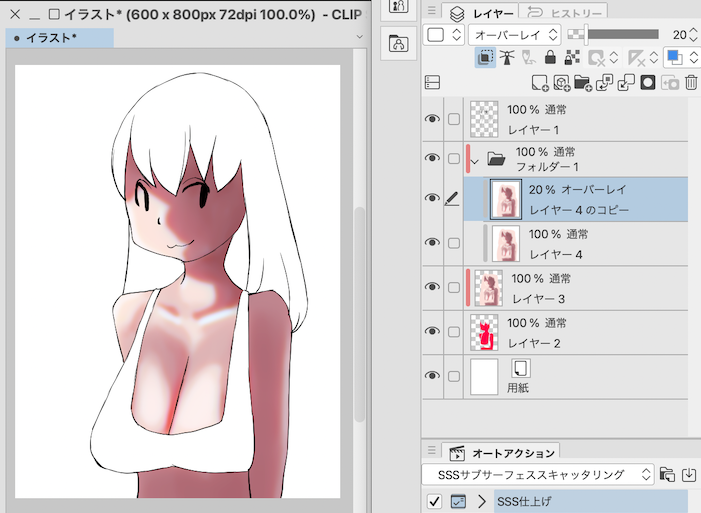
- (Tips) You can adjust the strength.
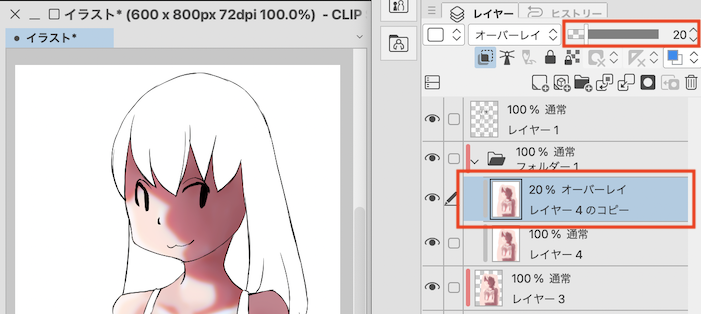
- Add a layer.
Draw hair and clothes.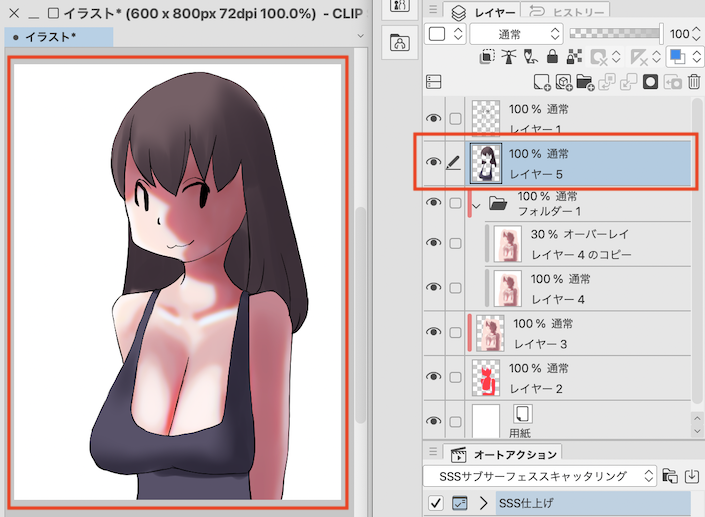
- Add a layer.
Set the combine mode to addition (light emitting).
Draw a highlight.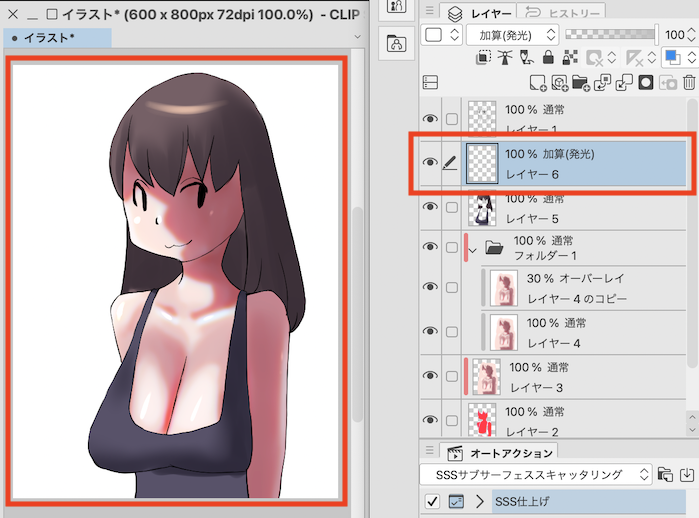
- It is complete.
Let's enjoy it by changing the amount of the blur.
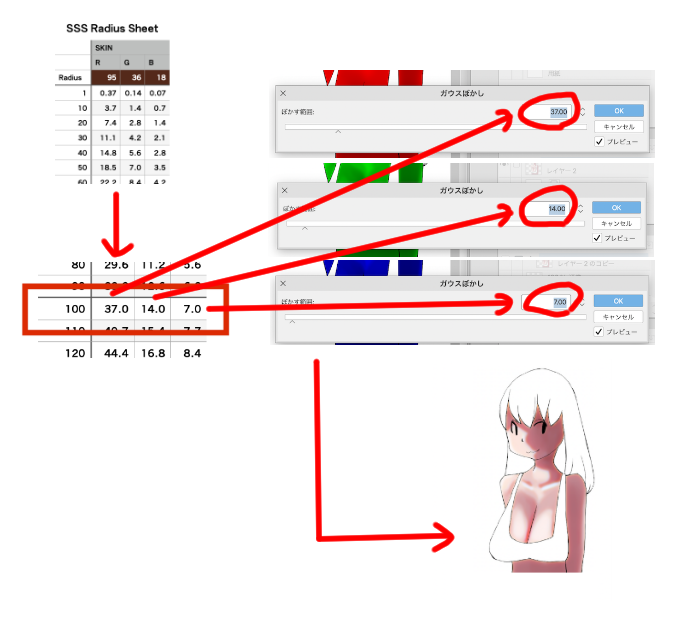
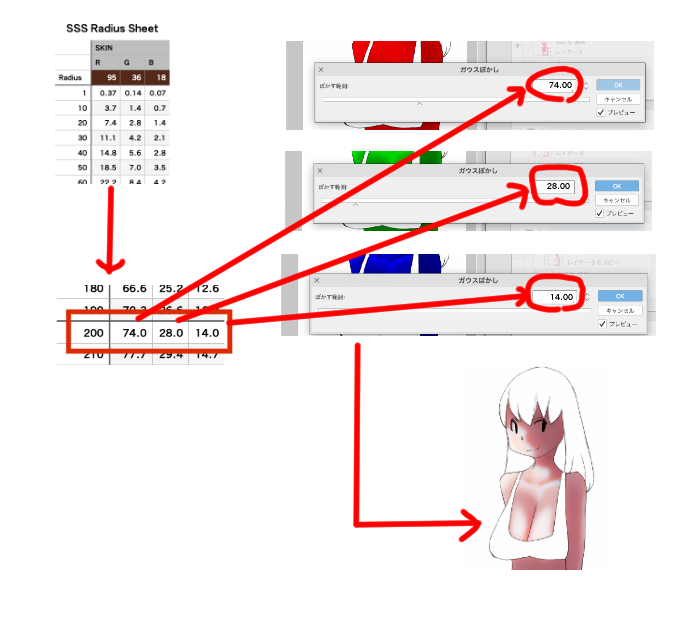
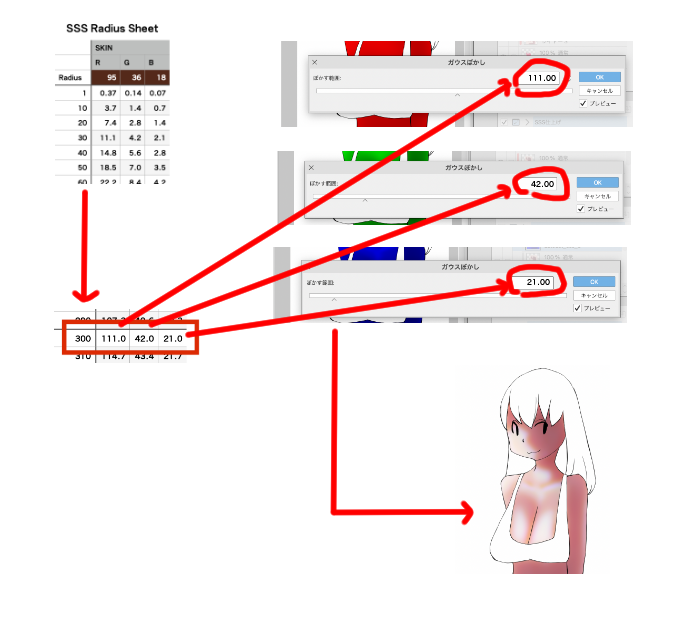
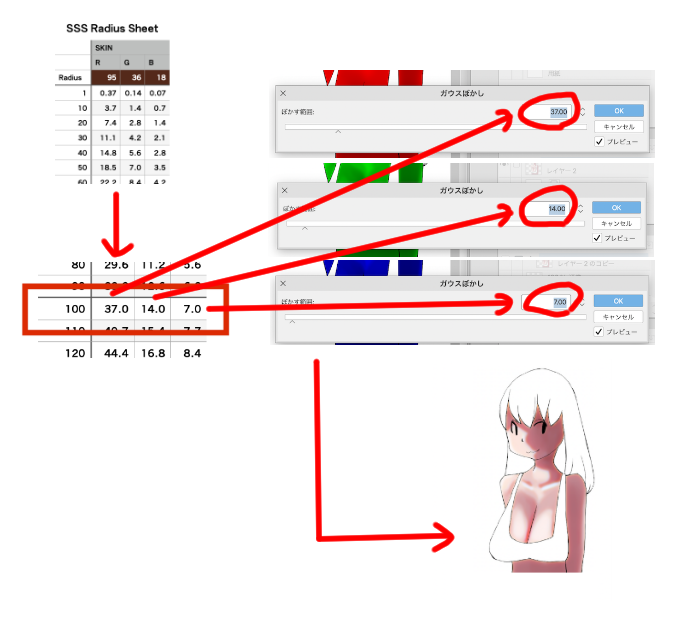
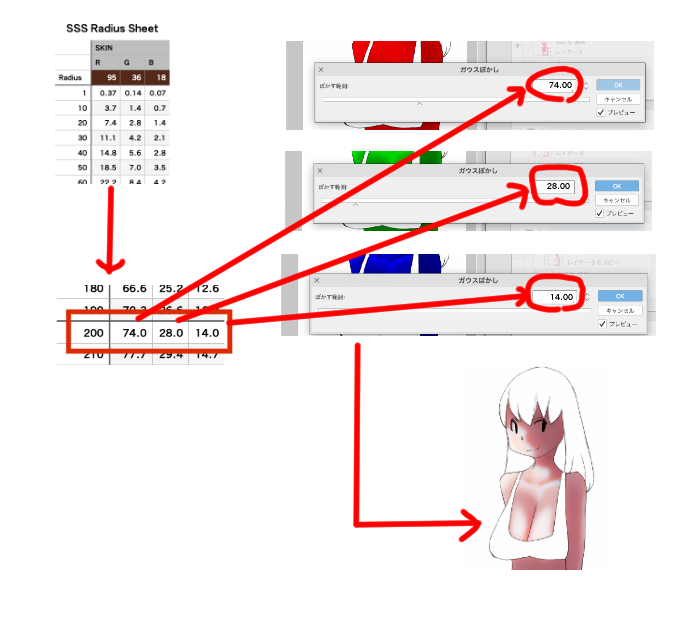
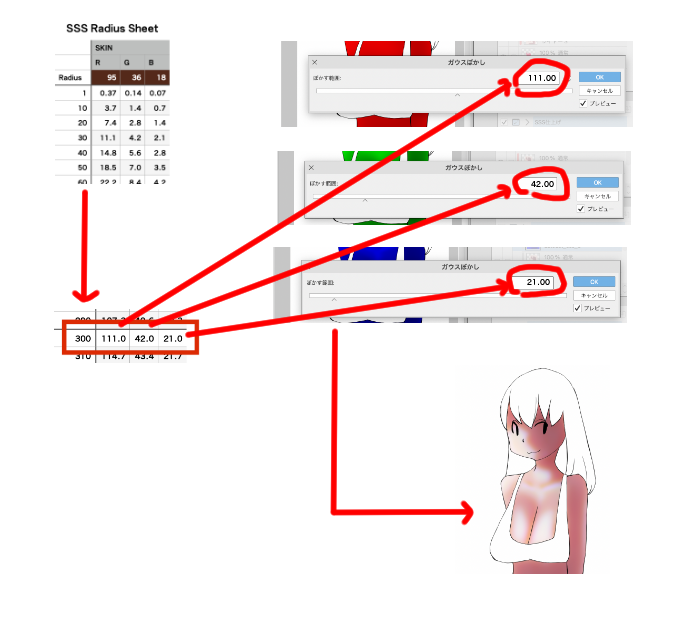
SSS Radius Sheet
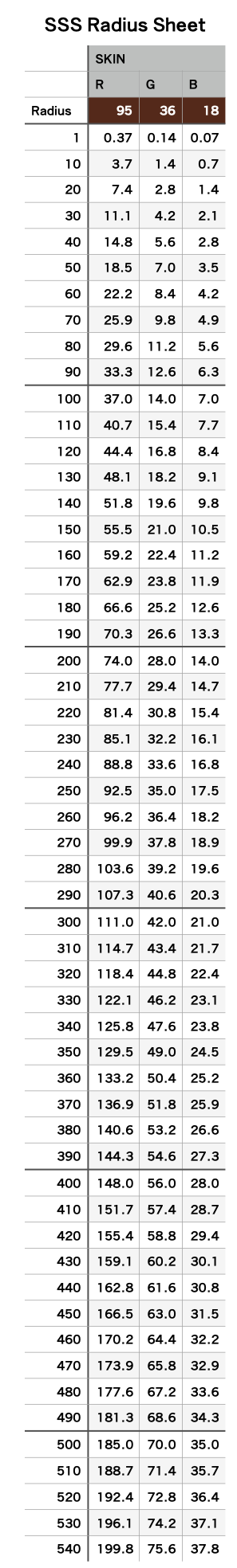
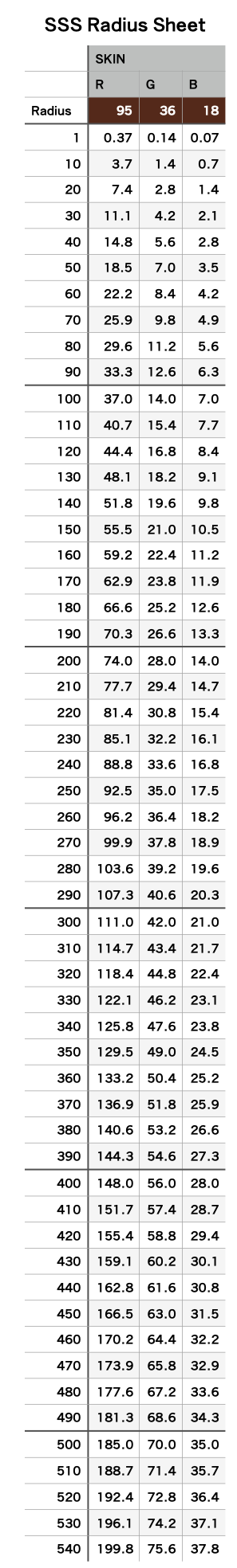
Example










これは何ですか?
ガウスぼかしを使用して、サブサーフェス スキャタリングを模倣します。


Twitter tag
#sss_autoaction
#SSSオートアクション使ってみた
目次
- Tutorial 1
- Tutorial 2
- Tips
- SSS Radius Sheet
- Example
Tutorial 1
さあ始めましょう
- キャンバスを新規作成します。

- 線を描きます。
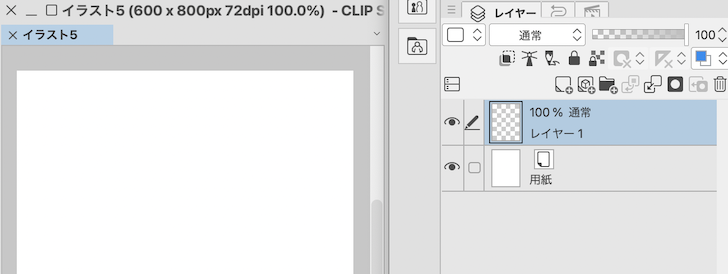
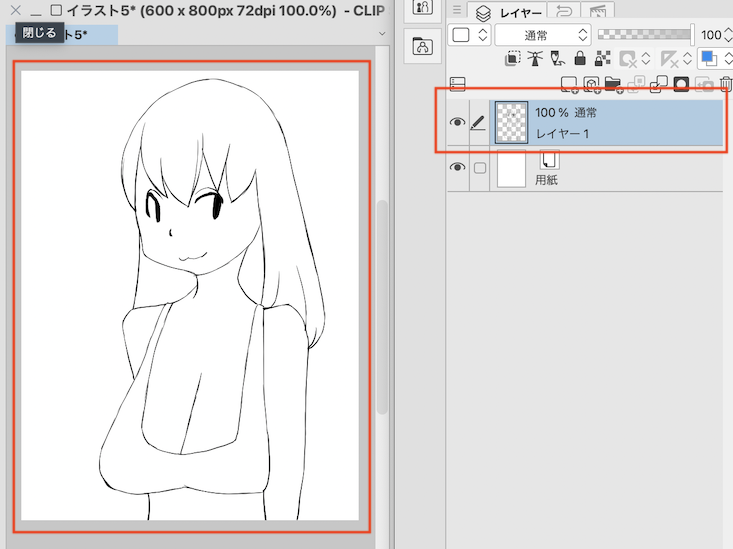
- レイヤーを追加します。
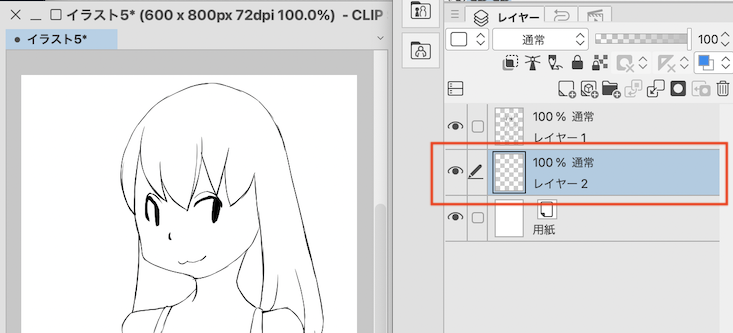
- 筆で色を塗ります。
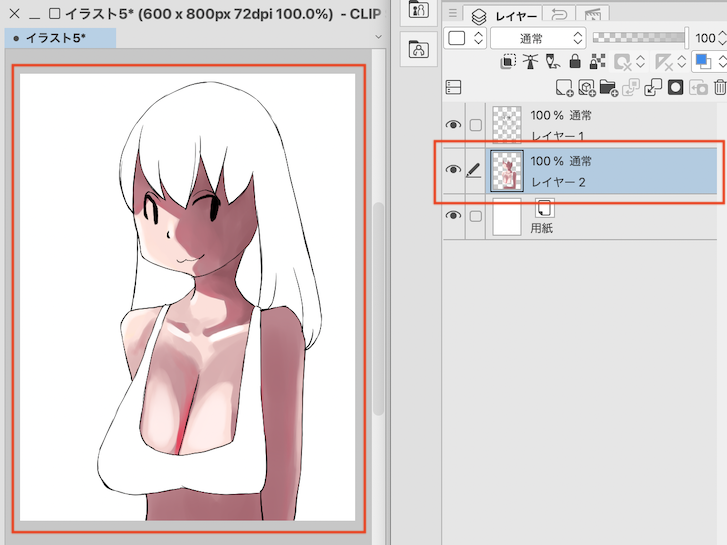
- オートアクションを実行します。
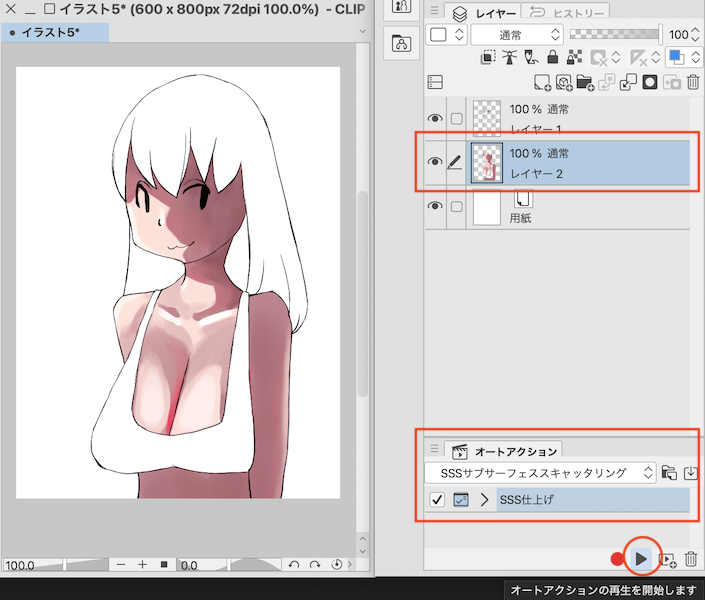
- OKをクリックします。
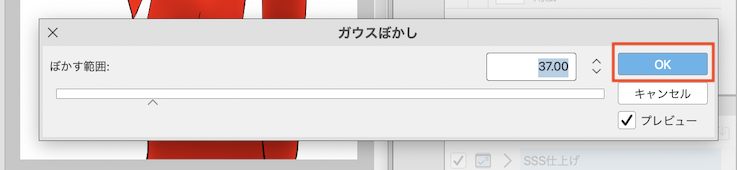
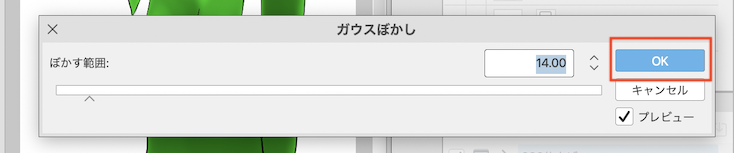
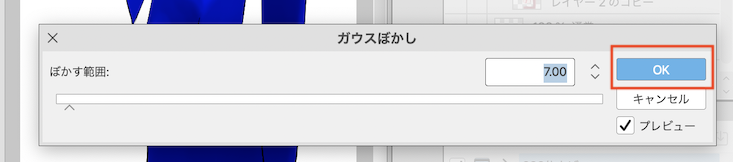
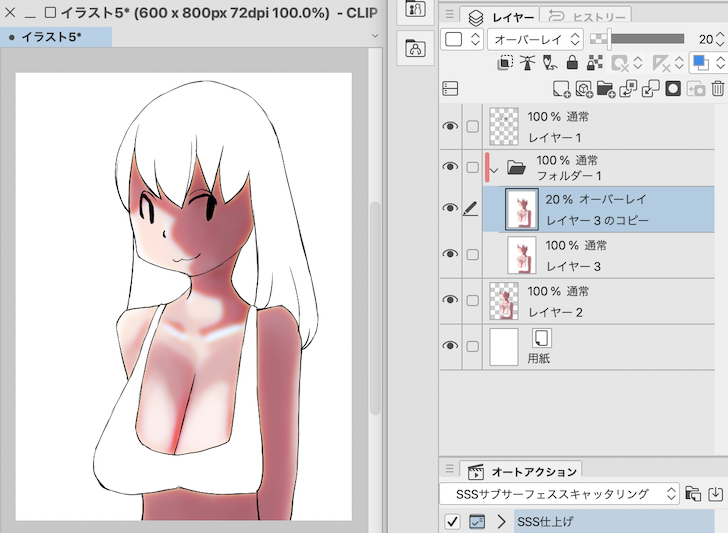
- レイヤーを追加します。
髪と服を描きます。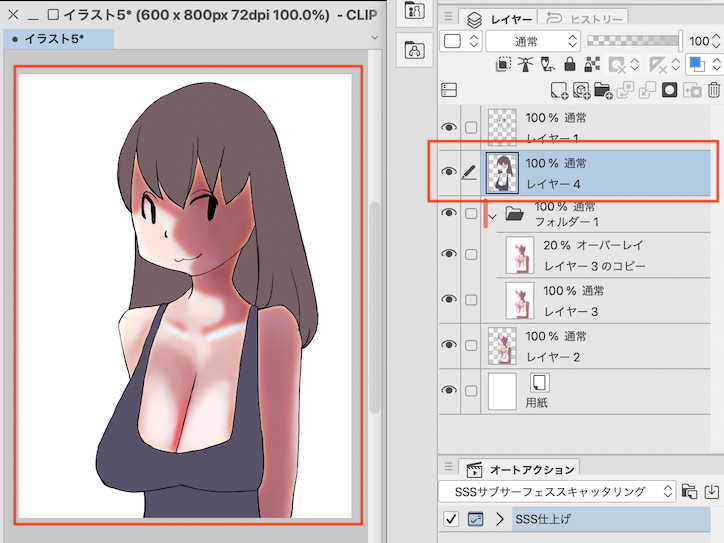
- ハイライトを描きます。
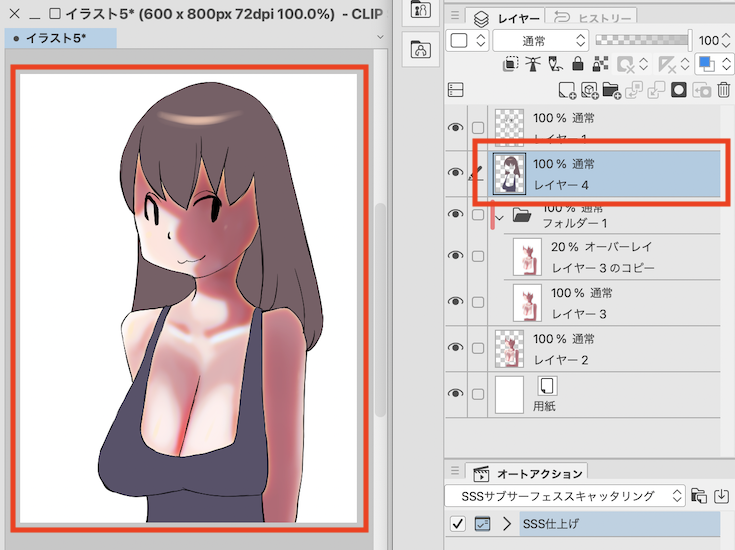
- 完成です。
Tutorial 2
美しく仕上げましょう
- キャンバスを新規作成します。

- 線を描きます。
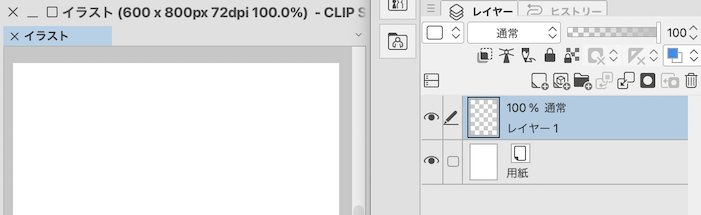
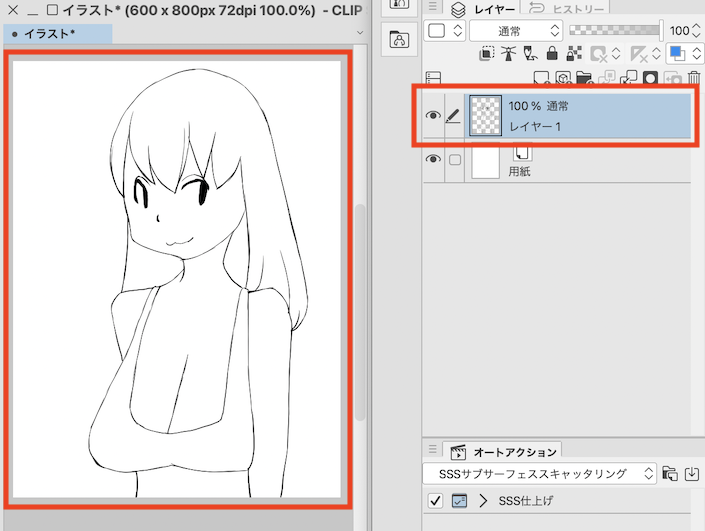
- レイヤーを追加します。
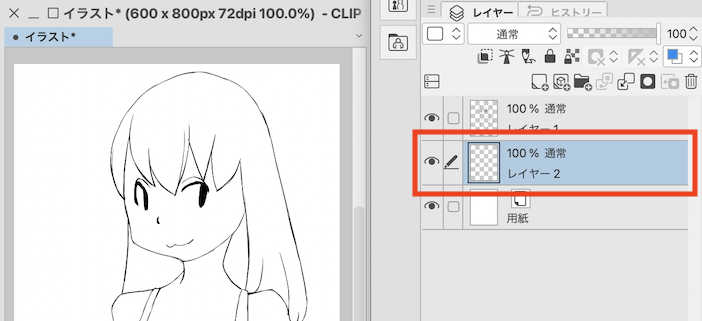
- 好きな色で肌を塗りつぶします。
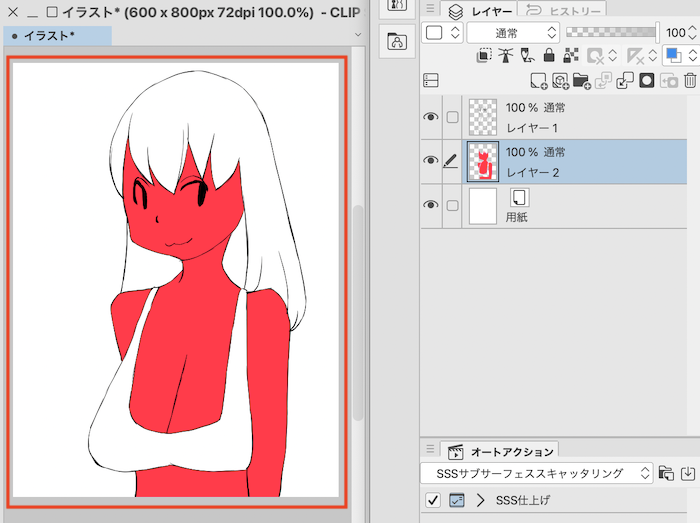
- レイヤーを追加します。
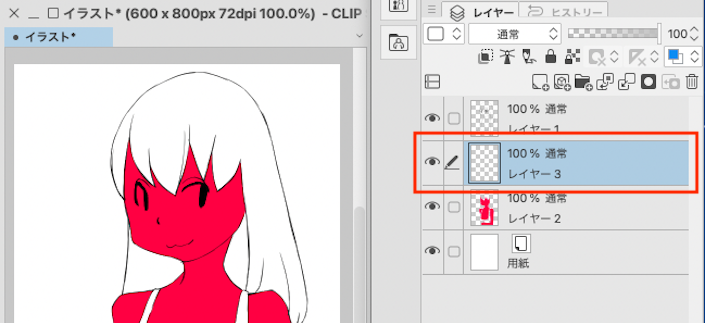
- レイヤーをクリッピングに設定します。
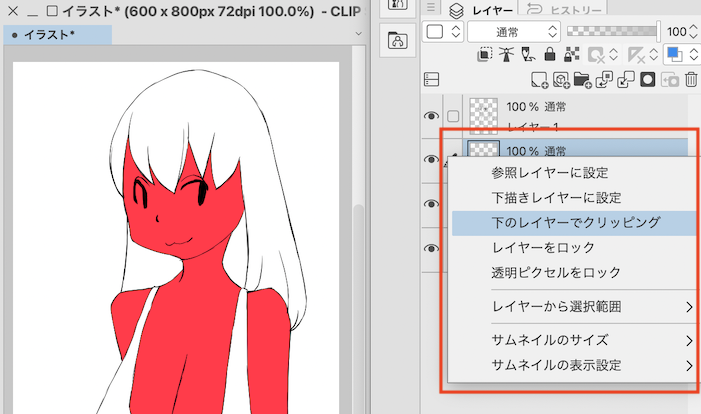
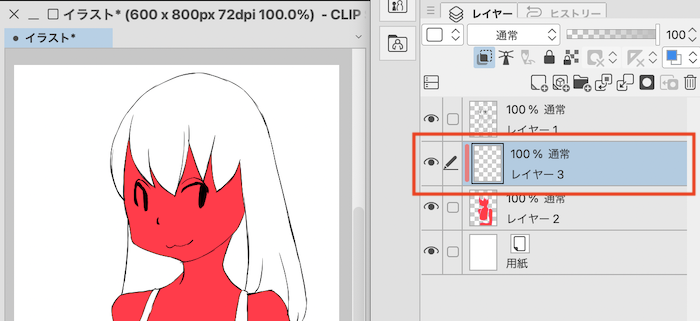
- 筆で色を塗ります。
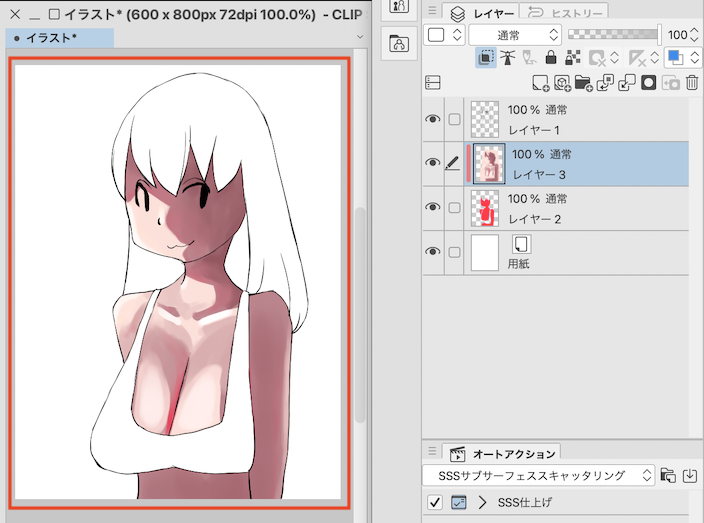
- (Tips)線からはみ出すようにペイントしましょう。

- オートアクションを実行します。
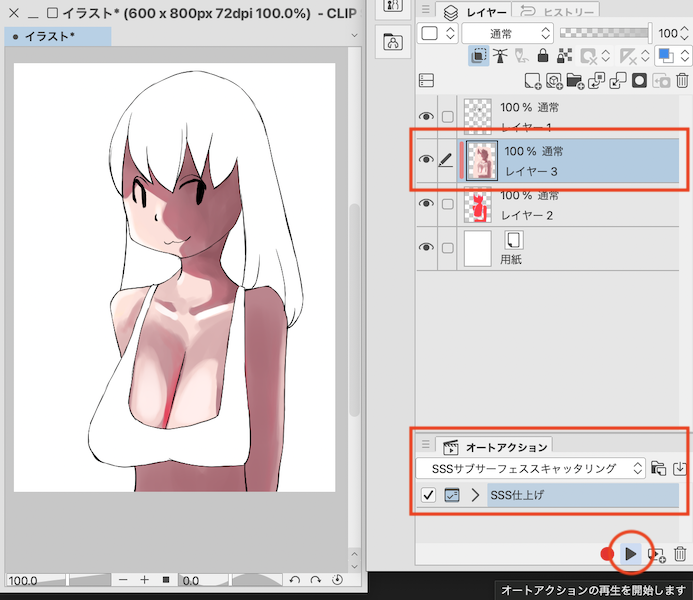
- OKをクリックします。
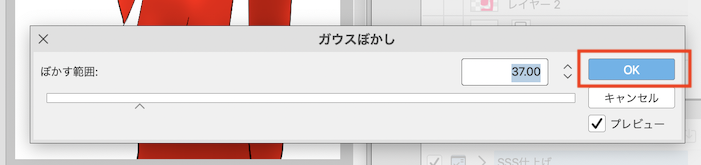
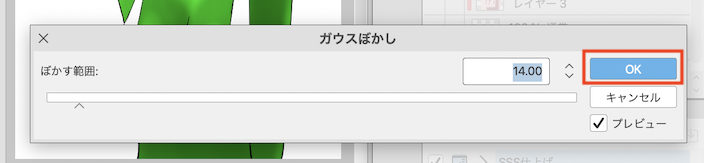
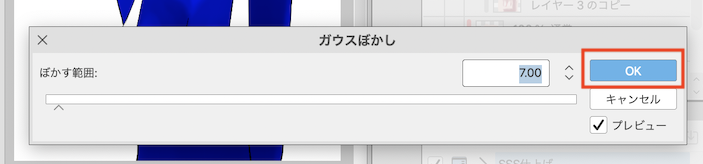
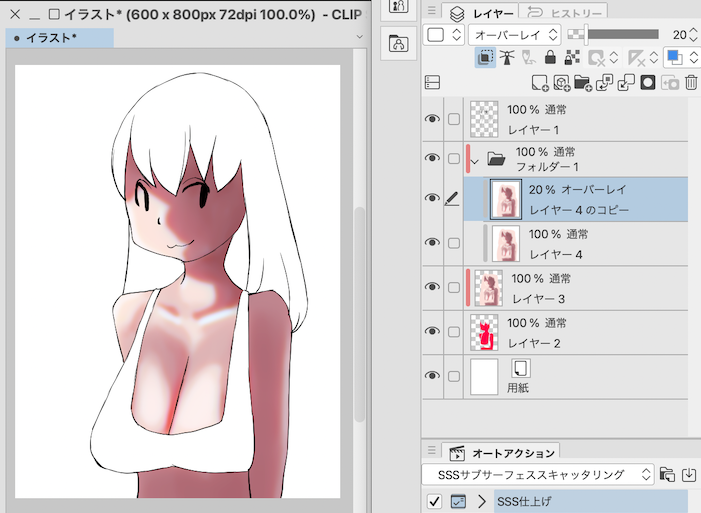
- (Tips)強さを調整できます。
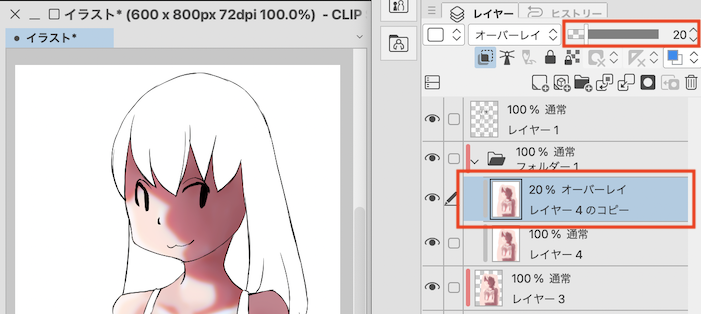
- レイヤーを追加します。
髪と服を描きます。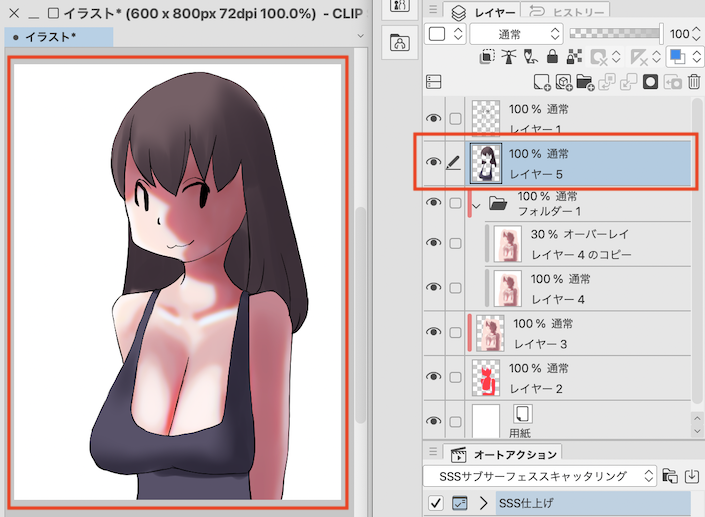
- レイヤーを追加します。
合成モードを加算(発光)に設定します。
ハイライトを描きます。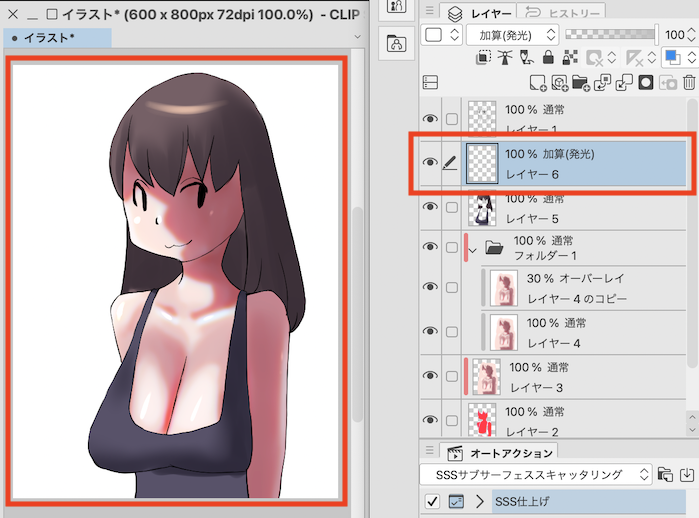
- 完成です。
ぼかしの量を変えて楽しみましょう。
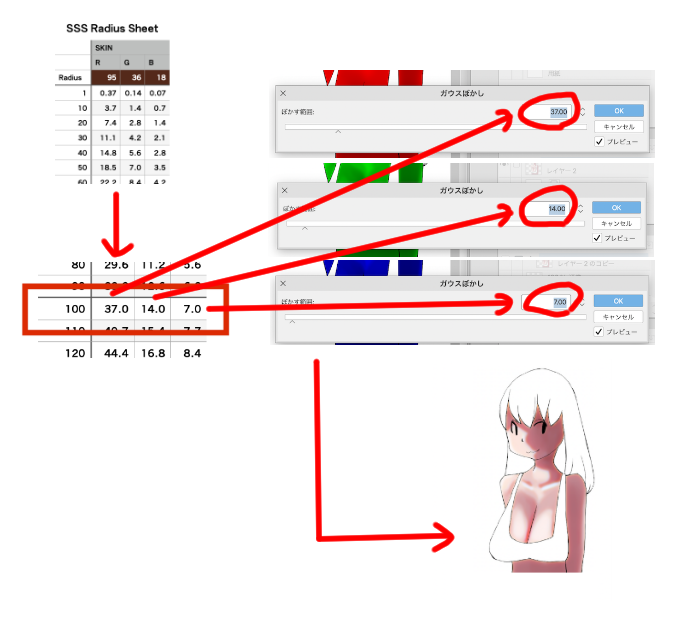
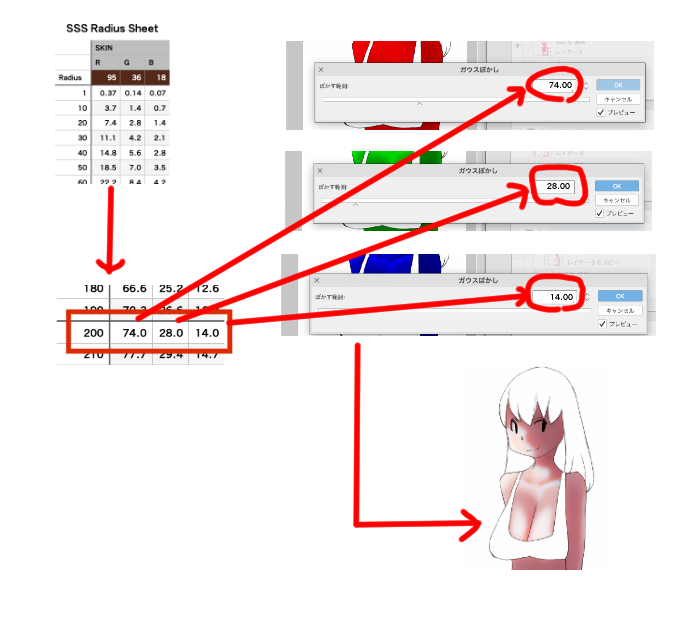
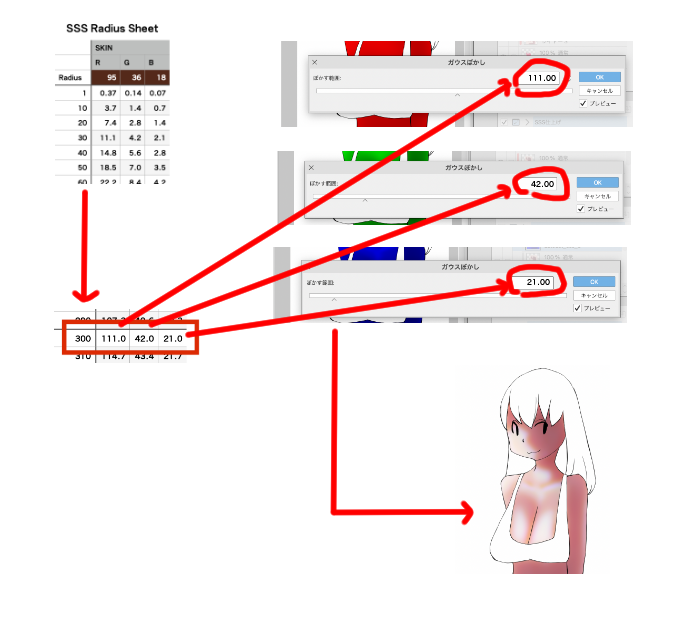
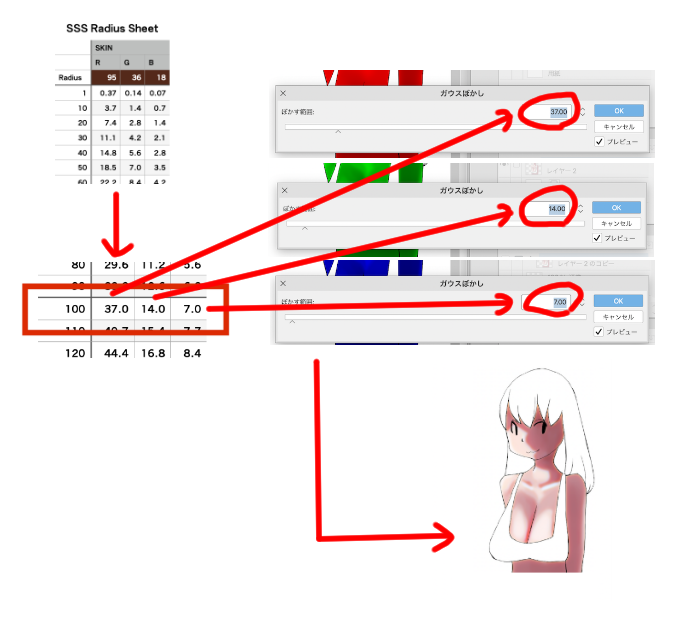
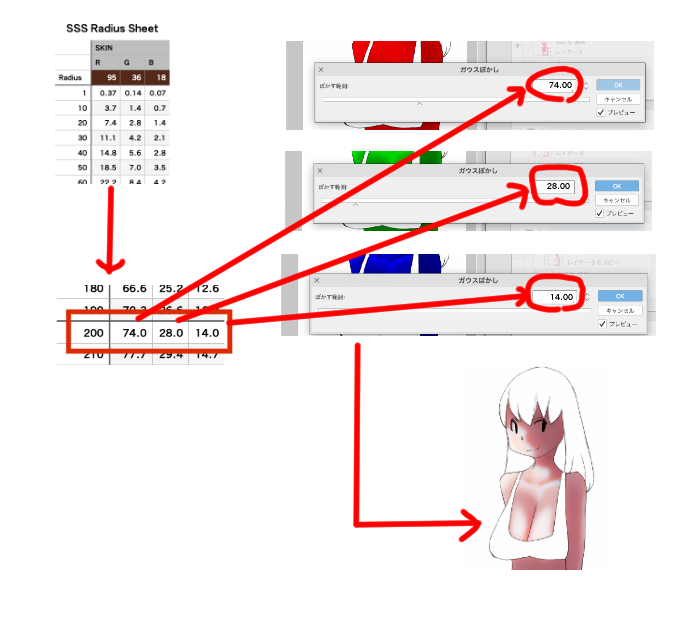
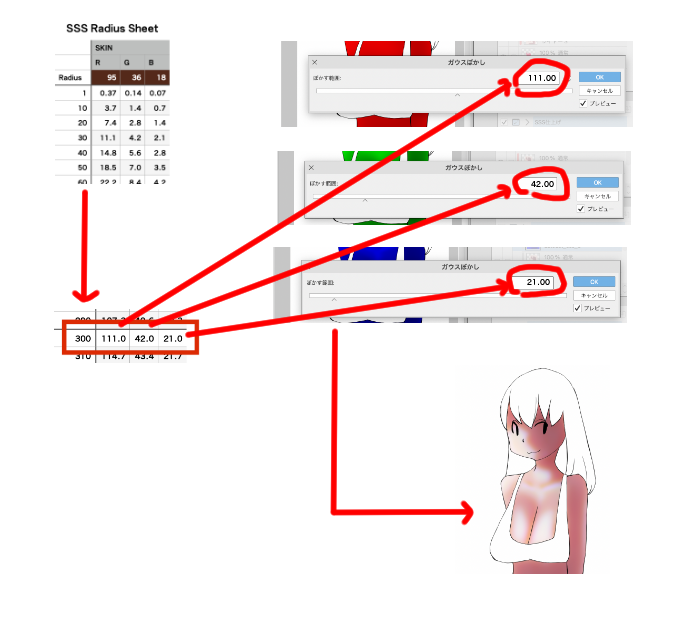
SSS Radius Sheet
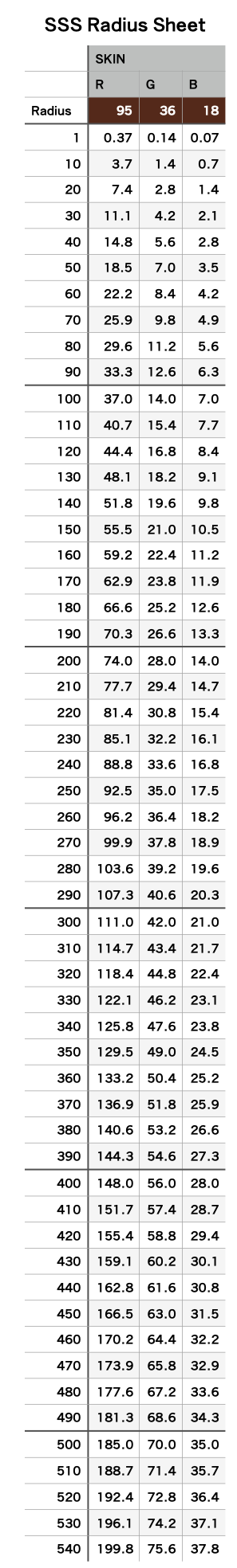
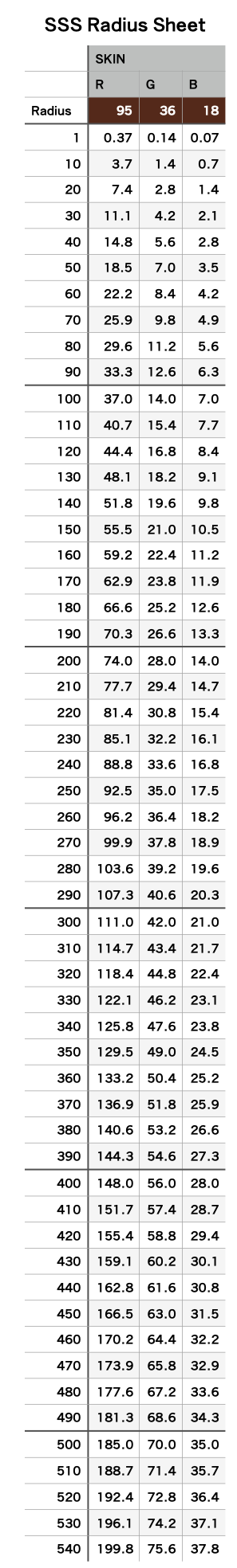
Example