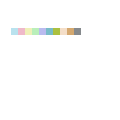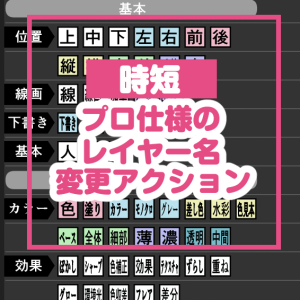[Layer name change action list]
Basic, comics, illustrations, human body parts, clothing, background, doujinshi, anime
.
[About image material]
The image material is downloaded from the following URL and set up.
https://andante3838.booth.pm/items/3157378
How to register for quick access
1) auto action material is poured into auto action and registered.
2) pour color set material into color set and register.
3) pour "auto action" into "quick access" and register.
4) Set the downloaded image material.
Use
Convenient Point >
-Change the name by pressing the button.
It is automatically moved to the layer below,
From top to bottom, you can change layer name rapidly.
I am glad if becoming the companion of a comfortable manuscript life!
Other
If you register the quick access too much, the start of the CLIP STUDIO (the first soft rise) slows down. Please be careful.
[ About the font used for this material ]
Based on the terms of the material upload, we are using the " Ivata Antic body B" of the CLIP STUDIO attached font.