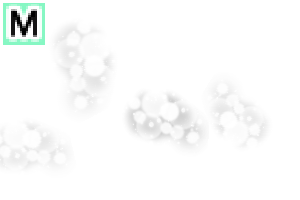■ Use example ■

↑ Commercial Size, monochrome second floor tone (toning) reduction ("White cross-hatching 02" clipping).


↑ Only lowered opacity.
I used the old "round brush" for myself in the long time, and cried because of its difficulty of using the revenge.
But it is still difficult to use a little. I'm sorry... Orz
Because it is a gray specification This time, it is not possible to use monochrome.
In addition, I declare a circle "piece", because the original brush has no cross-hatching element ,
If you want to make cross-hatching wind, please use it to clip the tone cross-hatching system.
By the way, there are two types: " round Kai" and "Round 2" .
◇ Round Break ◇
The type that a relatively clear pattern comes out.

◇ Round 2 ◇
For the expression that was slightly haze.

■ Use ■(... Have ;;)
First, while watching the situation, I will describe the roughly. (* Not so heavy)

When you have a rough pattern, reduce the opacity or clip your favorite tone
I fix it to suppress a place to be anxious with "soft" system eraser lightly.

In this case, because it is difficult to understand on the software, please correct while watching the image output in a small size.
Please
If you want to tone out your manuscript when clipping cross-hatching tone ,
Toning "noise" layer using "round" .
If you toning with other types (such as "yen"), the completion is a little dirty....
I think that it is safe without "noise" in case other than the cross-hatching system use not toning the image.
Once, it is roughly, but the manuscript has been confirmed printed by a copy machine after the monochrome second tone (toning) output.
Thank you.
■使用例■

↑商業サイズ・モノクロ二階調(トーン化)縮小(「白カケアミ02」クリッピング)。


↑不透明度下げただけ。
以前の「丸かけブラシ」を久々に自分で使って、その使いにくさに泣いたのでリベンジ。
でもやっぱり若干使いにくいままです。すみません…orz
今回はグレースケール仕様なので、モノクロ使用はできません。
また、丸「カケ」を謳ってますが、元のブラシにはカケアミ要素が全く無いので、
カケアミ風にしたい場合は、カケアミ系トーンにクリッピングしてご使用願います。
ちなみに種類は「丸かけ改」と「丸かけ 2」の2種類。
◇丸かけ改◇
比較的模様がはっきり出るタイプ。

◇丸かけ 2◇
ややモヤっとした表現用。

■使い方■(…いる?;;)
まずは様子を見つつ、ざっくりと描写する。(※あまり重ならないように)

大体の模様ができたら、不透明度を下げるorお好みのトーンにクリッピングして
「柔らかめ」系消しゴムで気になる個所を軽く抑えるように修正。

この際、ソフト上だとわかりにくいので、小さなサイズで画像出力して様子を見つつ修正してください。
※お願い※
カケアミ系のトーンでクリッピングした際に、原稿をトーン出力する場合は、
「丸かけ」を使用したレイヤーを「ノイズ」トーン化して下さい。
それ以外の種類(「円」とか)でトーン化すると、出来上がりが少々汚いです…。
画像をトーン化しない・カケアミ系使用以外の場合、おそらく特に「ノイズ」でなくても大丈夫だと思います。
一応、ざっくりとですが原稿をモノクロ二階調(トーン化)出力後にコピー機にて印刷確認済み。
よろしくお願いします。
Category 1 カテゴリ1
Old version