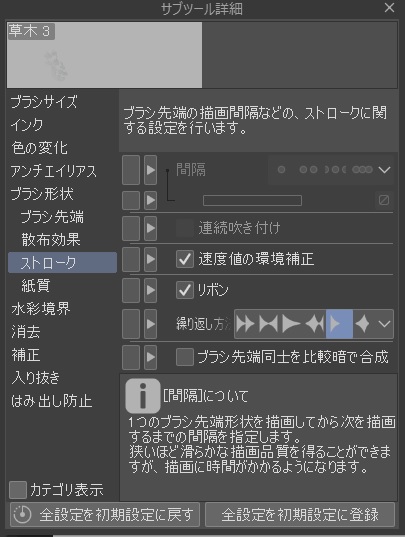You can use it in brush tool.
If you cannot register directly with the custom tool, please
Register from your custom sub tool create new .
I put the setting method at the end.
First, what kind of thing!
It is like this when actually applied.
I use the "forest seen from above" by 90%.
Because the stroke is a round, I have to plodding a ride
You can make sure the drone eye of the forest.
It is a little rough for this explanation, but it is a A4-size illustration.
A little more depth.
So in fantasy works really useful to use
I think that you can use it.
If you can't register at the end of a click
ㇲ in the registration procedure.
Open a custom sub tool.

➔
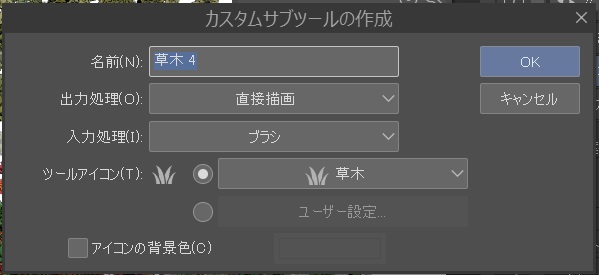
Your name is your favorite. Ocke to create a custom sub tool
Because the following screen comes out, ⇓

➔
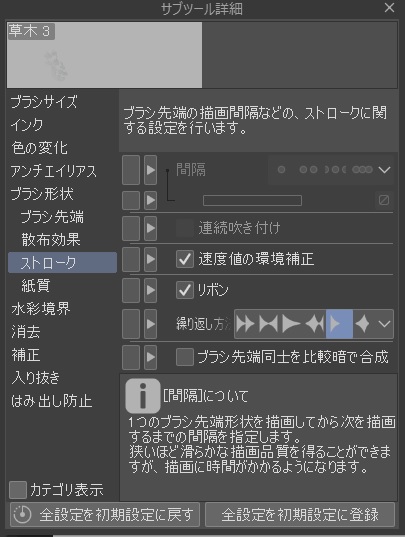
Set the brush tip from the material, the brush density is 100%
The stroke is " check the Ribbon " and " repeat method only loop "
ブラシツールで使っていただけます。
直接カスタムツールに登録できない場合はお手数ですが
カスタムサブツールの新規作成から登録してください。
最後に設定法を載せております。
先ずはどんなものかといいますとー!
実際に応用するとこんな感じ。
9割がこの「上から見た森」を使っています。
ストロークは一巡なのでチマチマ乗せていかないといけませんが
「森」のドローン目線が確実に作れます。
この説明用だと少し荒いですが、A4サイズのイラストだと
もう少し奥行きが出ます。
実際に使用してとても便利なのでファンタジー作品に
お使いいただけると思います。
最後にクリックだけで登録できなかった場合の
登録の手順でㇲ。
カスタムサブツールを開けます。

➔
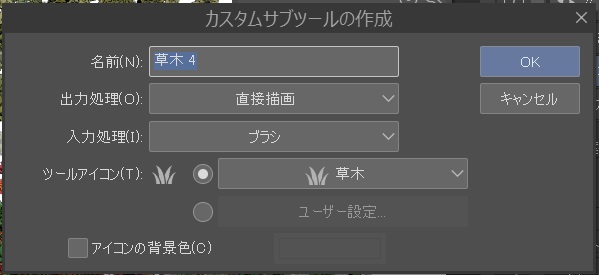
名前はお好みでどぞ。カスタムサブツールの作成をオッケすると
以下の画面が出てくるので、⇓

➔
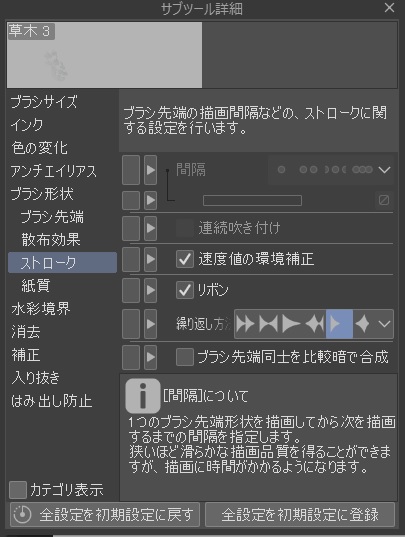
素材からブラシ先端に設定して、ブラシ濃度は100%
ストロークは「リボンにチェック」と「繰り返し方法は一巡のみ」





 ➔
➔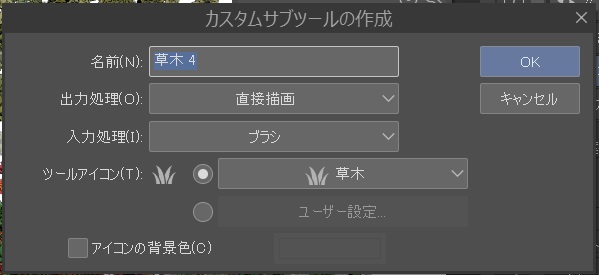
 ➔
➔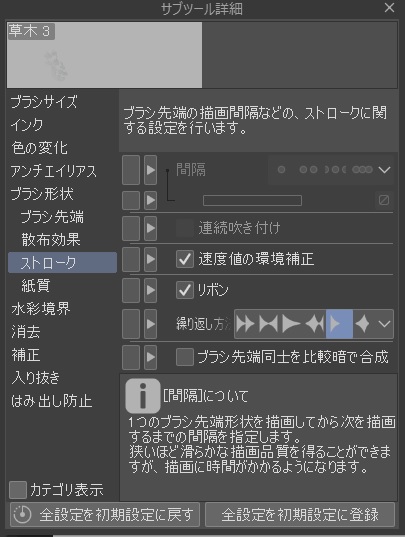



 ➔
➔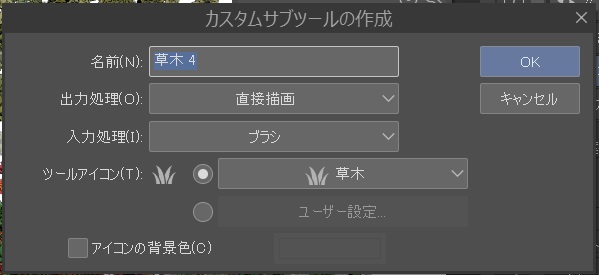
 ➔
➔