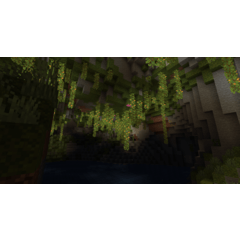Reading is a pen unsophisticated. It is a set of dowdy line-up pen and auxiliary material, such as analog color pen. We have added various pens. 読みは「やぼすけせんがペン」。アナログのカラーペンのような野暮ったい線画用ペンと補助素材のセットです。色々ペンなどを追加しました〜




























Pentax ペン
-
Crm_ unrefined assistant Drawing pen Crm_野暮助線画ペン
-
Crm_ unrefined assistant line drawings pen-smooth Crm_野暮助線画ペン-滑らか
-
Crm_ unrefined assistant 2 color pen Crm_野暮助2色ペン
-
Crm_ unrefined assistant 2 color pen-smooth Crm_野暮助2色ペン-滑らか
-
Crm_ unrefined assistant color change pen Crm_野暮助色変化ペン
-
Crm_ unrefined assistant color change pen-smooth Crm_野暮助色変化ペン-滑らか
Supplementary material 補助素材
Update history
2021/04/08: Ver. 2 Update (add material, commentary, change of use example) 2021/04/08:Ver.2へアップデート(素材の追加、解説・使用例の変更)
Old version