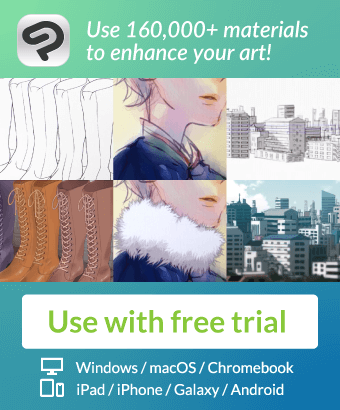When you run the action it looks like this
Some line drawings may protrude like this.
In this case, make palette color transparent and select the Bucket tool.
Can be easily corrected by one touch of the protruding part.
(The figure below is the creator's configuration.)
Touch each of these red points.
Because the palette color has been changed automatically, the part which I put is written
I'll fix the writing up with the pen as it is.
When you're done, click the "Groundwork" layer "change layer color"
Is set to white so it will change to white groundwork
Search for gaps and fill
Is more
I think it's easy to understand.
Experiment
We made a gap with the eraser brush.
The gap between 1 and 5 brush size is opened.
アクションを実行するとこのようになります
線画によってはこのようにはみ出したりすることがあります
この場合パレットカラーを透明にしてバケツツールを選択
はみ出し部分をワンタッチすれば簡単に修正できます
(下図は制作者の設定です)
この赤いポイントあたりをタッチします
かけた箇所の書き足しはパレットカラーが自動変更されているので
そのままペンで書き足し修正します
作業が終わったら「下地」レイヤーの「レイヤーカラーを変更」クリック
白に設定されているのでそれで白い下地に変更されます
おそらく普通に隙間を探して~埋めて~塗りつぶす
よりは
はやくてわかりやすいと思います
【実験】
「消しゴム硬め」ブラシを使って隙間を作り実験しました
ブラシサイズ1~5の隙間を開けています