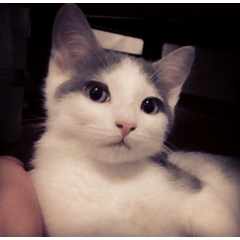Reworked version blinking prism + Color phase change prism (手直し版ちかちかプリズム+色相変化プリズム) 手直し版ちかちかプリズム+色相変化プリズム
Content ID:1805279
-
1,390
I was interested in the use, the adjustment of the part that is convenient if this is "blinking prism brush" and a set of prism effect brush with the new features of the updated version CLIP STUDIO of the brush. 使用していて気になった、こうだったら便利だなという部分を調整した「ちかちかプリズムブラシ」の手直し版と、アップデート版CLIP STUDIOのブラシの新機能を使用したプリズム効果ブラシのセットです。






Prism プリズム
Update history
2020.12.11 10CP to start publishing materials 2020.12.11 10CPで素材公開開始