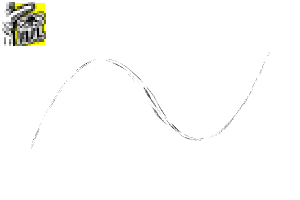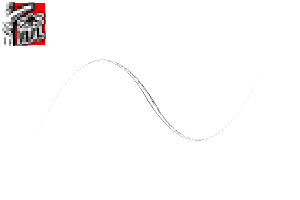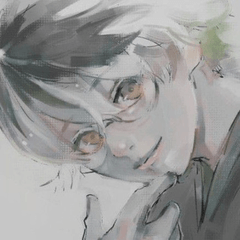A cortex-style brush with a tree trunk for monochrome and 600dpi manuscripts. モノクロ・600dpi原稿用の、樹の幹の木肌風のブラシです。
A cortex-style brush with a tree trunk for monochrome and 600dpi manuscripts.
I added three brushes for the cortex, and four brushes for the brunches.
It is intended for monochrome and 600dpi manuscripts.

- " Cortex 1 (general purpose)" originally "Cortex (ribbon) 1"
It is a versatile tree trunk wind.
Since the "thickness" is set to zero in and out, it becomes difficult to become cut like the end of the brush.
When drawing the edges of the stem surface, the thickness is much smaller by lowering the pressure. - " Cortex 2 (Pine Nan) " cortex (ribbon) 2
It is the trunk wind of the tree such as the pine and Kusunoki.
Because it tends to become monotonous a little, it might be a good idea to adjust the "brush size" and "thickness" to make changes. - " Cortex 3 (tree peeled A)" originally "Cortex (ribbon) 3"
"Cortex 4 (tree peeled B)" Originally "Cortex (ribbon) 4"
Trees such as sycamore Tree Wind. You can draw like peel bark. - " Cortex 5 (Hinoki) " originally "cortex (ribbon) 5"
It is a trunk wind of a tree such as cypress.
The "thickness" is set to zero.

- "Cortex 6 (piece processing)"
The texture of the cortex is cross-hatching process based on the circumferential direction of the stem.
I think that it is good to use it on the side which becomes a shadow in consideration of the light source because it becomes noisy when putting it in the whole trunk of the tree. - "Cortex 7 (with white back)"
"Cortex 8 (with white back)"
In 600dpi manuscript, it is set to the thickness of about 5 ㎜, and white back is painted.
Because it is "multiplication" by the initial setting, it is possible to thicken the density by layering it.
"Cortex 7" and "Cortex 8" look like there is little difference in the flash, since "Cortex 7" is a longer line on one side of the stroke direction, it is assumed that "Cortex 8" is used for the inside of the shadow side of the trunk and the branch.
Because it is a brush with a white back, "edge" of "border effect" is TURNED on the layer property of the layer to draw, and the color of the edge is drawn by black, and the outline of the tree trunk is completed easily, and, please try it by all means when rushing.

- "Brunches-Treetops Mixed"
Randomly draw multiple "tip with short branches" and "Tip without treetops". - "Brunches-Lots of treetops"
This is a brush that uses only the top of the treetops. - "Brunches-bent-no treetops"
It is drawn as bent in some places because it contains the tip with the branch bent only although the tip without the tree branches. - "Brunches-straight-no treetops"
It is a tip without branches, but because it is almost straight, it becomes a simple branch representation.
If you want to draw from the root to the branch, make the "orientation" of the brush tip to 180 degrees.

If necessary, I think that I can put out a sense of quality and a stereoscopic feeling more by adding it and erasing it.
モノクロ・600dpi原稿用の、樹の幹の木肌風のブラシです。
木肌のブラシを3パターン増やし、木枝用のブラシを4点追加しました。
モノクロ・600dpi原稿用を想定しています。

- 「木肌1(汎用)」 旧名「木肌(リボン)1」
汎用性のある樹の幹風です。
入りと抜きで「厚さ」を0になるようにしていますので、ブラシの端が切れた様にはなりにくくなっています。
幹の曲面の端を描く時は、筆圧を弱くすることで、「厚さ」がかなり小さくなります。 - 「木肌2(松楠)」 旧名「木肌(リボン)2」
松や楠などの樹の幹風です。
少し単調になりがちなので、「ブラシサイズ」と「厚さ」を調整して変化を出してみるといいかもしれません。 - 「木肌3(樹皮剥A)」 旧名「木肌(リボン)3」
「木肌4(樹皮剥B)」 旧名「木肌(リボン)4」
プラタナスなどの樹の幹風です。樹皮が剥げた様な描画が出来ます。 - 「木肌5(檜)」 旧名「木肌(リボン)5」
檜などの樹の幹風です。
入りと抜きで「厚さ」が0になるようにしています。

- 「木肌6(カケ処理)」
木肌の質感を幹の円周方向を基本としたカケアミ処理をしています。
樹の幹全体に入れるとうるさくなるので、光源を意識して影となる側に使うのがいいと思います。 - 「木肌7(白バックあり)」
「木肌8(白バックあり)」
600dpi原稿で、約5㎜幅の太さに設定して、白バック塗りをしています。
初期設定では「乗算」にしていますので、重ねることで密度を濃くすることができます。
「木肌7」と「木肌8」はぱっと見ではほとんど差がないように見えますが、「木肌7」はストローク方向の片側の端に長めに線を入れていますので、幹や枝の影側に使い、「木肌8」は内側に使うことを想定しています。
白バックがあるブラシなので、描画するレイヤーのレイヤープロパティで「境界効果」の「フチ」をON、フチの色を黒にして描くと、簡単に樹の幹の輪郭が出来上がるので、急いでいるときは是非試してみてください。

- 「木枝-梢混合」
複数の「梢(短い枝)が出ている先端」と「梢のない先端」をランダムで描画します。 - 「木枝-梢多め」
梢が出ている先端のみを使ったブラシです。 - 「木枝-曲折-梢なし」
梢のない先端のみですが、枝が曲がっている先端を含んでいるので、所々で折れ曲がったように描かれます。 - 「木枝-直-梢なし」
梢のない先端ですが、ほぼストレートなので、シンプルな枝表現となります。
根元から枝先に向けて描きたい場合は、「ブラシ先端」の「向き」を180度にしてください。

必要に応じて、加筆したり消去したりすることで、より質感や立体感を出すことが出来ると思います。
Cortex Brush (Ver.1 recording) 木肌ブラシ (Ver.1収録分)
Cortex Brush (ver. 2 added) 木肌ブラシ (Ver.2追加分)
Brunches Brush (ver. 2 added) 木枝ブラシ (Ver.2追加分)
Update history
I added three brushes for the cortex, and four brushes for the brunches. 木肌のブラシを3パターン増やし、木枝用のブラシを4点追加しました。
Old version