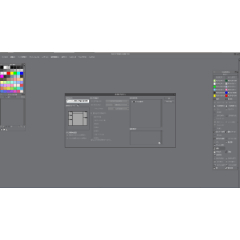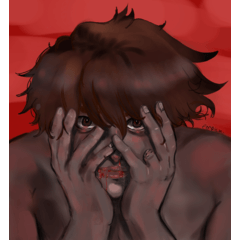For animators only LO original work space 02 type (アニメーター専用LO原画作業空間02式) アニメーター専用LO原画作業空間02式
Content ID:1795304
-
3,077
For animator-only LO and original work
workspace 2002 Version
It's better to have more than one monitor.
Work space that can work on a single screen
アニメーター専用LO・原画作業用
ワークスペース02年バージョン
モニター複数あったほうがいいけど
一画面でも仕事できる用作業空間
I'm very professional animator.
This is an updated version of the workspace that was published earlier.
We are currently using a 16 inch Wacom LCD tablet thin-tech.
I was working on another monitor to display the auxiliary window, such as timeline,
When you work, such as a video distribution service with Y settings materials,
When another window was activated, there was an inconvenience that disappeared.
I tried to complete this version in a liquid crystal tablet as much as possible
The version. It might be good if you work on a tablet.
* Appended
I tried to publish it (this material is not available in Aiphone).
The basic arrangement was boiled down from the last time,
Please think as simplified setting of quick access.
※ The setting of the auto action because I do not ride workspace
To a reference degree.
■ Omitted
Previous cell, next cell, move, palm, magnifying glass, etc.
It is transferred to a sub-keyboard. You can work with quick access, of course.
To press frequently is to feel a little inconvenience, to take advantage of the left hand vacant
Pencil and Eraser also to the sub-keyboard.
I revived the Navigator as a window.
When you review an animation
To avoid seeing the whole picture when you view the timeline.
I think that you may hide the basic when drawing work.
I think that it is good to display it if there is room in the screen.


どうも 職業アニメーターです。
以前公開していたワークスペースのアップデート版です。
現在16インチワコム液晶タブレット シンテックを使用してます。
タイムライン等の補助ウィンドウを別のモニターに表示させて作業していましたが、
設定資料や、Yのつく動画配信サービスなど見ながら作業した場合に
別ウィンドウがアクティブになると見えなくなる不便さがありました。
今回のバージョンはなるべく液晶タブレット内で完結するようにしてみた
バージョンです。タブレットなどでも作業する場合いいかもしれません。
※追記
公開してみたら、(この素材はアイホンでは使用できません)って出てました。
基本的な配置を前回から煮詰めたこと、
クイックアクセスの設定を簡略化したものとお考え下さい。
※オートアクションの設定などはワークスペースに乗らないので
参考程度に。
■省略したもの
前のセル、次のセル、移動、手のひら、虫眼鏡 等は
サブキーボードに移してあります。クイックアクセスでも無論作業出来ますが
頻繁に押すものはすこし不便さを感じたのと、空いた左手を活用するため
鉛筆や消しゴムもサブキーボードへ。
〇ナビゲーターをウインドウとして復活させました。
アニメーションを確認する際
タイムラインを表示すると絵の全体が見えなくなるのを避けるためです。
作画作業時は基本非表示でもよいと思います。
画面に余裕があれば表示しておくとよいと思います。


Old version