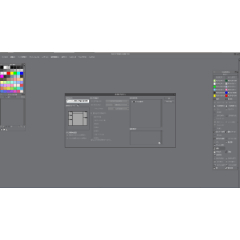
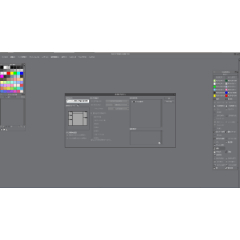
An animator-only LO original work space (アニメーター専用LO原画作業空間) アニメーター専用LO原画作業空間
Content ID:1710820
-
1,155
Animators only workspace
アニメーター専用ワークスペース
I am a professional animator.
Quick access Menu so easy to use
I've been putting shortcut on a sub-keyboard.
Because the sub-keyboard was damaged, at the timing that I was troubled whether I bought a replacement
Quick Access Menu has been added in the update. I didn't know.
I made a configuration and saw the plunge because it was convenient outside the desire.
I feel that a little behavior becomes heavy when I put a lot in a quick access menu.
This is where we hope it will be easier to use as it is organized in future updates.
Most of the activities used in the work are in the Quick Access menu.
Well, I think the configuration is pretty extreme.
Since I'm a transition from analogue, I will try to make it as easy as possible to understand.
The Quick access menu makes your left hand completely free, but after all you have a sub-keyboard
When you can prepare a shortcut such as cell movement and do fluently, it might be good to tick the buttons on the side.
I think that it is possible to lower the sill of the equipment because the thing to be prepared for the sub-keyboard is good even with small little button etc.
Append
If you use the main layer window and the timeline on a different display, you may need to devise timeline and Layer window display if you are using them on a single screen. Sorry Was forgotten.
Think of it as a workspace to try the plum of the quick access menu mainly.
職業アニメーターです。
クイックアクセスメニューが使いやすいので
今までショートカットをサブキーボードに入れていましたが
サブキーボードが破損したため 買い換えようか悩んでたタイミングで
クイックアクセスメニューがアップデートで追加されていました。(知らなかった)
思いの外便利だったので 思い切って構成を作って見ました。
クイックアクセスメニューにたくさん入れると少し挙動が重くなる気もします。
今後のアップデートで整理されて更に使いやすくなるのを望むところです。
仕事で使用してる行動のほとんどがクイックアクセスメニューに収まっている状態です。
まあ、かなり極端な構成だと思います。
自分がアナログからの移行組なので、なるべく解りやすい形態を心がけたつもりです。
クイックアクセスメニューを使うと 今まで使用していた左手が完全にフリーになりますが、結局サブキーボード等を用意して
セル移動などにショートカットを用意してペラペラやるときは横のボタン等でカチカチやるのが良いかもしれません。
サブキーボードに用意するものがボタン等が少ない小さいものでも良くなるので、機材の敷居を下げられるのではないかと思います。
追記:
自分がメインのレイヤーウィンドウと、タイムラインは別のディスプレイに放り込んであるので、一画面で使用する場合は タイムラインとレイヤーウィンドウの表示等を工夫する必要があるかもしれません。 すいません。失念していました。
主にクイックアクセスメニューの塩梅を試すワークスペースだと思って下さい。












































