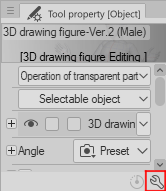■ Used model ■
[Sitting (to hug and kiss)]
3D drawing figure-Ver.2 (Male)
[Sitting (to be hugged and kissed)]
Relax (woman)
■ How to use ■
1. Place the 3D drawing figures on the canvas. You don't need to create a new
raster layer for both 3D drawing figures because you can place more than one figure on a single layer.
2. Select the Show [Sub tool detail pallete] tool
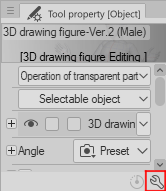
3. Sellect [Allocate]

4. Set the coordinations referring to the following numbers
The height that I set for the male 3D figure drawing is 185 cm.
The height that I set for the female 3D figure drawing is 162 cm.
*You can change the height and the shape of the figures according to your liking but you may have to adjust the coordinations again.
5. You can change the pose of the hands, the angle of the camera, the body shape, and flip the canvas, all according to your liking!
[Please look at the examples below]
Using [flip horizontal].
Changing the angle with [Object] sub tool in [Operation] tool
Changing the body shape of the female 3D figure drawing.
(Her breasts look smaller)
6. To place your desired gender of the 3D drawing figure:
File → Preferences → 3D → Model settings or press Ctrl+K (shortcut)
Example of a finished piece created with using the poses as a reference.
You may trace the poses or just use them as a reference.
Please use it according to your convenience!
I hope you will enjoy using the 3D figures! (^^)