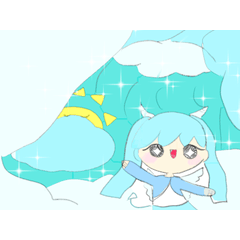For image processing.
Flip right, flip vertical and others. I made some basic things.
画像加工用。
左右反転、上下反転、他。基本的なものを幾つか作りました。
I want to change the position of the left and right sides of the canvas instead of flipping them when I flip the image.
Hope that has been realized.
Invert duplicate
flip vertical replication
Reverse Cross-duplication
These three do not ask for the shape of the canvas.
< Inverted > Replica 0 °
180 ° reversal > < Square
< Inverted square > Reproductions diagonal sides
< > Reproductions for squares are reversed
Because it jumps out of the canvas when I flipped it by the arrangement of the image, it is not possible to use it even if it is not a square though this was with the > for < square.
The original image is set so that it can be processed in the form of leaving.
If you don't need the original image, just turn off one of the first and second layer duplicates in each action.
* Simultaneous processing of multiple layers is not possible due to the convenience of the processing process.
* The action name has been put to the appropriate, there may be a difference in the results.
Even a suitable image, the hit that can be processed as such is recommended.
Append
Because the image is combined at the end of each action, if you want only the image to be reversed, try Pochitsu once, or turn off the "merge with layer below" of the last part in each action. This will allow you to be in a separate state.

『画像を反転させる時にその場で反転させるのではなく、キャンバスの左右や上下の位置も変えたいんですが?』
という希望を現実化させました。
複製を左右反転
複製を上下反転
複製を十字反転
この3つはキャンバスの形を問いません。
<正方形用>複製を0°反転
<正方形用>複製を180°反転
<正方形用>複製を斜め四方反転
<正方形用>複製を八方反転
この4つは画像の配置によっては反転した時にキャンバスの外に飛び出してしまうので、<正方形用>と銘打ちましたが正方形でなくても使用できなくはないです。
元の画像は残す形で加工できるように設定しています。
元の画像が不要でしたら、各アクション内の1番目と2番目にある『レイヤーの複製』のどちらか1つだけoffにして下さい。
※加工工程の都合により、複数レイヤーの同時加工はできません。
※アクション名は適当に付けましたので、結果に相違があるかもしれません。
適当な画像でも、それなりに加工できるあたりがオススメです。
-追記-
各アクションの最後に画像を結合していますので、反転させた画像のみ欲しいという方は、やり直しを1回ポチッとするか、各アクション内の最後の部分の『下のレイヤーと結合』をoffにして下さい。そうすれば分離された状態にできます。