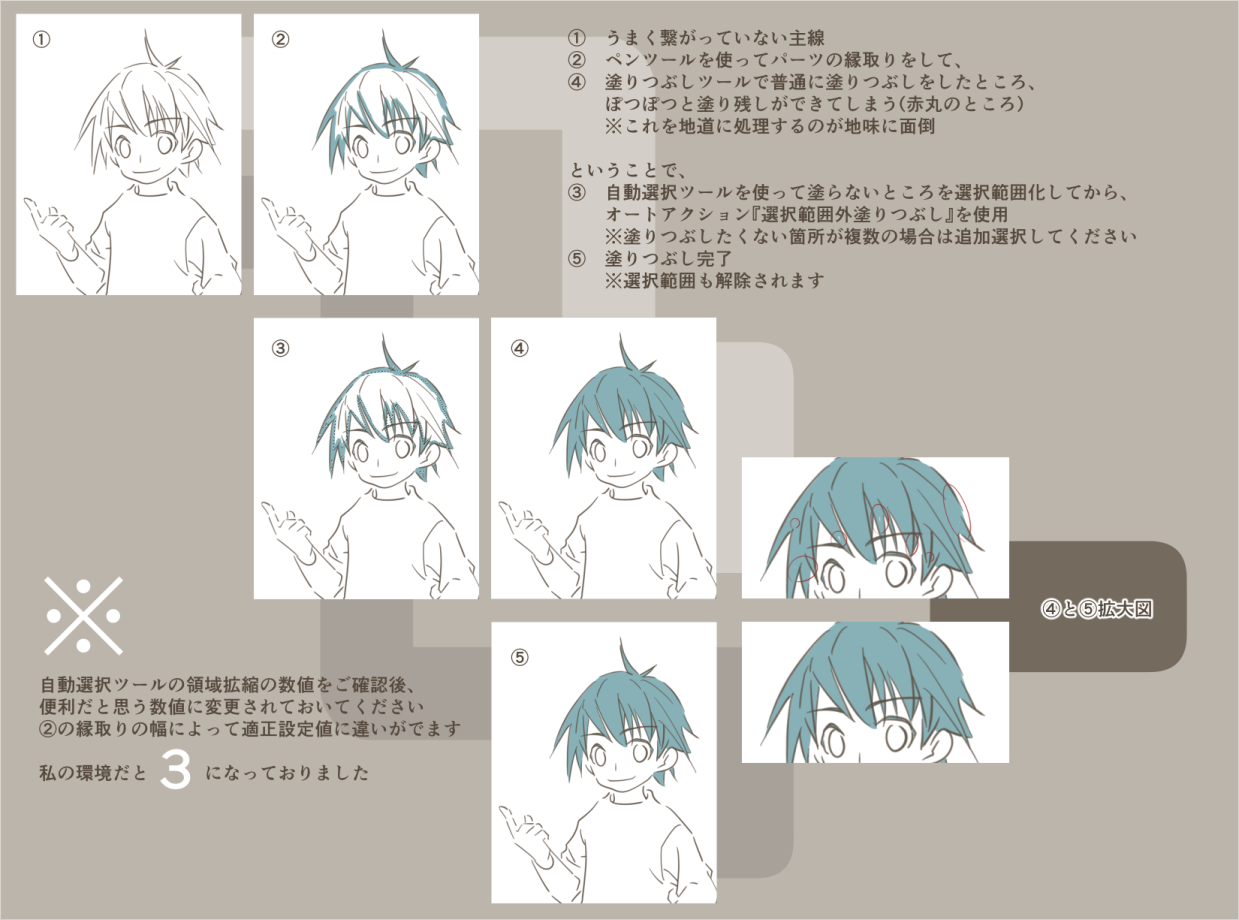It auto action fill which might be a little convenient for the drawn hand which incompatible with fill tool. どの塗りつぶしツールとも相性が悪い描き手のための、ちょっとだけ便利かもしれない塗りつぶしオートアクション。
I think that it is not possible to do so by all means though the recent fashion thinks that it is to make the line drawing which is thorough and unbroken.
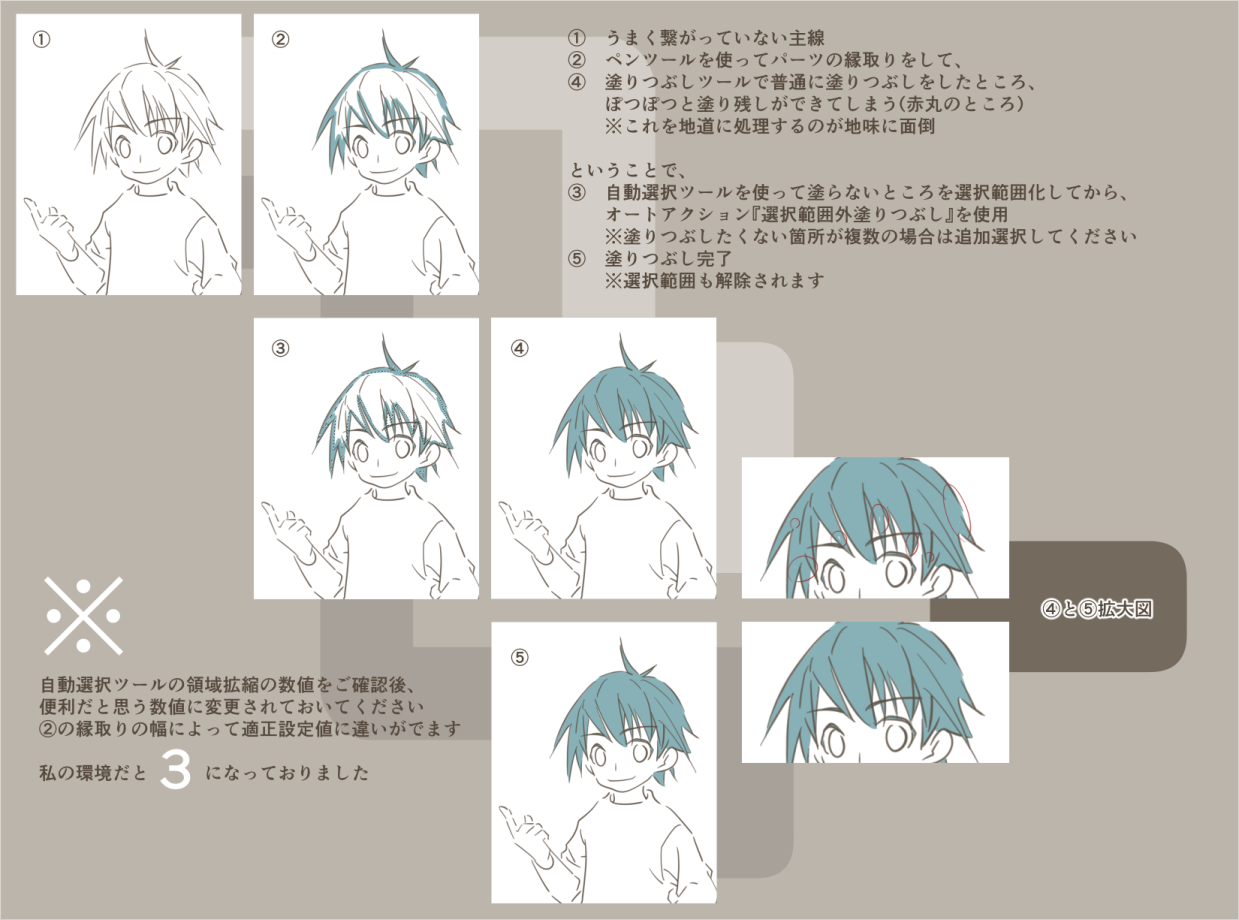
I'm not good at connect line... It stands below.
Fill after the edging along the line drawing when you do parts division, I had to fill the paint left painted with pen tool while expanding the display, but I made a auto action I thought whether to be something to do because it takes too much time as well.
I tried to find a roughly, especially auto action the same operation, so I decided to open the public because there was no such thing.
Please do it by oneself until the border of the part which wants to fill and the selection of the part not to want to fill are made.
* Each part is assumed to be created on a separate layer.
※ The reason to set the area scaling of the auto select tool is to measure the anti-aliasing of the pen tool to be used for edging.
※ It is difficult to understand the reference image, but please be sure to specify a range selection do not want to fill .
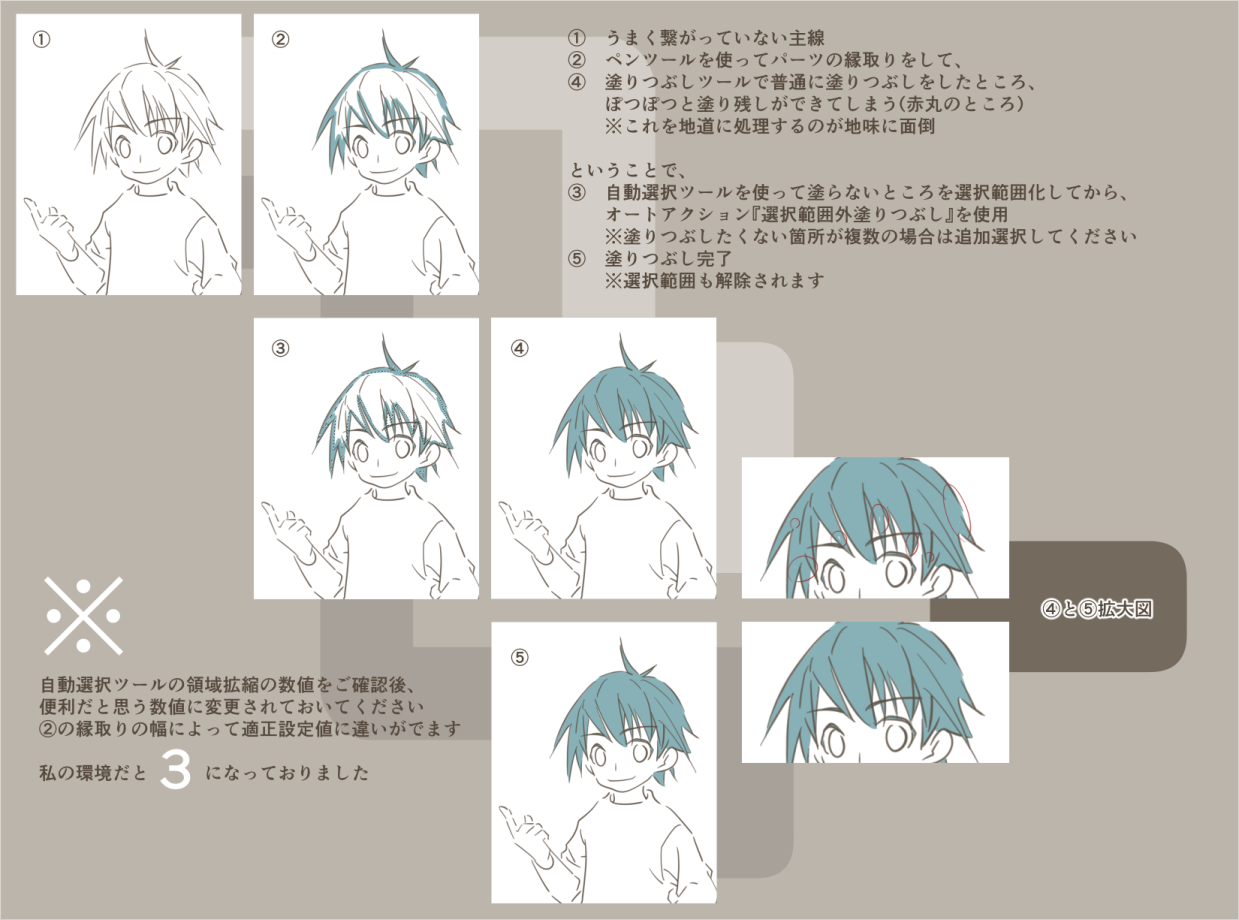
最近の流行は徹底的に切れ目のない線画を作成することではないかと思うのですが、どうしてもそれができないということも時にはあると思います。
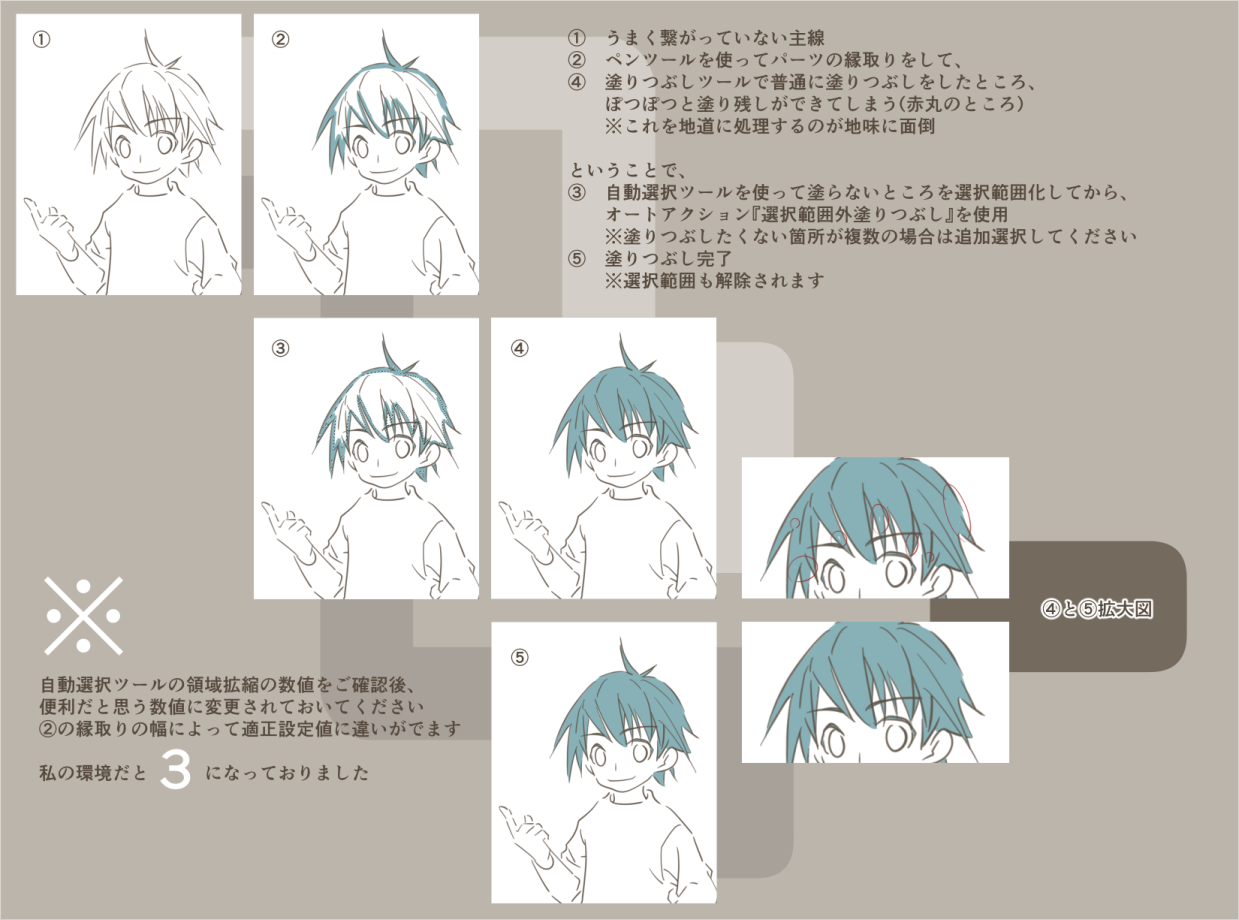
私は線をつなぐのが苦手で苦手で…以下略。
パーツ分けをする時に線画に沿って縁取りをしたあとに塗りつぶし、表示拡大をしながら塗り残しをペンツールで塗り足していたのですが、毎度のことだとあまりにも時間がかかるのでどうにかならないかと思いオートアクションを作りました。
ざっくりと探してみたところ、特に同じ動作をするオートアクションは無さそうだったので公開に踏み切りました。
塗りつぶしたいパーツの縁取りと、塗りつぶしたくない部分の選択範囲の作成までは自力で行ってください。
※各パーツは別のレイヤーに作成することを前提にしています。
※自動選択ツールの領域拡縮に数値設定する理由は、縁取りをするペンツールのアンチエイリアス設定対策のためです。
※参考画像ではわかりにくいですが、選択範囲は必ず塗りつぶしたくない範囲を指定されてください。