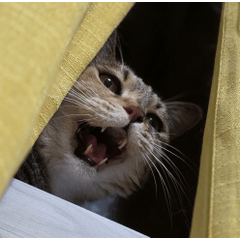It is a version without the outline following the jellyfish 1.
A variety of jellyfish are randomly served.
くらげ1に続き輪郭の無いバージョンです。
色んなくらげがランダムに出ます。
A jellyfish is black and white by default.
Jellyfish no contour 1 is white, black, stripes, jellyfish of polka dot comes out
Jellyfish no contour 2 out in white, black, water a lot.

Changing the main color and sub color changes the color.

Sub color is the silhouette.

* If you want to change the density of the jellyfish, move the slider in the Stroke section of the sub tool detail palette.
Please take out a lot of jellyfish and play.
くらげはデフォルトでは白黒です。
・くらげ輪郭なし1は白・黒・縞・水玉のくらげが出ます
・くらげ輪郭なし2は白・黒・水流多めで出ます。

メインカラーとサブカラーを変えることで色が変わります。

サブカラーを指定するとシルエットになります。

※くらげの密度を変えたいときは、「サブツール詳細パレット」の「ストローク」のところのスライダーを動かしてください。
沢山くらげをだして遊んでください
Jellyfish No contour くらげ輪郭なし