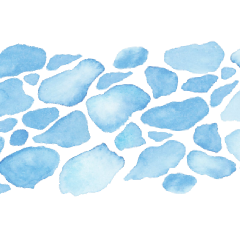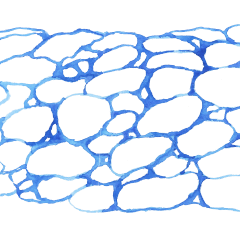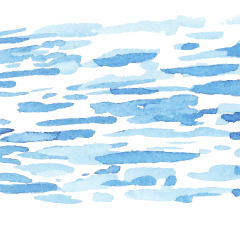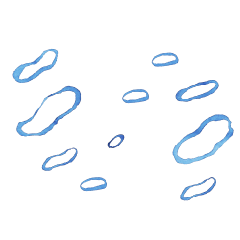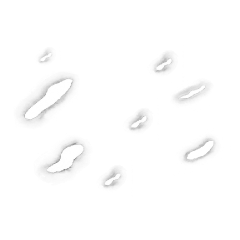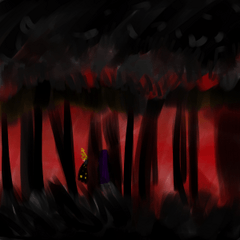Water brushes painted in watercolor. Water brushes painted in watercolor.
The pattern drawn in the analogue watercolor was made a brush.
* It is made by 350dpi.
※ ① ~ ④ is a color brush, you can not choose the drawing color. Change the color by layering colors in hue and another layer.
① Watercolor Water Level 1: Seamless brush with water pattern.
② Watercolor Water 2: It is also a seamless brush of water surface pattern. It becomes the water surface more than when I use it by piling it with ①.
③ Watercolor Water 3: This is a seamless brush made from the image of a distant surface.
The ring that I ④ is random.
The ⑤ of the white Out is random.

① ~ ③ is a ribbon brush. This seamless and same pattern can be depicted.
The size and the concentration change with pressure. Please change your preferences.


↑ I drew the background only with this brush set.
Above: After ③, the same ③ from the top of the screen layer was superimposed and the opacity was adjusted.
Bottom: After ①, I ② from the top of the screen layer.
In the usual layer, and I overlapped it with the additive emission layer from the top.
"Watercolor atmosphere Brush" recommended to use it together ★.

https://assets.clip-studio.com/ja-jp/detail?id=1773246
アナログ(透明水彩)で描いた模様をブラシにしました。
※350dpiで作成しています。
※①~④はカラーブラシの為、描画色は選べません。色の変更は色相色調や別レイヤーで色を重ねる等して変更してください。
①水彩水面1:水面模様のシームレスブラシです。
②水彩水面2:同じく水面模様のシームレスブラシです。①と重ねて使用するとより水面らしくなります。
③水彩水面3:遠くの水面をイメージして作ったシームレスブラシです。
④ほわほわした輪っかがランダムで出ます。
⑤白抜きのわっかがランダムで出ます。

①~③はリボンブラシです。このようにシームレスで同じ模様が描写できます。
筆圧でサイズと濃度が変わります。お好みで設定を変更してください。


↑背景をこのブラシセットだけで描きました。
上の方:③で描写した後、スクリーンレイヤーで上から同じ③を重ねて不透明度を調整しました。
下の方:①で描写した後、スクリーンレイヤーで上から②を重ねました。
わっか:通常レイヤーで描写したり上から加算発光レイヤーで重ねたりしました。
★合わせて使うのにオススメの「水彩雰囲気ブラシ」

https://assets.clip-studio.com/ja-jp/detail?id=1773246
Category 1 カテゴリ1