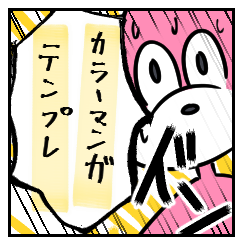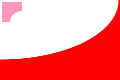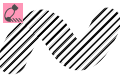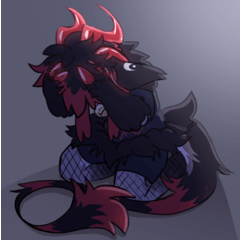The-Effect Line
Vector layerborder of the white frame is on. You can sound effect with a border if you draw the effect sound in black as it is.
line drawings
. Because of the reference state, the color coding of the color set is easier. It is easy to paint with the God tool such as a certain close and fill.Color Set (solid layer)
for the painting and other people. Because the layer has a name, it prevents the left of painting on the pallet instead. Turn it into a favorite color.-Whitewashed (solid layer)
The backgroundlayer to separate the person from the background like a white without. Let's paint the whole person first of all in the color set and separately.・背景(ベタ塗りレイヤー)
is gorgeous when the background is colorful? Try to match the extra decoration tool.-
There is a white part that does not paint behind the frame background? That's it. Because the lock hangs, it does not react to a certain close and fill. Rest assured.
- Paste from material to canvas
- Size the template on the canvas
- Change the Border brush shape if you like
- Change the contents of the color set to the color or object you use
- Keep the background in the color you use often
- Throw the template after the customize to the material

Transparent Color Background ◯
I want to paint a background often in comic essays with one shot with a circle tool... I made it. ↑ For use in "solid coating layer" like the background layer of the template. You don't draw the white part.-Colored background
color background ◯main color, you will be able to make at once sub color. Just use it in a raster layer.Gradation Transparent
background ◯Transparent color background ◯ gradation. Use it in a solid coating layer.Gradation colored
colored background gradation. Use it in raster layer.-Foyer background Brush
Pull from left to right. The pen is thick and paint if it is left as it is.・背景ドットペン
The dot penSeruseru pen to dot background dot pen background. Use it in a larger size.
dot pen dark background
.Accent Dot Pen
Make a layer on top of the balloon layer and multiply it by yourself.
Accent Diagonal Pen
Make a layer on top of the balloon layer and multiply it by yourself.
Fluorescent pen Marker
Learn MoreI'm a fluorescent pen. It'll be straight. Multiply it out.


・効果線
白枠の境界線がオンになってる。そのまま黒で効果音を描けば枠線付きの効果音が出来る。
・線画
ベクターレイヤー。参照状態のため、カラーセットの中身の色分けが楽になる。某囲って塗る様などの神ツールで塗りやすい。・カラーセット(ベタ塗りレイヤー)
人物等の塗り分け用。レイヤーに名前がついているのでパレット替わりになる上に塗り残しを防げる。お好きな色に変えてね。・白塗り(ベタ塗りレイヤー)
白抜きのように人物を背景と分けるためのレイヤー。人物全体をまず白塗りしてからカラーセットで塗り分けよう。・背景(ベタ塗りレイヤー)
背景がカラフルだと豪華やん?おまけの装飾ツールなんかと合わせてみてね。・コマ背景
背景で塗らない白い部分あるじゃろ?それじゃ。ロックかかってるので某囲って塗る様には反応しない。安心なさい。
- 素材からキャンバスに貼り付け
- キャンバスにテンプレートの大きさを合わせる
- 必要であれば枠線を好きなブラシ形状に変更
- カラーセットの中身を自分が使う色や物に変更する
- 背景はよく使う色にしておく
- カスタマイズ後のテンプレートを素材に放り込む

・透明色背景◯
丸ツールで一発でコミックエッセイによくある背景が塗りたい…と思って作った。↑のテンプレートの『背景』レイヤーのような『ベタ塗りレイヤー』で使う用。白い部分は描いてくれないよ。・色付き背景◯
メインカラー、サブカラーで一気に作れる。ただのラスターレイヤー(普通のレイヤー)で使ってね。・グラデ透明色背景◯
透明色背景◯がグラデになったやつ。ベタ塗りレイヤーで使ってね。・グラデ色付き背景◯
色付き背景◯がグラデになったやつ。ラスターレイヤーで使ってね。・ホワホワ背景ブラシ
左から右に引いてね。塗り残しはペンが太いからそのまま引けば塗れるよ。・背景ドットペン
背景をドットに塗り潰せるペン。大きめサイズで使ってね。
・背景濃いドットペン
濃いめのドットペン。・アクセントドットペン
フキダシレイヤーの上にレイヤーを作って、乗算でどうぞ。
・アクセント斜線ペン
フキダシレイヤーの上にレイヤーを作って、乗算でどうぞ。
・蛍光ペンマーカー
詳しい説明はこちら蛍光ペンっぽく引ける。真っ直ぐになってくれるよ。乗算でどうぞ。
Color Comics template カラー漫画テンプレート
Decoration Tool Collection 装飾ツール集
-
A transparent background ◯. 透明色背景◯
-
Colored background 色付き背景◯
-
Gradation Transparent Color Background ◯ グラデ透明色背景◯
-
Gradation Colored Background ◯ グラデ色付き背景◯
-
The foyer background brush ホワホワ背景ブラシ
-
Dark Background dot pen 背景濃いドットペン
-
Background dot pen 背景ドットペン
-
Accent dot pen アクセントドットペン
-
Accent Diagonal Pen アクセント斜線ペン
-
Fluorescent pen Marker 蛍光ペンマーカー
Update history
I wrote a detailed explanation with tips.
Changed to pay.
詳しい説明をtipsで書きました。
有料に変更しました。