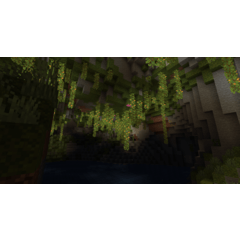CLIP STUDIO PRO is the action to extract the line of photos クリスタPROで写真のラインを抽出するためのアクションです
CLIP STUDIO PRO is the action to extract the line of photos.
Most of the users are using EX or Photoshop.
I think that it is not necessary because it thinks.
Budget and "PRO enough so you do not need the features of the EX"
It becomes the action for the user .
I include EX in the software that can be used because I can use even EX,
Basically it is for people who want to extract the contours of a photo using only PRO.
The introductory remarks have lengthened.
Working manuscript
A4 Color 600dpi
First
On the file > Import > image, open the photo you want to extract the line from.

I think that something like this will appear on the manuscript.
Press the PRO contour for the action as it is.
(Double click if not button mode)
That's it.
The one that the outline of three kinds of thickness is extracted automatically is layered
Is created.



Please use a favorite line.
Way

Everything except the line is transparent.
クリスタPROで写真のラインを抽出するためのアクションです。
大体のユーザーの皆さんはEXあるいはフォトショップあたりを使っていると
思いますので必要無いと思います。
予算の関係や「EX程の機能は必要としていないのでPROで十分な」
ユーザーの方向けのアクションとなります。
一応、EXでも使えるので使えるソフトにEXも含めますが、
基本的にPROだけを使用して写真の輪郭を抽出したい人向けです。
前置きが長くなりました。
作業原稿
A4カラー 600dpi
まず
ファイル>読み込み>画像で、ラインを抽出したい写真を開きます。

こんな感じのものが原稿上に現れると思いますので、
そのままアクションの[PRO用輪郭3種類]を押します。
(ボタンモードじゃない場合はダブルクリック)
以上です。
自動的に3種類の太さの輪郭を抽出したものがレイヤー分けされて
作成されます。



好きなラインをお使いください。
ちなみに

ライン以外はすべて透けています。