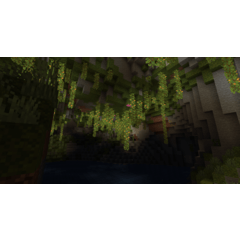CLIP STUDIO PRO is an action to extract the contour from the photo. 2 クリスタPROで写真から輪郭を抽出するアクションです。2
If you have downloaded the action that was up last time,
I think you'll probably know what the PRO features.
I made the action to make three types, including shorter,
This time it is for people who want to adjust even if I take one trouble, such as line width.
(If you know how it works, you may already own it for yourself.)
Manuscript used
A4 Color 300 dpi
The procedure is the same as before.

The dialog opens in the middle of the action being activated from here.

It is possible to change the line width etc. freely. * Always keep the opacity of the line at 100.


That's it.
I want line width decide for myself.
"600DPI is so heavy that three of the lines are too thick to work with 300 dpi."
"Three pieces at a single drop and freeze"
Suitable for people. (All the Selfish imagination)
Forty times more downloads in the last week than I expected.
I decided to add up.
It did not come up with the set because I thought that there were not so a lot of people who needed it.

After downloading, cut button mode and select "Custom profile extraction for PRO" and right-click (for PC)
It is convenient when you use it together by moving to a different set to move to the previous set.
Also so the last action, download even when you feel like so I'll leave here for a much more free
And do it. Nosy
前回アップしたアクションをダウンロードしていただいた方ならば、
おそらくPROのどの機能を使ったのかわかると思います。
時短を含めていっぺんに3種類作るアクションにしたのですが、
今回は自分で線の太さなどを、一手間かけても調整したい人用です。
(仕組みのわかった人ならすでに自分用に自作してるかも)
使用原稿
A4カラー 300dpi
手順は前と同じですが、

ここからアクションが作動している途中でダイアログが開きます。

線の太さ等を自由に変えられます。*線の不透明度は必ず100のままにしてください


以上です。
「自分で線の太さ決めたい」
「600dpiだと重いので300dpiで作業したら3枚とも線が太すぎる」
「3枚いっぺんだと処理落ちしてフリーズする」
的な人向きです。(全部勝手な想像)
前回の1週間のダウンロード数が思っていたより40倍多かったので
追加でアップすることにしました。
必要な人がそんなに多くないだろうと思っていたのでセットでアップしませんでした。

ダウンロード後、ボタンモードを切って「PRO用輪郭抽出カスタム」を選択して右クリック(PCの場合)
別のセットへ移動で前回のセットに引っ越しさせてまとめておくと使う時便利です。
前回のアクションもそうですが、ずっと無償のままここに置いておきますので気が向いた時にでもダウンロード
してやってください。ノシ