

I wanted to make the tiling material of the suddenly hexagon map, so I created it. とつぜん六角マップのタイリング素材を作りたくなったので作成しました
Hexagonal map tiling material
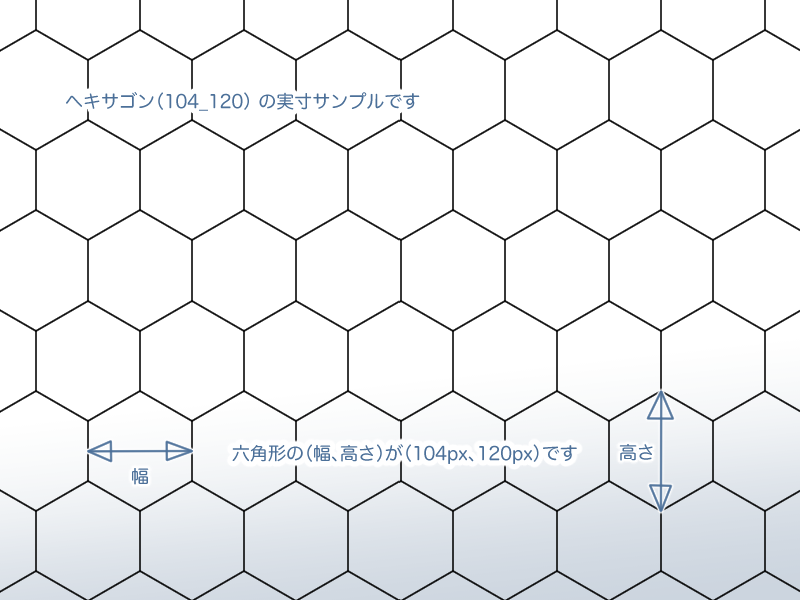
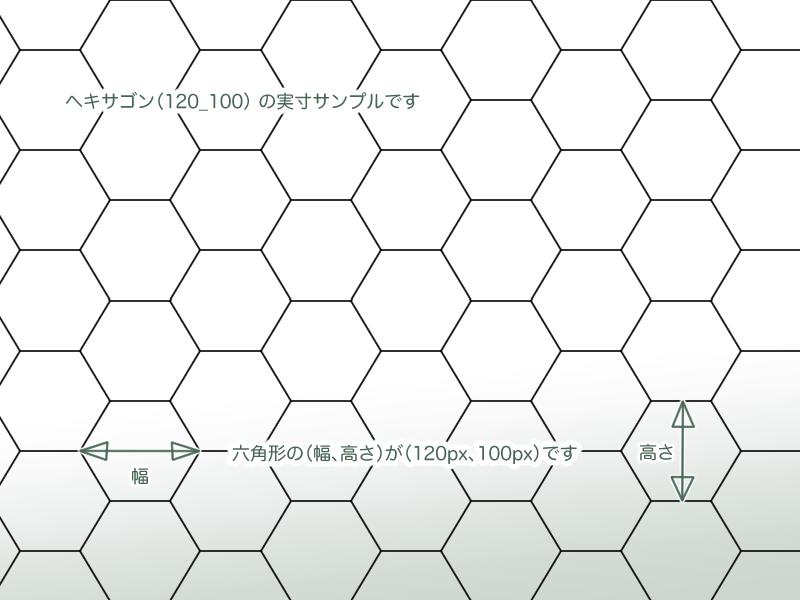
Hexagonal is not a regular hexagonal type.
Vertical group of (52 x 60) is close to the normal hexagon
It is a image material that the hexagonal shape is connected seamlessly.
Except the line is transparent.
Sample (there is no gradient in the material is only a line)
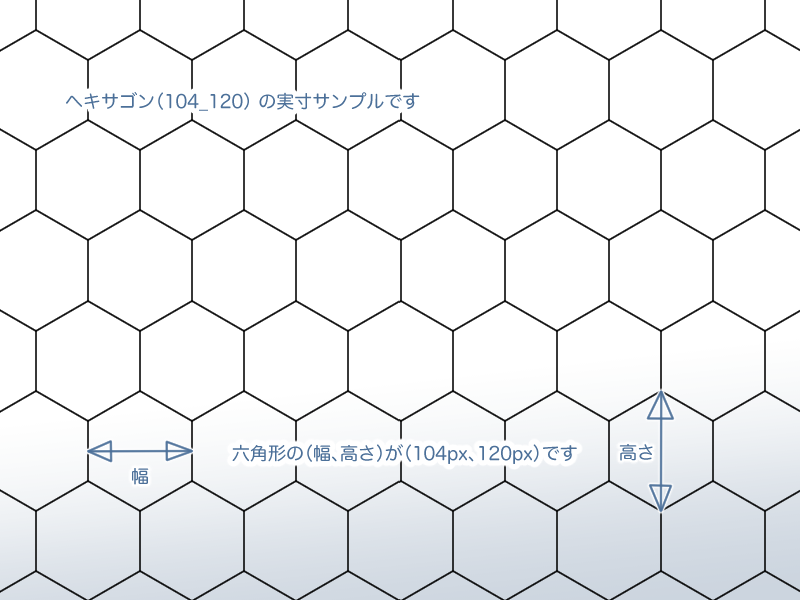
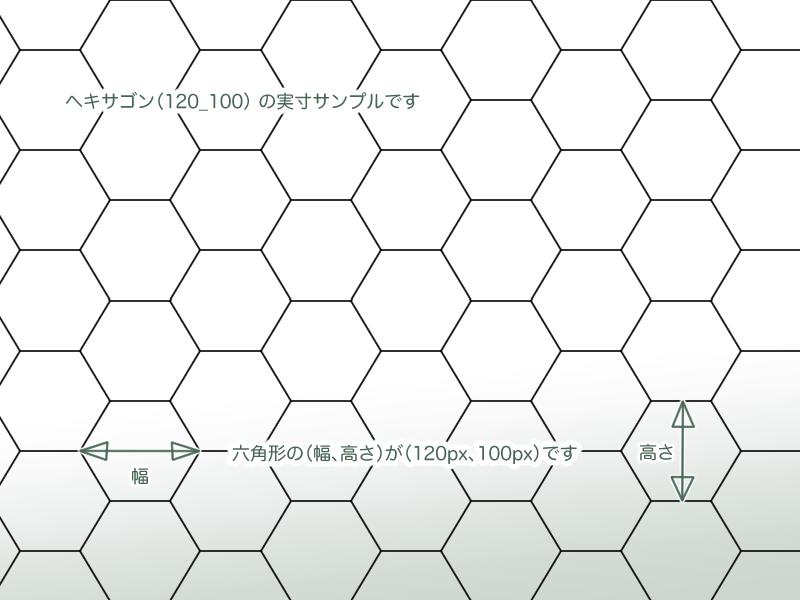
The vector is made into a raster, then the image material layer tiling.
You can't set it to tiling with vectors.
line width that
A small hex or a big hexagon is the same line width
If you want thinner
Big Hex Zoom Please
If you want to make thicker
Select "border effect" on the layer property palette
Change the thickness of edges by changing the color to black.
- - - - -
I made thumbnail with great pains.
What would be the moment when I made a tiling material and it was destroyed??
There's a hexagonal top of the top and the left and right.
I didn't know the names of each of them.
I made it "vertical" and "Sideways" without permission, but it might be the opposite, and I had never had the thing to worry about
Honestly, I do not know!!
I can't remember what the beginning was.
I wanted to draw a hexagon by hand
It relied on the net quit thinking how to put out the height of the equilateral triangle.
There is a mystery "3 √ 3" There is something that could not be understood before the first thought...
And then I figured out that there was no integer.
When it is impossible to give up when it is unreasonable "the Texan" is good! It is a work start by an epiphany.
How many times I thought I'd stop by copy and paste on the way
But I did it so far, and I continued to work as I jamme at any time.
The material was completed while pinching and redoing several times though it took time.
There was no writing in the "explanation and use example" (I added it later)
It is terrible and is a tiling though the thumbnail made with great pains.
And the day disappeared.
It is from a small thing to the big one and please use it for the Atari of something.
How to make hexagonal map with CLIP
The recipe is to copy and paste the thing that drew only three sides of the hexagonal hexagonal until you are away from mind.
End
六角マップのタイリング素材です
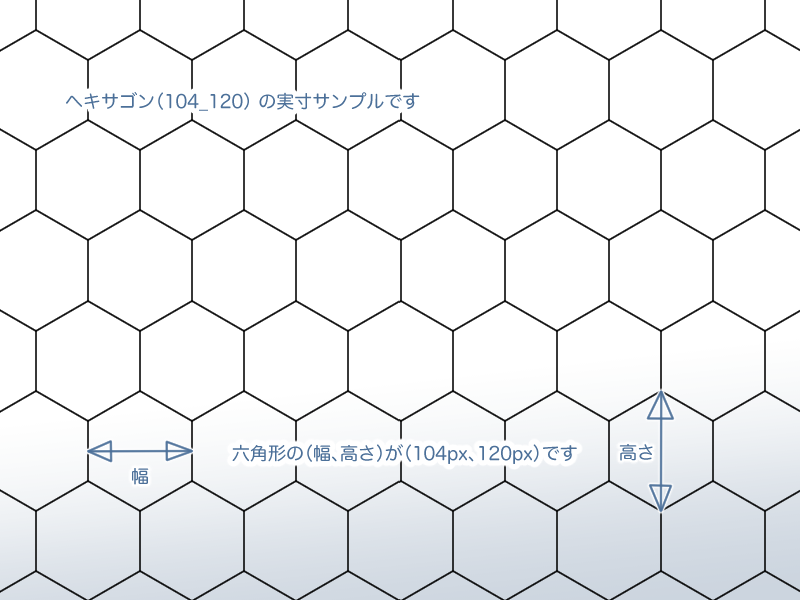
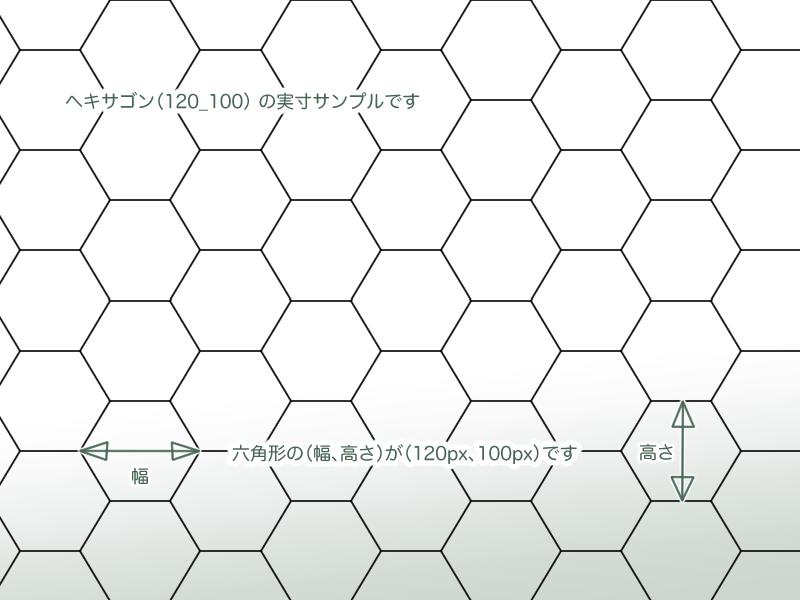
六角形は正六角形ではありません
(52×60)の縦のグループは正六角形に近いです
六角形がシームレスにつながっている画像素材です
線以外は透過です
サンプルです(素材にはグラデーションはありません 線だけです)
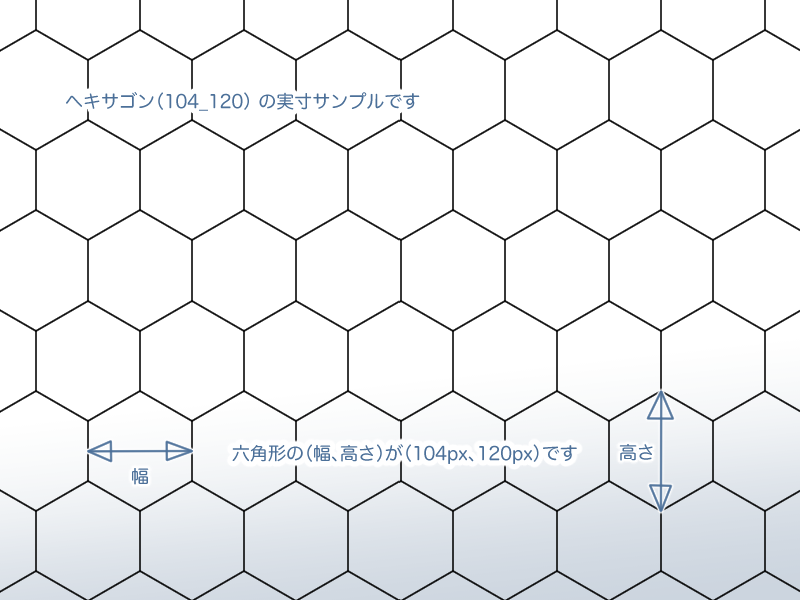
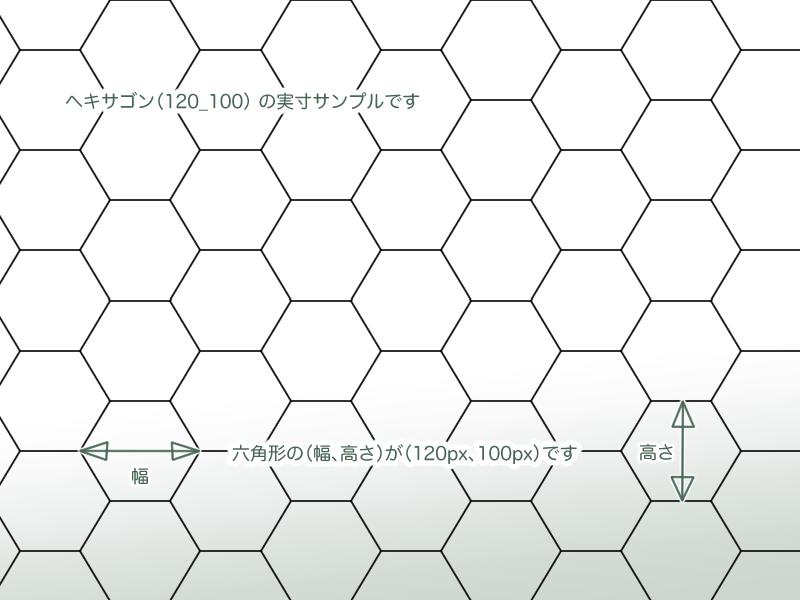
ベクターをラスターにしたのち画像素材レイヤーのタイリングにしてます
ベクターではタイリングに設定できないのです
線の太さのこと
小さな六角も大きな六角も線の太さは同じです
細くしたい場合は
大きな六角を縮小表示してください
太くしたい場合は
レイヤープロパティパレットの「境界効果」を選んで
色を黒にするなどして「フチの太さ」を変えてください
- - - - -
せっかくサムネイルを作ったのだけど
タイリング素材にした途端に破壊されるのは何ででしょう??
六角形の頂点が上下のものと左右のものがあるけど
それぞれの名称はわかりませんでした
勝手に「縦」と「横」にしましたが、逆かもしれませんし気にしたこともありませんでしたし
正直、知りません!!
始まりが何だったのかは思い出せませんが
手作業で六角形を描きたかったので
正三角形の高さの出し方を考えてギブアップしてネットに頼りました
そこには謎の「3√3」なるものがあり、そもそも考える以前に分かるわけがなかったのでした・・
で、そこから計算して整数で割り切れないことを知って
無理だと諦めかけたときに「テキトー」でいいじゃん!などとひらめいて作業開始です
途中のコピペで何度やめようかと思ったことでしょう
が、ここまでやったんだからいつでもヤメてやるわいと思いながら単純作業を続けて
時間はかかったものの何度かのやり直し挟みながら素材は出来上がりました
「解説・使用例」には何も書くことがありませんでした(後で追記しました)
サムネイルもせっかく作ったのにタイリングされてひどい扱いです
そして一日が消えてしまうのでした
小さいものから大きなものまであります 何かのアタリに使ってください
CLIPで六角マップの作り方
作り方は六角形の六辺のうちの3辺だけを引いたものを気が遠くなるまでコピペするのです
おしまい
Vertical 縦
Heng. 横























































