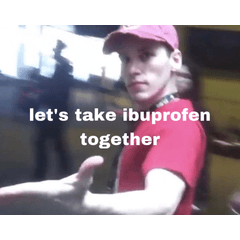The auto action used to apply the glow effect is divided into three steps,
The work is a little cumbersome now, but it is possible to express a lot!
I think that a clear illustration is finished as neatly as possible. Please try it by all means (/, ω)/
グロー効果をかけるために使うオートアクションを3工程に分割し、
ちょっとだけ作業が面倒になりましたが多くの表現が可能になりました!
鮮明なイラストほどきれいに仕上がると思います。ぜひお試しください(/・ω・)/

Three of this are renamed, and from the top
-Reproduction/Glow effect-general purpose
• Reproduction/Glow effect-Moderate
-Reproduction/glow effect-dense
I have one more!


Added the effect of movable blur, not even gaussian blur.
The texture changes to stretch, as if you were a color Torres!
I will explain the effect of the content.
• Four types of glow-based duplicate layer and glow effects
And three gaussian blur, two kinds of movable blur
-5 Types of screens available
Use the desired blur effect (Gaussian or movable blur) after selecting the glow effect.
I just try to be a moderate screen effect!

Thank you for taking a long look through the commentary!

こちらの三つはリネーム致しまして、上から
・複製/グロー効果-汎用
・複製/グロー効果-適度
・複製/グロー効果-濃厚
さらに一つ増えました!


さらにガウスぼかしではなく、移動ぼかしによる効果を追加。
質感がいっきに変わり、色トレスをしたかのように!
内容の効果を解説致します。
・グロー元となるレイヤーを複製しグロー効果をかけるものを4種
・ガウスぼかし3種と、移動ぼかしを2種
・スクリーンを5タイプご用意
グロー効果を選び使用後、お好きなぼかし効果(ガウスor移動ぼかし)をかけていただき
適度なスクリーン効果をポチっとするだけです!

長い解説に目を通していただきありがとうございました!
Old version