

It is a auto action set that is processed like an old anime 昔のアニメっぽく加工するオートアクションセットです
It is a
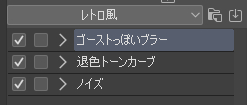 auto action set that is processed like an old anime
auto action set that is processed like an old anime
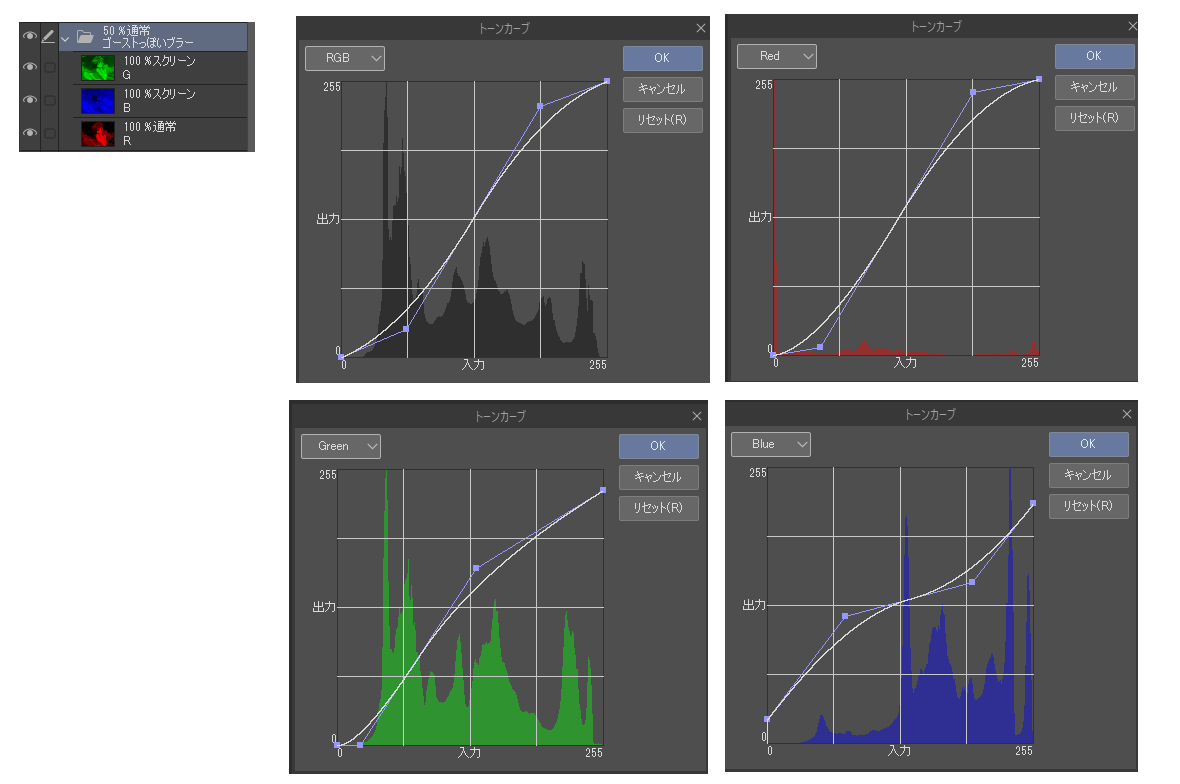

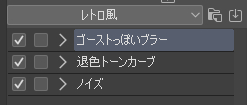 auto action set that is processed like an old anime
auto action set that is processed like an old animeGhosty Blur
→Fading tone curve
→Fading tone curve
→ noise
This is the result by applying.
The noise filter uses features from 3.0 onwards.

Reselect the top layer each time you want to do it.
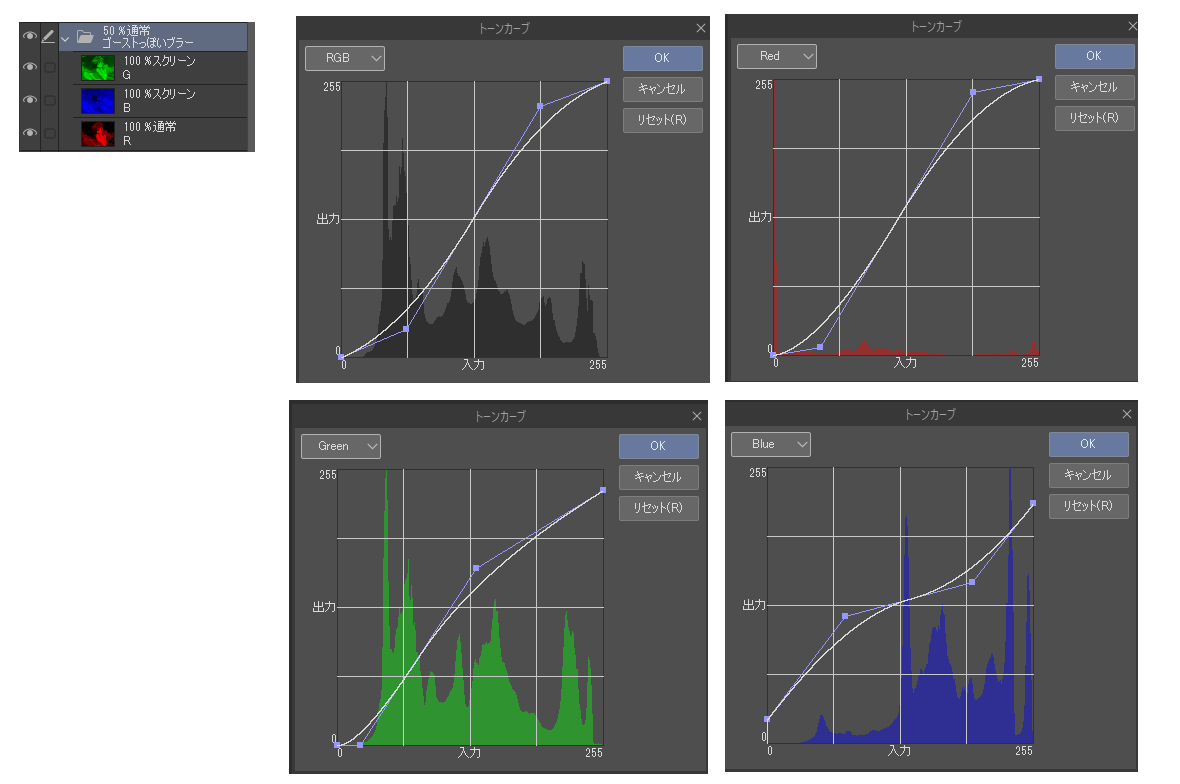
After creating each layer, it is also possible to adjust the blur and tone curve for each channel.
・Changes in v1.01
Added a simple chromatic aberration channel division function without ghost-like blur.
Unlike the chromatic aberration of the CLIP STUDIO itself, it is editable for each RGB channel.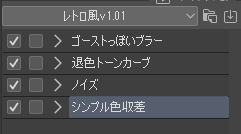
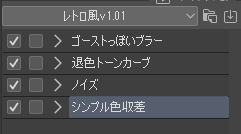
昔のアニメっぽく加工するオートアクションセットです
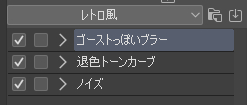
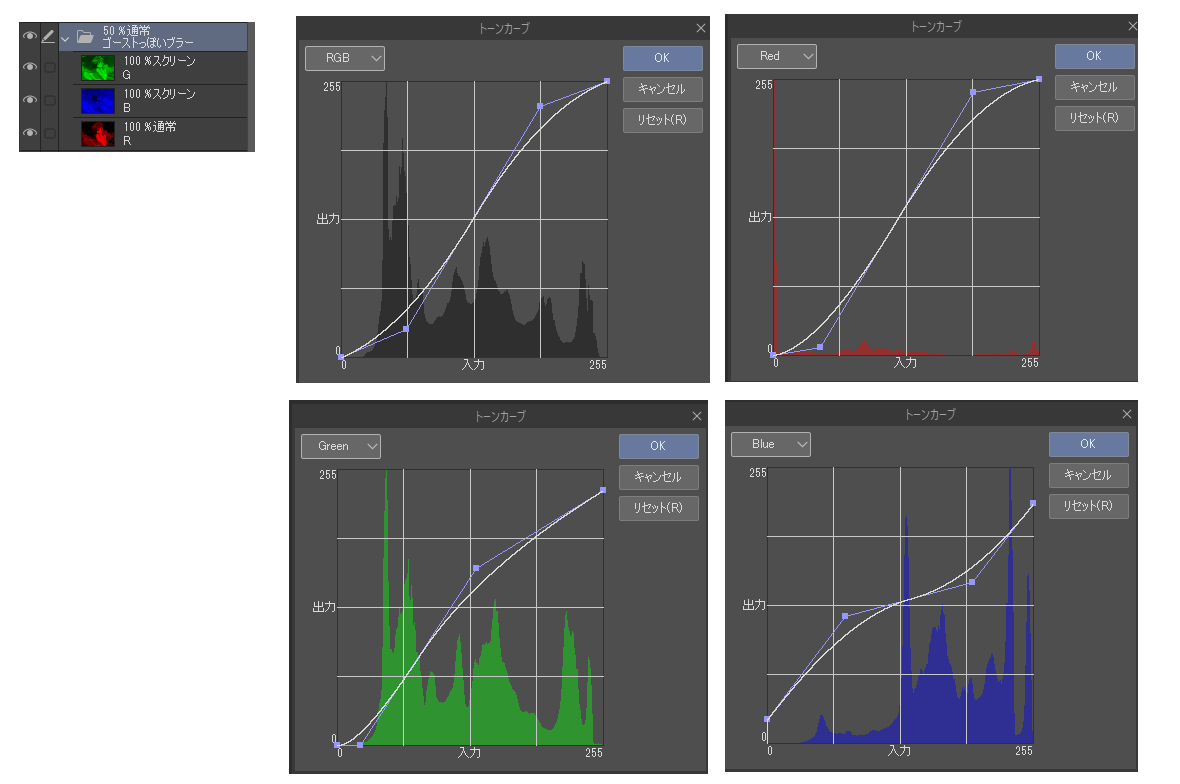

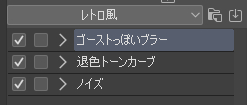
ゴーストっぽいブラー
→退色トーンカーブ
→退色トーンカーブ
→ノイズ
と適用することでこのような結果になります。
ノイズフィルタは3.0以降の機能を使用しています。

アクションの都度最上段レイヤーを選択しなおしてください。
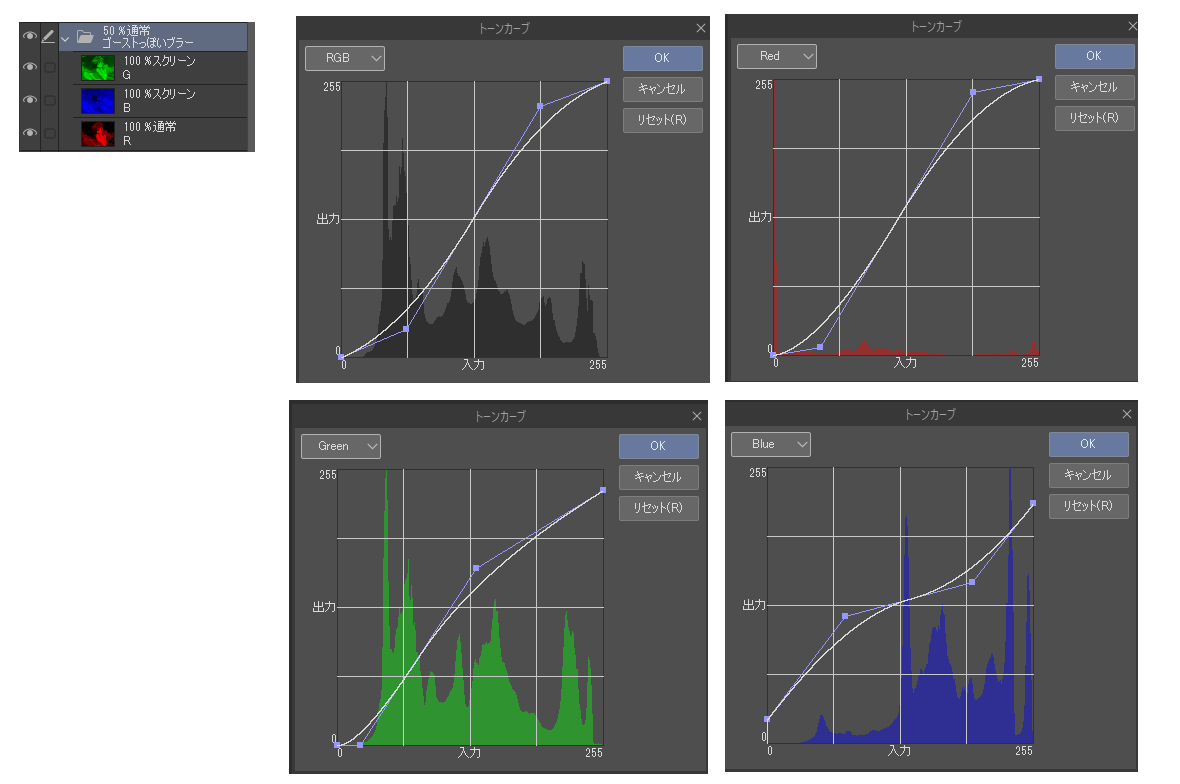
各レイヤー作成後、チャンネルごとのブラーやトーンカーブの調整なども可能になっています。
・v1.01変更点
ゴーストっぽいブラーなしのシンプルな色収差チャンネル分け機能を追加。
クリスタ自体の機能の色収差と違いRGB各チャンネルごとに編集可能です。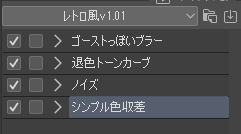
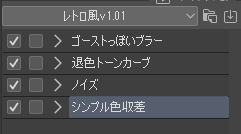
Old version











































